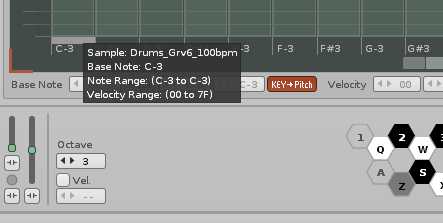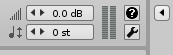Hello,
(I thought of doing a simple reply but then I got carried away and actually started doing some tests as I was writing this.)
It’s not the phrase editor. The screen shot snippet shows the bottom of the keymap editor.
Yes, that topic is the right one. I went back to Ardour with what was found, and then got not much from them. Now that the same is also found in Bitwig makes it not really tempting to pursue the Ardour road.
Well, I can use a compact Launchkey Mini to trigger notes, so there’s a workaround.
I tried it another time just now. Started Bitwig, load Redux as instument, load a drum loop, slice to phrase (non destructive). Works well. I mean, the hexagonal keyboard. In the phrase editor pressing for instance x, d, c plays the corresponding sliced samples.
And then, I save this very basic project, close Bitwig, restart Bitwig, reload project, open Redux GUI, go into editor mode (waveform is shown) and… now the hexagonal keys do not work and show the exact behaviour described above. Keys blinking to gray, no Redux VU activity. This would be the troubleshooting path.
Note: clicking with the mouse on the hexagonal keys also do not make any sounds.
It worked the first time upon creation of the project. When saving the project and reloading, not so.
Actually it is deeper than that. Even the existing phrase cannot be played. The play button at the bottom right is pressed and stays pressed but the phrase editor is not moving. Pressing the stop button next to it does nothing as the play button stays pressed.
I got back to Bitwig, load an audio loop and play it, it plays as usual: no, it’s not Bitwig that went under.
I now connect the Launchpad Mini.
I press the Redux stop button, and it responds. I press the hexagonal keys: they now respond, VU meter activity, sound produced.
I unplug the MIDI keyboard.
The hexagonal keys go back to not functionning.
I reconnect the MIDI keyboard.
The hexagonal keys still do not work. I press only one single MIDI key. Now the hexagonal keys work, phrase editor play/stop buttons also.
I have found the exact workaround then: connecting a MIDI keyboard, pressing one key, and putting the MIDI keyboard away, still connected.
I don’t know if this offers any insight on perhaps a condition in which Redux would wait for a MIDI event to happen.
Cheers.