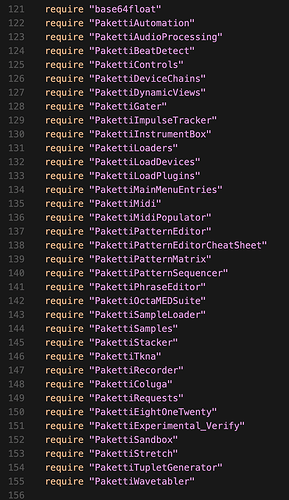is it possible that it’s the 80kb of preferences.xml that is the bottleneck here?
rx, 2318 lines, 1.75 ms
Paketti0G01_Loader, 857 lines, 2.00 ms
PakettiKeyBindings, 1443 lines, 1.38 ms
PakettiCustomization, 61 lines, 0.25 ms
PakettiThemeSelector, 516 lines, 2.12 ms
PakettieSpeak, 930 lines, 2.63 ms
PakettiPlayerProSuite, 852 lines, 2.37 ms
base64float, 203 lines, 0.25 ms
PakettiDeviceChains, 85 lines, 0.25 ms
PakettiLoadDevices, 496 lines, 0.50 ms
PakettiLoadPlugins, 534 lines, 0.50 ms
PakettiPatternSequencer, 47 lines, 0.50 ms
PakettiPatternMatrix, 176 lines, 0.37 ms
PakettiSampleLoader, 0 lines, 0.00 ms
PakettiSandbox, 352 lines, 0.38 ms
PakettiTupletGenerator, 386 lines, 0.50 ms
PakettiAudioProcessing, 1538 lines, 1.25 ms
PakettiBeatDetect, 396 lines, 0.88 ms
PakettiControls, 544 lines, 1.25 ms
PakettiInstrumentBox, 280 lines, 0.63 ms
PakettiPhraseEditor, 461 lines, 1.13 ms
PakettiOctaMEDSuite, 601 lines, 0.87 ms
PakettiStacker, 518 lines, 0.75 ms
PakettiRecorder, 403 lines, 0.63 ms
PakettiColuga, 854 lines, 0.87 ms
PakettiStretch, 925 lines, 0.87 ms
PakettiWavetabler, 223 lines, 0.50 ms
PakettiAutomation, 2776 lines, 2.50 ms
PakettiDynamicViews, 703 lines, 4.75 ms
PakettiGater, 1233 lines, 2.75 ms
PakettiImpulseTracker, 2112 lines, 2.12 ms
PakettiMainMenuEntries, 383 lines, 6.62 ms
PakettiMidi, 1692 lines, 5.12 ms
PakettiMidiPopulator, 531 lines, 0.50 ms
PakettiLoaders, 3137 lines, 6.62 ms
PakettiPatternEditor, 4583 lines, 9.50 ms
PakettiPatternEditorCheatSheet, 953 lines, 1.13 ms
PakettiSamples, 4249 lines, 6.50 ms
PakettiTkna, 1495 lines, 19.37 ms
PakettiEightOneTwenty, 1457 lines, 5.75 ms
PakettiExperimental_Verify, 4543 lines, 6.50 ms
PakettiRequests, 9168 lines, 117.75 ms
Total load time: 0.224 seconds
organized the long ones to the end, etc.