I’m new to Renoise and after using a couple of pre-made themes, I wanna make my own where I’m comfortable with the sight of colors and all
I can’t seem to find any tutorials on how to do this…
Anybody with the knowledge to help?
I’m new to Renoise and after using a couple of pre-made themes, I wanna make my own where I’m comfortable with the sight of colors and all
I can’t seem to find any tutorials on how to do this…
Anybody with the knowledge to help?
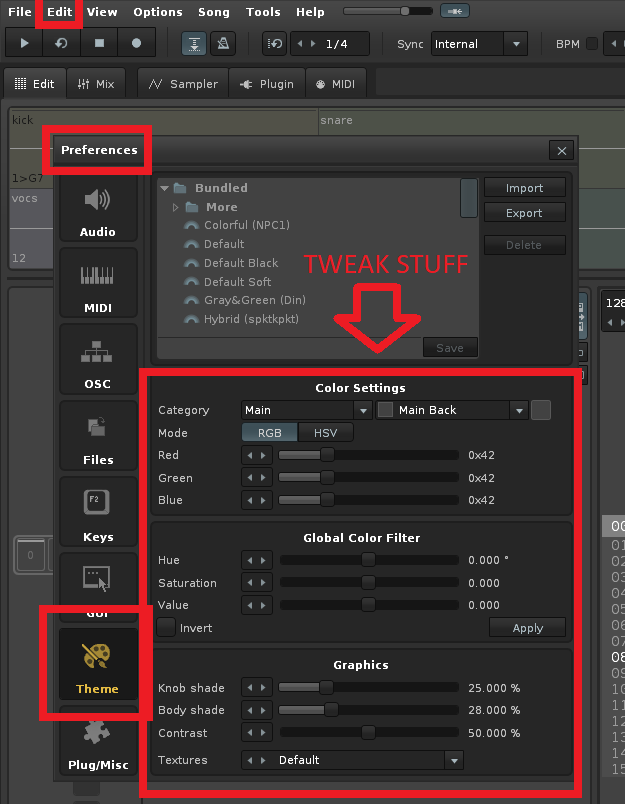
I’ve checked that part but I see others using like a text edit or something? But yeah that works too
Themes are stored in an XML file so you can edit one in a text file if you prefer.
The tricky part, in my experience, is learning what different parts of the interface are labeled and how they mesh together in a color palette.
Some tweaks aren’t obvious at first, and there are a few key players that will determine the basic palette of the theme
experiment, experiment, experiment
Bumping this thread as I would also like some help with this.
I am running linux and have a color theme set up with the help of a tool called pywal
This tool has generated multiple color scheme palletes with different extensions (.yml, .css, .json, .sh, .Xresources etc.) based off of my wallpaper.
I want to create a Renoise theme based off of my wallpaper, using one of these text files that has been generated however I am not sure how I can go about doing this. Can someone who has experience creating themes in a text file help me out? ![]()
If you are willing to learn a programming language like python or ruby I suggest reading the yml or json (or if it can xml…) from your tool file and transform that information into a renoise xml.
Perhaps you can make a template (for your programming language of joice…) and fill that template in an easier fashion. Search colors with regex in the sourcefile, replace placeholders in your template…
The problem is, that you need to analyse the structure of those files and need to learn new assets.
That could take a while…
Do you know where Renoise stores these xml files. I have looked through tons of directories but can’t find any of them.
On my system its here:
C:\Program Files\Renoise 3.4.2\Resources\Themes
Those xrnc files are looking easy to write with a script.
I don’t know where those files are stored on Linux systems.
Perhaps you could do a
find / -iname “.xrnc”
or something… ![]()
Good luck, buddy!
Personally I just grab an existing theme and mess around with the Global Color Filter Value slider. If I need to get into details, I just look around the parameter I need and change it.
Seconding this. I would highly recommend experimenting using Renoise’s built-in theme editor, instead of editing the theme files directly. Dedicate an hour or two to it and you’ll come out of it with the theme you’re wanting, and a full understanding of how to tweak it and create new themes in the future ![]()
You can yoing the Discord channel and then u need to find
Renoise Themes & Stuff Discord Channel.
Search for " 🅸🆁🅶🅴🅽🅳 🆂o’🅽 🅳🆄🅳🅴" User.