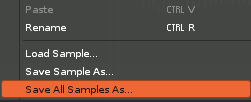Is there a way to select all instruments in the instrument list and just drag them out of renoise into a folder?
Is there a way to do this with the sample list?
Otherwise I have to right click each individually and ‘save as’
Is there a way to select all instruments in the instrument list and just drag them out of renoise into a folder?
Is there a way to do this with the sample list?
Otherwise I have to right click each individually and ‘save as’
I’m not sure I understand what you are trying to do, but, here is a technic that can help at least for the samples.
Make an empty song (or use a real song) with all samples and instruments that you need.
Rename your XRNS file replacing the XRNS extension with a ZIP extension.
Unzip the result.
All samples will be put into a separate folder depending on the original instrument number and name.
Then, at the root of your unzipped folder, you can search " * . wav " or " * . flac " (without spaces).
And here you can easily copy all wav or flac files and paste them where you want.
thats a nice tip about renaming to zip to get the samples out.
I noticed bringing samples into the instrument list from a folder outside renoise works fine except when its a numbered list.
In those cases it orders the numbers backwards in the instrument list. So the highest number in the list becomes instrument 00…
strange
I tried something to boost the process of saving all instruments of a XRNS file.
By default, there is already a shortcut to select next instrument into the instrument list : Numpad +
I created another shortcut for the “save instrument as” function with an unused shortcut : Ctrl Alt m
Then, you still have to save each instrument separately, but you can do that very easily and very quickly without mouse and popup menus. You just have to use both 2 previous shortcuts and it does the job, at least a bit faster.
What I would do if I wanted this ability:
I think this can be done with a LUA tool, which would require a single action and select a destination folder address. I think it can be done to save only the XRNI instruments, ignoring the VSTi type.
The steps would be:
This process can take a long time, so the tool should have “a trick” to avoid the famous 10 seconds lock window.
Side note: In addition, it would also be possible to save a TXT file with a list of all loaded VSTi instruments, along with the name of the song.
The access to the function would be in the drop-down menu of the instrument box: “~ Save all instruments in folder …”
Possibility, auto upgrade the tool: ExportAllSamples | Renoise ?
I thought there was a ‘save all samples…’ right clicking in the sample list: