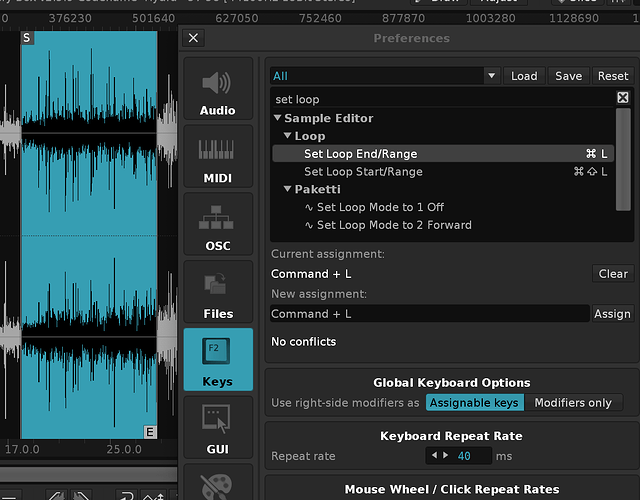Hello, I am currently trying to find ways to create small looping chops in rhythm with the song’s BPM, and I struggle with the ergonomy of it.
My current method to create a triplet loop from a long sample is the following:
- set LPB to 3
- in the waveform tab, set the bottom scale to “beats”
- manually select a chunk as close as “1.1.1” as possible
- manually put slice or loop markers on your selection, or right click > copy to new sample / instrument
- set the LPB back to 4
step 4 can be finicky since any misclick makes you lose your selection and you have to start over from step 3.
Do you know a way to snap slice / loop markers to selection, or to show the position of slice / loop markers at the bottom of the waveform tab the same way the position of the current selection is shown?