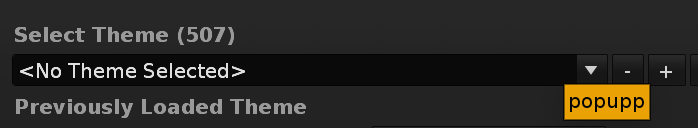how do i set up tooltips for buttons, text, sliders or any lua gui objects? so hover mouse over something and you get a line of text shown?
according to chatgpt;
" In Renoise’s Lua API, you can’t directly create traditional “tooltips” (like those in other UI frameworks) that appear when hovering over a GUI element. However, you can simulate this behavior by using a label or text element that updates its content when the mouse hovers over specific UI elements.
To create this behavior, you typically need to listen for mouse events and update a designated text field with the “tooltip” content.
Simulating Tooltips in Renoise Lua API
Here’s how you can simulate tooltips in Renoise:
- Create a Text Field for the Tooltip: Add a text field to your UI where the tooltip message will be displayed.
- Detect Mouse Hover: Update the tooltip text when the mouse hovers over a button or another UI element.
Example Code:
lua
Code kopiëren
local vb = renoise.ViewBuilder()
-- Tooltip text field
local tooltip_label = vb:text{
text = "",
width = 300
}
-- Function to update tooltip
local function update_tooltip(text)
tooltip_label.text = text
end
-- Button with simulated tooltip
local button = vb:button{
text = "Hover over me",
width = 100,
pressed = function()
update_tooltip("") -- Clear tooltip when clicked
end,
notifier = function()
update_tooltip("This is a tooltip for the button.")
end
}
-- Layout
local dialog_content = vb:column{
button,
tooltip_label
}
renoise.app():show_custom_dialog("Tooltip Example", dialog_content)
Explanation:
tooltip_label: This is atextelement where the tooltip content will be shown.update_tooltip(text): A helper function to change the text of thetooltip_label.button: A simple button. When you hover over it, it updates thetooltip_labelto show a tooltip message.
Displaying the Tooltip:
- You can call
update_tooltip("Your message")when the mouse is over the element, typically in thenotifierorreleasedfunction. - The tooltip clears when the button is clicked or when you want to reset the text.
Limitations:
- No true hover detection: Renoise’s API doesn’t provide true hover detection, so you must simulate it by using UI events like
pressed,released, or custom mouse detection logic. - Placement: Tooltips won’t automatically follow the mouse; they stay in a fixed UI element.
This approach allows you to give users contextual help, similar to a tooltip, using the tools available in the Renoise Lua API."
Is it full of shit?
just type tooltip=‘my tooltip’ to viewbuilder object.
local button = vb:button{
text = "Hover over me",
width = 100,
tooltip='I am tooltip',
}
@martblek thanks - however, what about vb:switch, vb:slider, vb:minislider, vb:text ?
ok worked nicely for buttons…
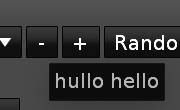
and for popup
couldn’t get one to show up for vb:text, weirdly enough
Many objects of viewbuilder accept the tooltip property.
However, if you find an object that does not accept it, you can wrap it with a row or column, which does accept tooltip (define the tooltip property in the row/column).
It seems that you have found an API bug. Report it!
Text accepts the tooltip property. It just doesn’t work, and it’s a bug that’s creeping up version after version.
For now, you can use the trick I mentioned above.
reported.
I guess chatgpt has interpreted “create” instead of “show”. Because it’s strange that I answer all that.
If the AI differentiates between creating and displaying, that’s great.
The tooltip in a text view currently is automatically managed by the text view to show the full text as tooltip when the text does not fit into the view.
thanks for explaining!
to be fair, I didn’t give it sufficient input. I bet if I would have provided the correct api documentation to study it would have given a better answer ![]()