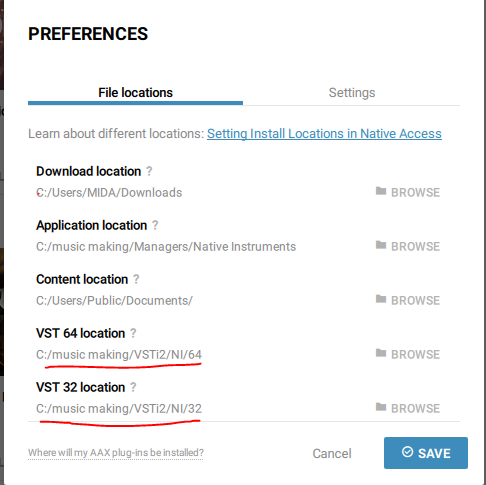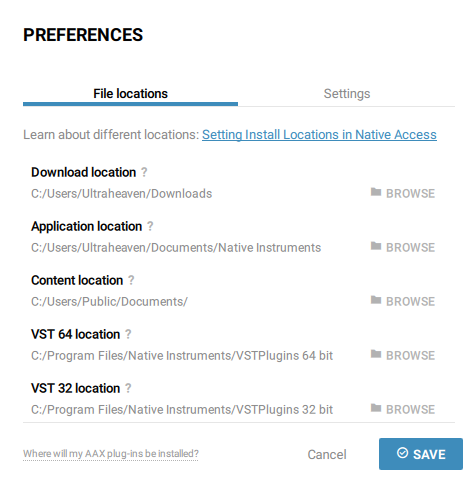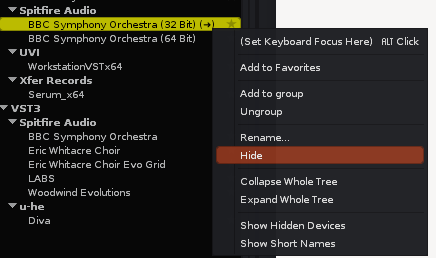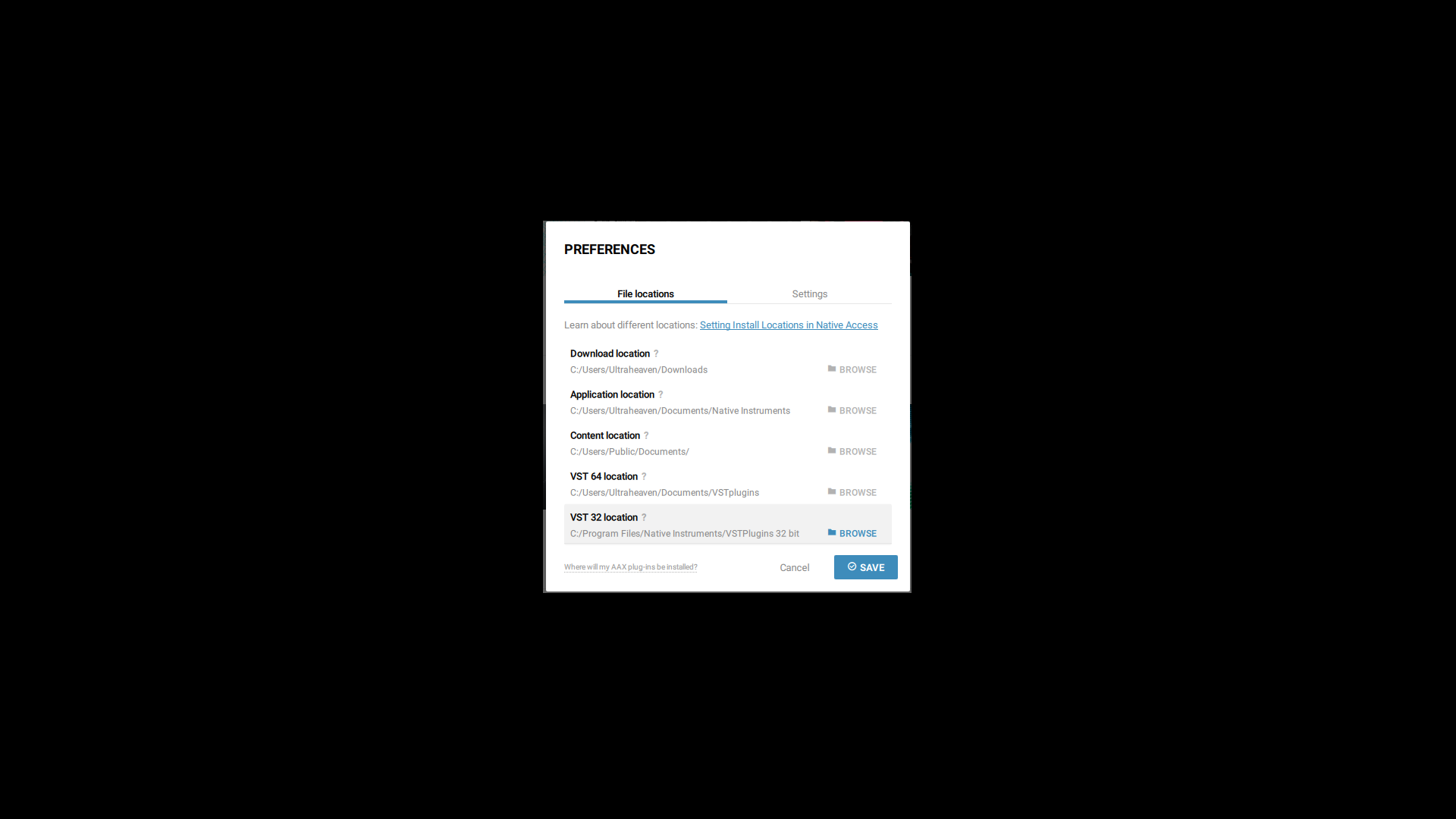So I’m unable to get the VSTi plugin Bassynth to work with my copy of renoise. Bassynth is correctly downloaded into the Kontakt library and works fine independently of renoise. However, I would like to use both of them in conjunction. When I search under plugins in renoise it displays my other plugins that work fine, but when I navigate directly towards the Kontakt library or Bassynth it shows my folders are blank.
When I search for Bassynth via the file explorer on Windows 10, it shows an .nki extension. I tried to convert it with Awave, but my version of Kontakt was too new.
Hopefully someone can shed some light on this issue. Thanks.
Just to be clear, does Kontakt show up in the plugin list inside Renoise?
No, it doesn’t appear in the list of my Renoise plugins for whatever reason.
Most likely the Kontakt plugin files have been installed in a different location than your other plugins. Any Daw (including renoise) will be searching for a .dll file when looking for VSTs. If you open Native Access and click the drop-down menu on the top-right, then click Preferences, you should be able to see where the 32- and 64- bit VST files are installed.
I believe you can change that location from within Native Access, if you want them to be in the same location as all your other VSTs. This would probably be your best option, since Renoise only lets you choose 2 folders to search for plugins in.
So I found the dropdown menu and the installation path in the preferences. The VST seems to be installed in Programs on my HDD. I went to change the file pathways in Native Instruments for the 64 bit and 32 bit in preferences and I wasn’t able to have the folder sync and share my common VSTplugins folder. I could store 64bit file in my VSTplugins folder just fine but when I went to add the 32 bit file to my same plugin folder, Native Instruments wouldn’t allow two directories with the same names to be saved into renoise.
Just make 2 folders, 1 for 64 bit, one for 32 bit. Then in Renoise, hide the 32 bit version 
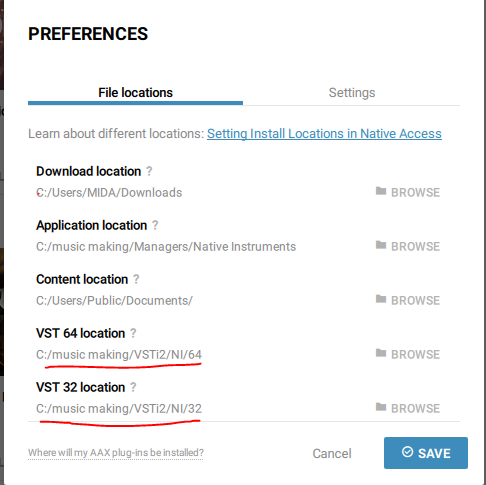
I wish you could just disable 32 bit versions completely…
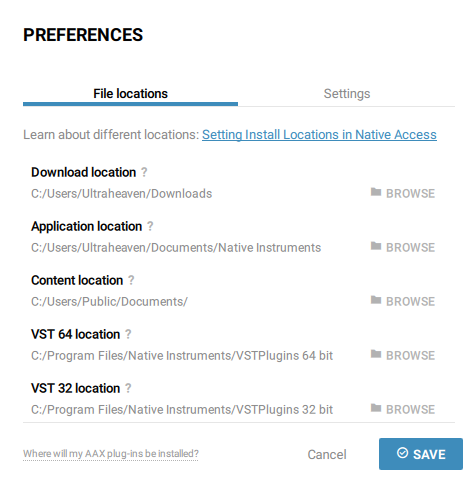
So this is what I did with the folders in photo attached, yet I still don’t know how to hide the 32-bit folder in Renoise. I don’t believe I saw that option in preferences.
Go to plugins tab and right click on it.
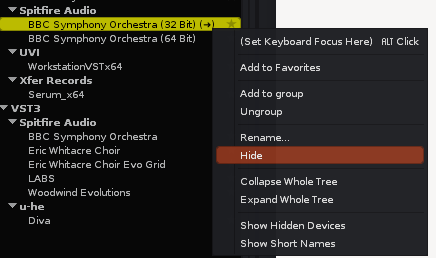
I see the option to hide plugins but no 32-bit or 64-bit versions are appearing on my end. Any reason why that would be?
Is it a VST3 instrument? If it is, it only comes in 64bit and you have no more work to do.
Hiding 32bit versions is just for decluttering. You can leave it alone if you want. 
I checked the product’s website and it says it’s available in VST format but it doesn’t specify what kind. When I scan for plugins using Renoise it only detects one VST3 instrument which isn’t related to Kontakt.
So Renoise still isnt finding your Kontakt plugins, correct? If you open the preferences in Renoise (Edit>Preferences in the top menu), then click on the “Plugs/Misc” icon, you can see where Renoise is searching for your VST2 Instruments. What folder is it pointed to now?
After the scanning completed Renoise showed 2 folders for the vst2 plugins, just not for bassynth or Kontakt plugins. The folder it’s pointing over to now is C:\User\Ultraheaven\Documents\VSTplugins. I have enabled VST3 in Renoise btw.
Ok. I’d suggest going to the Native Access settings and moving your VST locations to that folder. I believe it will move all the DLL files automatically. The locations for other stuff (like applications, content) shouldn’t need to change at all.
If you only use the 64-bit versions, you can just change that.
I don’t think Kontakt has a VST3 version yet, so that setting won’t make a difference here.
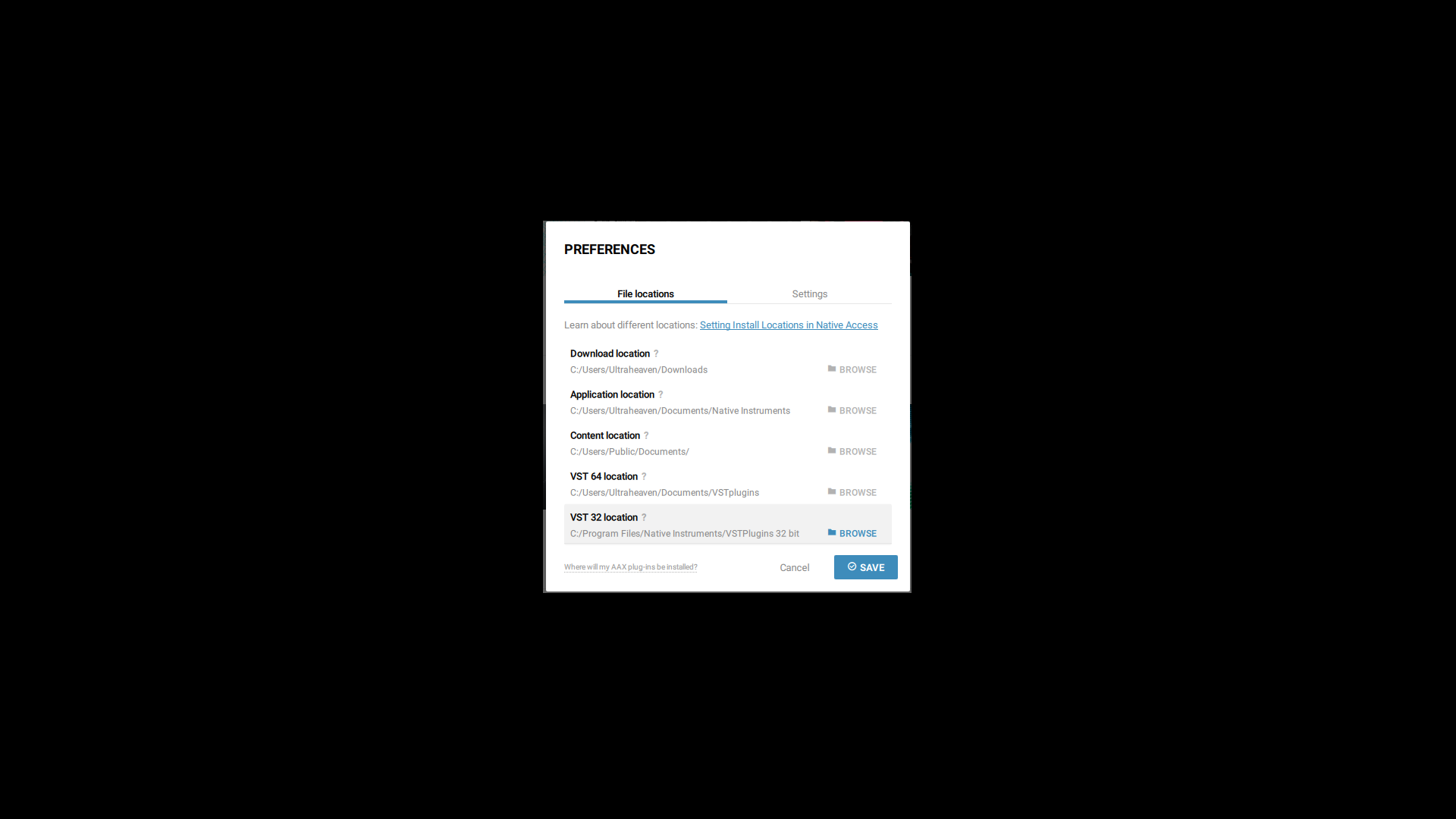
I did as you instructed and changed the 64-bit version in Native Access, since I’m only using 64-bit versions. For whatever reason, it still doesn’t show up as a plugin in Renoise. The preferences in Renoise match up with the folder I set it to in Native Access. I’m unsure how to proceed from here.
I figured it out, I had to set the desired 64-bit version in Program Files as a scannable directory for VST files in Renoise. Took some time, but I’m glad I’m able to work fully now. Thanks to all that helped!
1 Like