You even can do this with a little trick just with Renoise and without any tools. You can do it with the Sxx commands. I do such things often that way by using the phrase editor. If you set it up right, you will get that special oldschool timestretching effect like in the old jungle tunes.
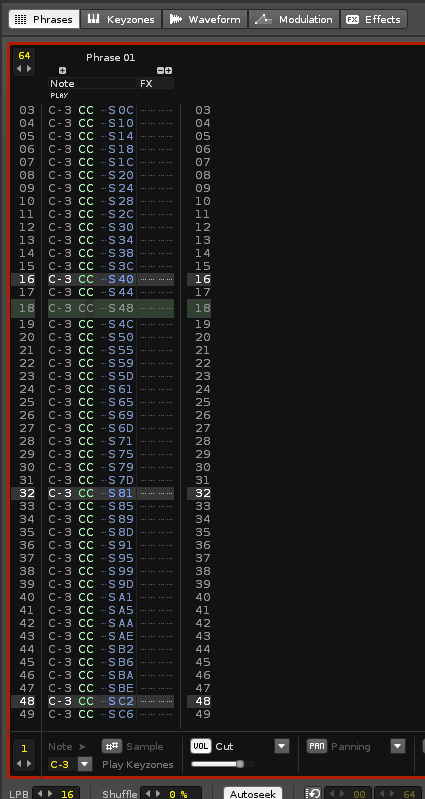
Just set a suitable phrase length, set a note on every line (grey column)
then shorten all the notes a bit by using the C command on the volume column (green)
finally place the S00 command on the first line and the SFF command on the last line of the FX column. Then place the cursor on that Sxx FX column, right click and go to “Column” and there select "Interpolate Linear).
Now the Sxx column will raise up from S00 to SFF. That’s it, play a note and hear the result. This little trick is also called “granular timestretching” and is similar to the Josh Wink example. You also can play around with the LPB settings of the phrase to raise or lower the sample playback speed. Also try to play different notes to pitch it up or down. This trick was used in a lot of jungle tunes on vocals and also on the drums. Mostly made with the timestretch feature of the old AKAI samplers (also a kind of granular timestretching algorithm). But some people also did this with Trackers in a similar way to my example.
here the original sample: https://mastrcode-music.de/downloads/Big%20Splash%20original.wav
here the “timestretched” result: https://mastrcode-music.de/downloads/Big%20Splash%20stretched.wav
and here the Renoise project (v.3.3.2). Just load a sample into the prepared instrument slot.
Granular Timestreching Trick.xrns (195.5 KB)