I know there is a button in the header of the pattern editor. So I can loop sections of the pattern.
(I am not in front of Renoise)
Any possibility to marker/ loop a section (e.g. odd section 05 til 37) and bounce them?
Thanks in advance
I know there is a button in the header of the pattern editor. So I can loop sections of the pattern.
(I am not in front of Renoise)
Any possibility to marker/ loop a section (e.g. odd section 05 til 37) and bounce them?
Thanks in advance
Using buttons you could loop the whole pattern.
There is a shortcut key for looping sections within a pattern.
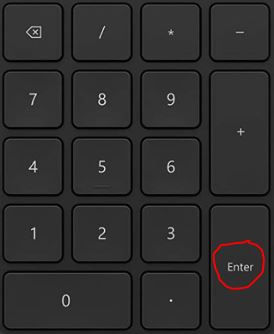
You can ‘bounce’ a highlighted section; highlight then right click and select ‘Render’.
https://tutorials.renoise.com/wiki/Render_Song_to_Audio_File#Quickly_Rendering_Parts_Of_A_Song
Ctrl+Shift+R = bounces selection to new instrument
Thanks very much.
I would like just a portion of a 64 Step pattern.