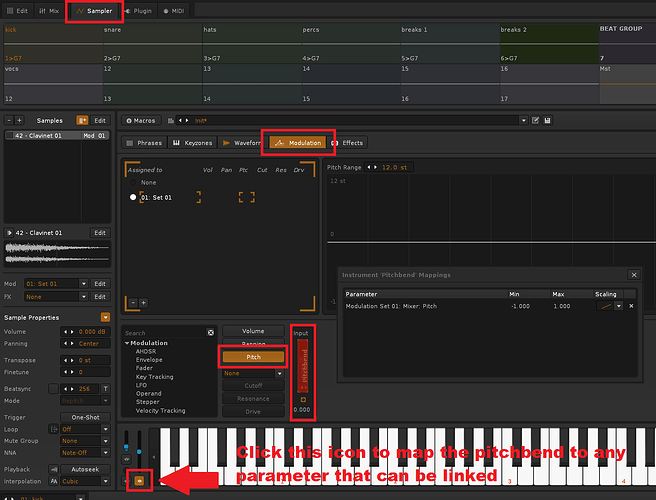Struggling with how to get Renoise to let me use the pitchbend wheel on my midi controller to do pitchbends. The midi monitor acknowledges pitchbend messages from my controller but work when I use it on the pattern and instrument editor. How do I set it up to work in Renoise?
This may not be helpful, but it should just work, at least when you are playing and recording.
Are you using it while recording from a controller, or are you adding the CC messages in the editor to existing notes?
I just want to hear and record pitchbends into the pattern editor using the wheel on the midi controller. Why this isn’t on by default when you connect and activate the midi controller is weird. Thanks to some searching, I was able to find out how to get the pitch wheel working, but getting smooth bends in the pattern editor is something else.
This may help (may): If you go to the bottom of the pattern editor, click the button below:

Until it looks like this:
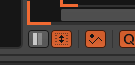
This changes how Renoise records automation information from pattern editing into a dedicated automation curve editor (you can find that as per the pic below). IIRC, recording automation into the pattern editor is constrained to the resolution there, so if you have lower LPB (or, likely, TPB) it may result in pitch bend info that isn’t quite so smooth.
If you are trying to pitch bend a sample, go to the sampler and find the modulation tab, select the pitch parameter. In the bottom left you’ll find a vertical slider which represents the pitchbend controller from your midi controller.
Hit the link button underneath so you can map this vertical slider. For example the input pitch parameter. Any parameter that can be linked will be highlighted, click on it with the mouse so it’ll get linked.
This topic was automatically closed 2 days after the last reply. New replies are no longer allowed.