I select my sample, right click, go to “Process”, select “Process DSP FX”, and when I check the sample to see if the effects have been processed onto it, nothing has actually happened to the sample AT ALL. Surely, this isn’t as hard as I’m making it, right? Is there something I’m missing? Is this feature just not what I think it is?
Any help is appreciated. Thank you for your time.
works fine over here… It might depend on how exactly you are trying to change the sound. Process DSP FX applies the current instrument effect chain on a per sample basis, so, if you are using track effects or very short waveforms, the result may be unexpected
Currently, I have a sample with Renoise’s Flanger effect on the instrument effects chain, and Process DSP FX isn’t working.
how long is the sample? If it’s short, you might not hear any difference
you can always use the render dialog to render a solo’ed pattern, or the render selection shortcut (command+shift+R on Mac) to render any selection with all effects applied if the Process DSP FX route isn’t doing it for you
there are lots of quick & easy ways of resampling/freezing in renoise 
To OP, what is selected here?
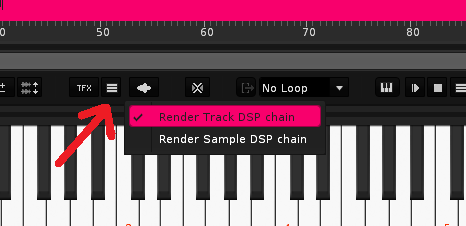
This topic was automatically closed 2 days after the last reply. New replies are no longer allowed.