Hi everyone! Say I reverse a sample in the waveform editor, and then i right click ‘save sample’ it just literally saves the sample in its original form with no changes, anyway I can save it with all vst fx / processing without having to manually enter it into the editor and render it out? Thanks!
If you reverse the audio wave of the sample (partial or complete) and later click on “Save sample…”, the resulting audio wave is reversed, it will not be the original audio wave (R3.2.2, W10).
In order to save the sample with effect processing, you need to apply the track effects to the sample. This can be done by clicking on the button I have circled in the attached screenshot. The button label may be different (it will either read SFX or TFX) depending on which of the two options in the dialog also shown in the screenshot you have selected. Render Track DSP will render the sample with whatever effects are loaded on the currently selected Track (in the Mixer) and Render Sample DSP will render the Effects assigned to the sample (in the Instrument itself).
Once you Render the effects, “Save Sample As.”
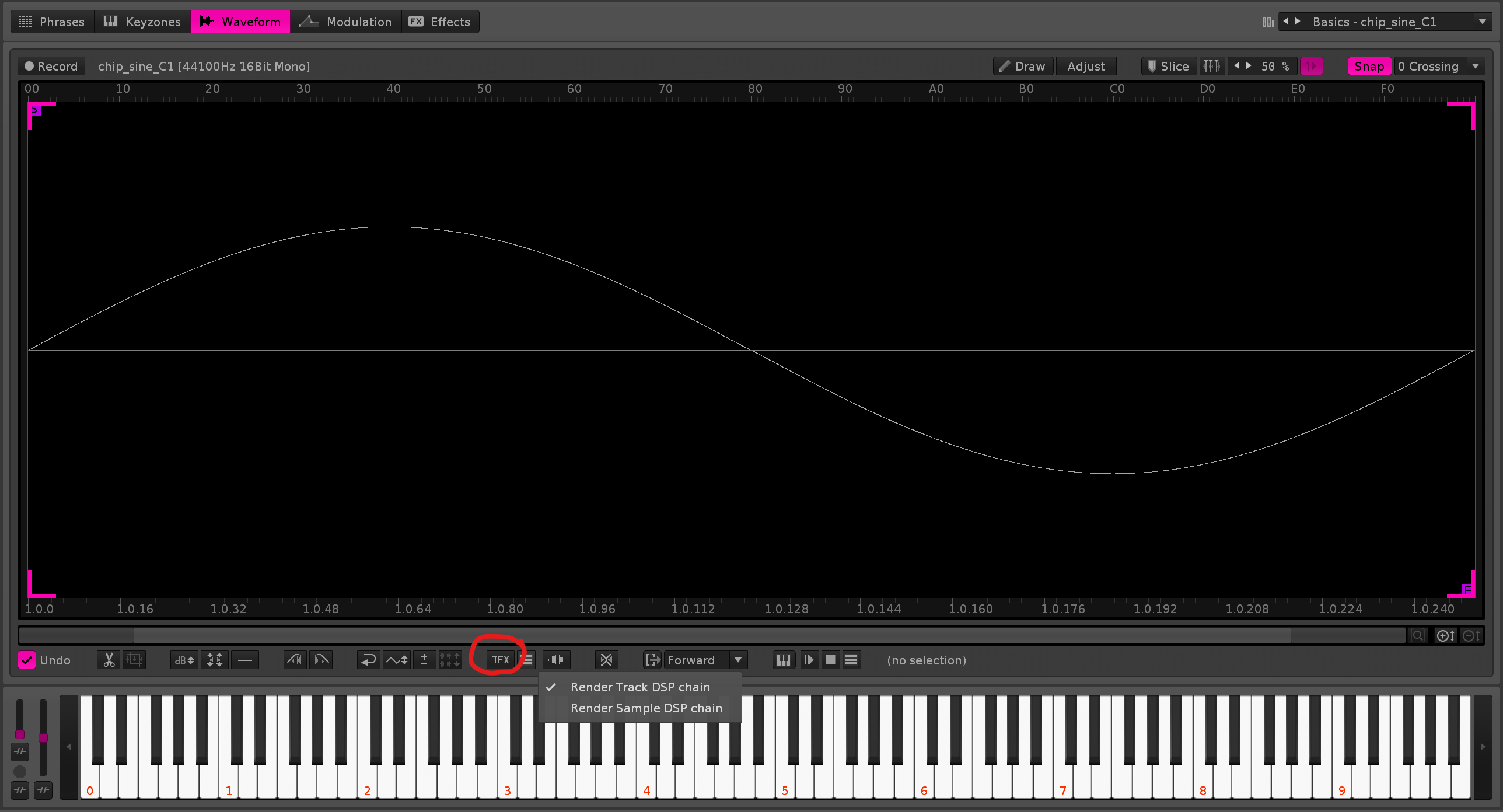
Oh wow, thank you!
This topic was automatically closed 2 days after the last reply. New replies are no longer allowed.