Hi, I’m trying to figure out how to set Disk Browser to “Samples”-tab instead of “Songs”. I never use the disk browser to load Songs.
edit: looks like i already asked this 4 years ago.
Hi, I’m trying to figure out how to set Disk Browser to “Samples”-tab instead of “Songs”. I never use the disk browser to load Songs.
edit: looks like i already asked this 4 years ago.
+1
Bump 
If you are asking for the keyboard-shortcut:, Ctrl+Up/Down let’s you cycle through the tabs (Middle-Click to focus first)
To focus the disk-browser via keyboard you have to manually assign it to a hotkey, I think it is unassigned by default.
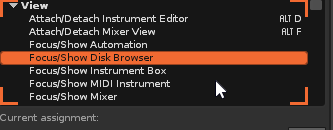
Alt + b toggles the visibility of the right side panel.
unfortunately, i’m looking for a way to go to a specific tab, not just randomly cycle. i mean, i need to be in a specific tab always, and not go “well maybe it’ll be 2 cycles, or 3 cycles, or maybe i’m already in the tab and that’s 0 cycles”. I’ve got one that focuses the disk browser, but there doesn’t seem to be a way of detecting that it’s already focused, and doing something else.
i prefer to have shortcuts that do two things, i.e. “focus disk browser” → “ok, disk browser focused, now, focus pattern editor”, cos that allows for a back’n’forth between pattern editor focus and disk browser focus, which is really important for workflow stuff.
and regards the samples tab, i’d prefer for every song to start in samples tab, not in songs tab. there doesn’t seem to be a way to say that. the tab state is not even saved in the window presets.
it’s like it’s been forgotten about.
this irks me but the i can forgive n forget because the songs tab can view and load samples. the other tabs are dead to me now.
hmm. if you’re in the songs tab and you press save, does it save a song or a sample?
It saves the song
I use the instrument tab, it saves as instrument, but that’s usually what i want anyway. If i want to save a sample i righ click it in the sample editor and click save sample. You can also put lots of samples in one instrument and save it as xrni, then extract it as a zip file. You can do the same with entire songs.
heeeyy… i didn’t realize you can right-click in the sample editor to save it. does it then prompt a filename prior to saving? maybe there’s a shortcut i could use for this. would be interesting. maybe even better than using the disk browser.
yep control F12 is the Save shortcut in the sample editor. of course it can be configured to your preference, thats one thing Renoise excels at
sure… until you figure out that there are things that aren’t available as shortcuts or API functions… Then you sit around in a fire and have a little cry
i tell you what did make me have a little cry - i loaded up 2.8 today for some old tools and jesus was the browser layout good. expandable to full page (and savable as a view preset) quick tabbing between files and directories aaah it was perfect.
the browswer has definitely been neglected in recent versions, i just hope it will get some tlc again soon.
yeah! the disk browser extended mode was awesome. so very very nice. i wish it’d come back, but i can’t run anything over 3.1.1 nowadays due to old songs crashing so i’m screwed even if it were to come back.
hi in 2022 is there a way to do this, aka call an API that sets the Disk Browser tab from “Songs” to Instr., Samples, or Other?