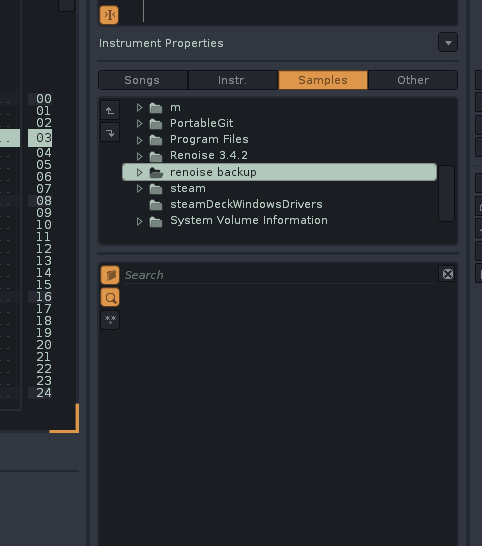Is there a way to set the default file path for these tabs? I have a flash drive so sometimes it will reset the file path from how I had it in a previous session and then I have to go back to my flash drive again. Any help would be appreciated ![]()
Not sure if this helps, but you can try this:
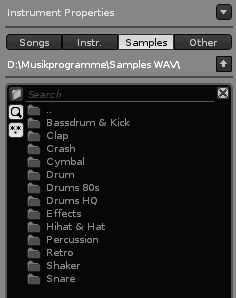
Hold the bar, drag it down, right click on the desired directory and set it as root.
I’m afraid there is no other option if this won’t work.
1 Like
I don’t see them in your screenshot. But there are 4 ‘presets’ for directories: 1 - 4
Browse to the folder you want as a default and right click one of the 4 preset buttons, next time you left click the preset, you will be directed to the chosen directory.
4 Likes
This topic was automatically closed 2 days after the last reply. New replies are no longer allowed.