Hi, how do I do “Show/hide parameter sliders” in TrackDSP view in LUA?
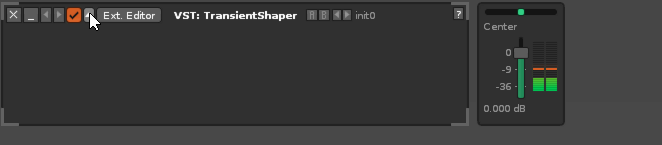
Hi, how do I do “Show/hide parameter sliders” in TrackDSP view in LUA?
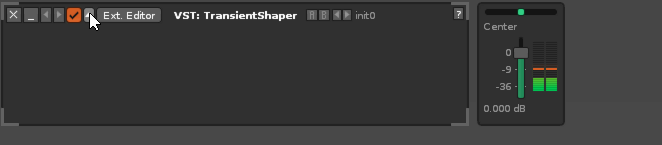
renoise.song().tracks[].devices[].is_maximized, _observable
-> [boolean]Hi, unfortunately, that just either expands or minimizes the plugin itself. does not trigger showing or hiding of parameter sliders, unfortunately.
oprint(renoise.song().tracks[1].devices[2])
class: AudioDevice
properties:
active_preset
active_preset_data
active_preset_observable
device_path
display_name
display_name_observable
external_editor_available
external_editor_visible
is_active
is_active_observable
is_active_parameter
is_maximized
is_maximized_observable
name
parameters
presets
methods:
__STRICT
parameter
preset
AFAIK, in Renoise, this property is only available on VST devices. But the API does not give access. All available properties are common on both native and external VST devices.