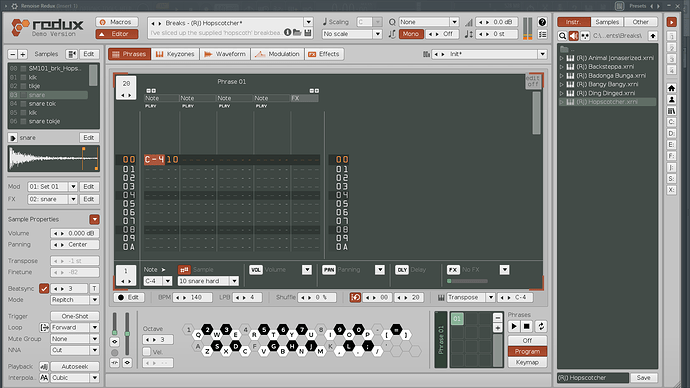Hi there, i would like to see the usual tracking view in Redux… and i am yet to find a way to remove the QWERTY ( weirdness ) blocking the full tracking view in the plugin
I only want to track… .and compose like using FastTracker… All this extra stuff is Genuinely in the way and i want to remove the qwerty and whatever else is showing in the bottom… Just to be able to compose
All help is appreciated