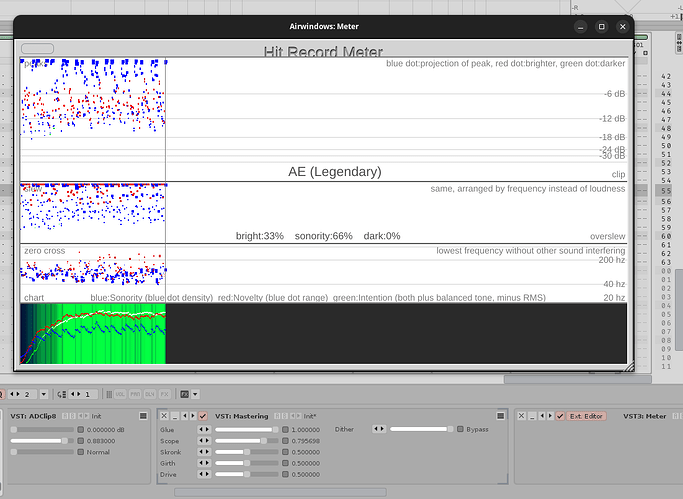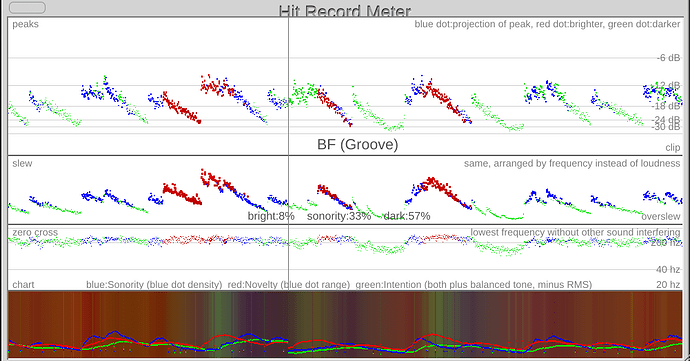It sounds more like Eurodance to me
After years of hesitation here’s my first Bandcamp release, which is my first album release ever:
A little something I made to get back into making music, (and also so I can learn more renoise lol)
Congrats TNT !!!So there is no new songs in this release ?
Totally forgot i made this one back in 2020.
Thanks for the support, Panos. ![]()
If you consider a “new song” as something that was never posted anywhere before, then no. But this album also includes all my recent Electro tracks, the newest one is “Slow Decay” that was finished a couple of weeks ago. These tracks were posted on SoundCloud before, but nowhere else. Furthermore I improved and adjusted all the mixing and mastering of every single song just for this release. Consistency was one of the goals.
Ist this your latest song? What’s that style? RPG Chillbeat Wave? ![]()
The wind chime sound at the beginning is great, love those type of sounds.
Bought your release on Bandcamp .No the track is from 2020,i just went to Bandcamp after God knows how long to buy your release and found out that i have uploaded it there and didnt even remember what was the track about until l pressed play.It was good so i posted it here but maybe i have posted it here in the past probably.That was the time i made music without overthinking just having fun and it was probably arranged on the fly,most of my tracks back then was made like that,muting -unmuting little ideas on the Renoise arranger which is the best arranger i have came across in any daw !
Might refine the mix after listening on speakers, but for now it’s finished:
Loved that bass, i mean the texture of it. Cool little track.
Thanks for sharing Chris makes some great plugins
for mixing in the final stage i’m using a combo of the master plugin and the meter plugin. This is very helpful!
I made these for a soft challenge / competition thing but decided to flesh them out into real tracks just for fun
Yes, that’s what you just wrote. I just thought it might be your latest release since you haven’t posted anything for years. The last time I remember hearing some of your music was your contribution to MBC 14, which was almost 3 years ago. But I just have seen that “Little Girl” has been created shortly after that.
More helpful than SPAN and Youlean? What does it do that these two don’t?
It’s completely something else and it measures the slew rate. I didn’t understand exactly what this is, but I think it’s a a kind of transient.
chatgpt says:
Slew = Slew Rate = How fast the audio signal changes
- It’s essentially how steep the waveform is.
- A high slew rate means the waveform is changing very fast—this usually corresponds to transients, sharp edges, or brightness in sound.
- A low slew rate means the waveform is changing gradually—like with smooth, round, or warm sounds.
A description is here: Meter (0.1.9) | Airwindows
Ideally the blue dots (blue = healthy brightness) are distributed in the top graph from around 0 dB to the lower dB range. The lower they go the more dynamic is your mix. When the blue dots are squeezed to the top it’s overcompressed. Red dots come from too bright signals.
Here for example I varied the cutoff of a synth. You can find the sweet spot by getting as many blue dots as possible. Of course it does not necessarily sound better when it is blue and an Ambient track will also don’t hit a high ranking in the meter.
Not sure if I get it right. So this is basically a “balance meter” that measures the balance of treble and bass? If it’s too bright there are red dots, if it’s too dark (bassy) there are green dots, and there are blue dots in case the balance between bass and treble ist just right? Anyway, I can’t read those graphics because even after reading the description it’s unclear what the horizontal distances (left to right) are standing for. And this plugin helps you significantly in mixing? So you have to put it in the master channel, otherwise it doesn’t makie sense, right? Do you actually hear a difference when using this plugin, which seems to be unfinished (v 0.1.9)? But you’re relying on your ears, too? For example, if you want to know if your sound is too bright, just turn up the music and you would know because it would “hurt” your ears…
Yup, correct. But it only refers to the slew rate, not the overall balance of the mix if I understood correctly. Just load the master plugin from airwindows and play with at by looking at the meter on the master bus. I agree it´s not straight forward. I also have to watch the video again. Of course I also use my ears.
, if you want to know if your sound is too bright, just turn up the music and you would know because it would “hurt” your ears…
This only works with fresh ears, otherwise you get used to it.
wow very cool ! this is fantastic