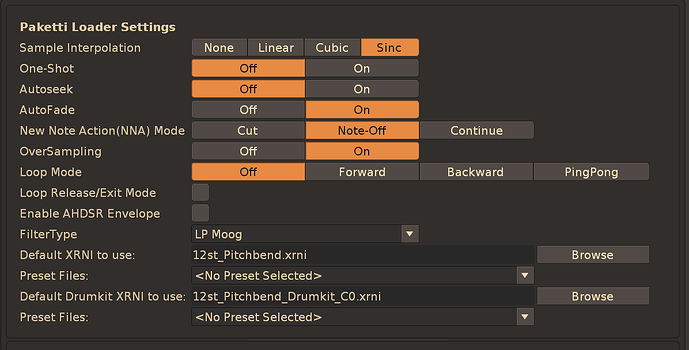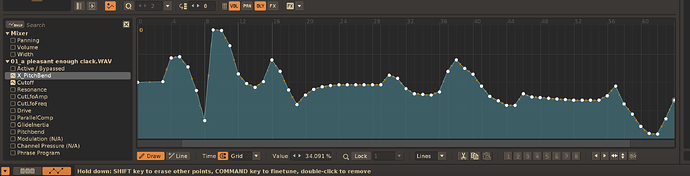hi @subrez
let me try and break this down…
so… Paketti is one of the tools available for Renoise - which adds features to Renoise that aren’t there in the default Renoise install.
One such feature, is a method of loading samples, so that they get automatically modified to user settings.
Meaning, when you use the Paketti PitchBend Multiple Sample Loader shortcut or menu entry - it does this:
It reads your settings in the Paketti Preferences, which looks like (for this area of Paketti features) this:
so you have control over which interpolation the sample has, is it a oneshot, is it autoseek, does it have autofade, what does the new note actions do, cut sample or keep it playing, and what the default loopmode is, forward, backward, pingpong or off. and also what the oversampling is, on or off.
it also lets you configure whether you want an ADSR envelope there by default or not, or if you want there to be a loop release/exit mode - meaning, if you for instance have PingPong loop, and you send a Note OFF in the pattern editor, then it’ll start playing the sample backwards until it gets to the beginning of the sample, and it stops playing.
autofade adds a small fade-in to the start of the sample, to make sure the sample doesn’t click, if the sample doesn’t start from exact silence.
autoseek means that when you have the sample playing somewhere, and you start playback much after where the note was input, then the sample will start playing from that point. meaning, if you have loaded a drumloop, and you start playback of pattern at say row 16, then maybe a snare will play instead of the bassdrum.
sample interpolation and oversampling will change how grainy or clear the sample plays at. NNA will say that when you play a note, does it stop the previous note, or does it continue playing until the end.
this kind of stuff.
but there’s also more. when you use that specific Paketti PitchBend Multiple Sample Loader feature - it lets you load multiple samples into new instruments, and each instrument will come pre-configured with these settings:
meaning that you can immediately start playing the sample you loaded, and modifying the cutoff, resonance, cutoff lfo amp, cutoff lfo freq, overdrive, parallel compression, glide inertia, and the pitchbend (glide inertia changes how fast the pitchbend reacts, so you can do really wonky pitchbends if you like).
this means, that you can start automating the instrument pitchbend immediately from automation.
it looks like this:
so what i’m saying is that after you use the Paketti PitchBend Multiple Sample Loader - or Paketti PitchBend Drumkit Loader, you can immediately start automating the pitchbends or cutoff or resonance or the rest of it, and it’ll have effect on the sound, without you having to, yourself, configure the sample modulation details within the instrument.
think of it as “default settings for the sample / drumkit you load”.
does that help?