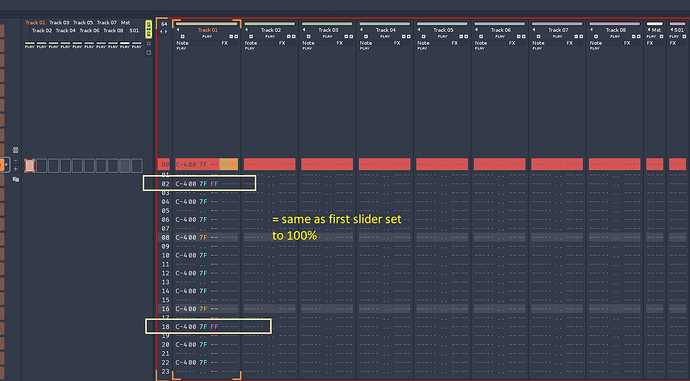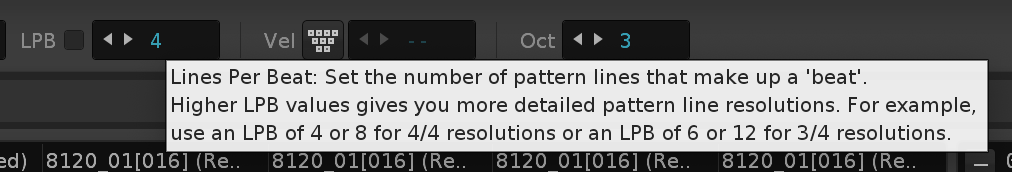hi, anyone able to tell me what the connection between 0%-100% in Global Groove, and 00-FF in Delay Column is? how would i go about figuring this out?
You can fill each second line with a hihat pattern , set to lpb 8
The adjust each groove slider separately from min max , listen to the result and which lines they affect
Now combine some of them .
I can easily replicate it with the delay column , it’s just some trial and error
Aha interesting , setting the second slider to full does not correspond to full ff delay starting @ line 06, every 16th line ( at lpb 8 )
It looks like the slider has a range that goes beyond ff
i see there’s past discussions too:
especially this:
yes, @gentleclockdivider - i also went in thinking “100% in Global Groove must be FF in Delay Value” but it really really isn’t.
Yeah it just has an extended range
Here I compared each slider at max with corresponding delay line (with lpb 8 )
Slider 1 = ff delay start at line 2
Slider 2 = ff delay start at line 6
Slider 3 = ff delay start at line 10
Slider 4 = ff delay start at line 14
you can also set delay by using the q command , but this works on ticks and it’s delay range doesn’t go beyond that of the delay column .
ok so i wrote this Global Groove to Delay Column in Selected Track importer into Paketti. works nicely on LPB4 but absolutely screws up with LPB8 LPB16
I remember this term (LPB)…
But I don’t remember at all what is it
OK…fraction
What is the fraction for LPB5?
5/4,10/4…
@gentleclockdivider hi, i got LPB4 + LPB8 working nicely with global groove to delay.
but LPB16 seems like a different beast. it really feels like you’re supposed to actually physically nudge the shuffle notes down a bit, to be able to hit the right beat delays. is this so? can you check? ![]()
if there’s some logic that can be applied to this, i could add LPB16 too.