Hey,
when I’m opening the plugin window for Pigments 3 (VST3 version) and drag it from my laptop screen to my monitor screen, the synth only appears in the lower left corner while the rest of the window is black. Also I cannot make changes or play the keyboard properly, as my mouse clicks are not applied where I click as the scaling does not work. I don’t have this issue when i am running the plugin in Ableton Live. Any ideas?
I couldn`t reproduce this. Did you load the vst3 or the vst2 version?
Did you upgrade via the Arturia Software Center to 3.10XXX?
Did you update your drivers of the graphics card?
I presume you’re using desktop scaling on Windows. I’m not familiar with multi monitor setups specifically, but Arturia’s plugins have a bit of a quirky behavior with it (I had way more trouble in Ableton Live with it though).
You’ll want to disable Renoise’s automatic scaling for Pigments from the plugin options, and then just set your desired custom scaling from plugin itself.
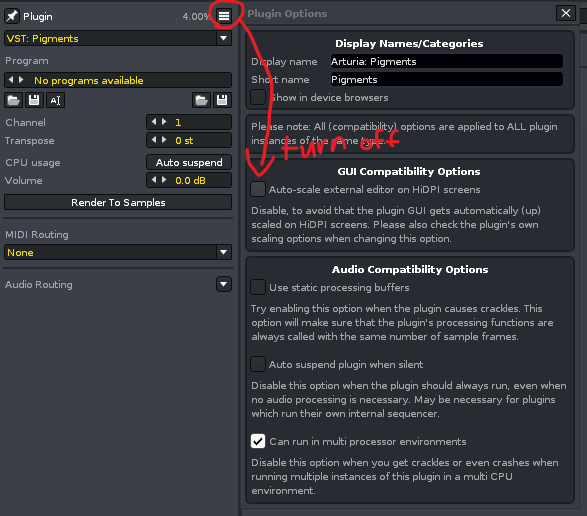
This also applies to all Arturia plugins, so you’ll have to repeat this manually for each of them. Hope this helps and there isn’t something further strange happening with your multimonitor setup.
Thank you!
Thank you hensch for the question, and noby with the answer.
I just installed Renoise on a new computer and had this exact issue with some Arturia and NI effects and VSTi’s and it was driving me crazy. I could not figure out why I didn’t have this issue on my old computer but was having it on the new system, and came here to the forums to ask what I was missing.
So again thank you both for this post.
What I ended up doing to end this issue once and for good was to disable scaling for the whole windows desktop. No scaling issues anymore with any vsts 