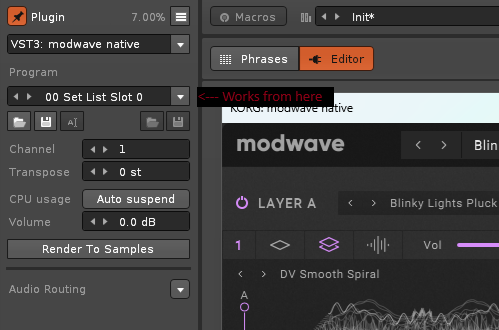I think I can comment on a few things here.
There are VSTi 2.0 plugins compatible with the “Program” dropdown list, but there are also many VSTi 2.0 plugins that aren’t compatible either.
VSTi 3.0 plugins are in a worse situation. I’d venture to say that most aren’t compatible. As far as I understand, the VSTi plugin itself should facilitate access to presets so that DAWs like Renoise can use them. Otherwise, it all comes down to direct control of the plugin window or linking MIDI links there instead of in the DAW.
This issue is a shame, and a bit tricky. Some presets are heavy, and changing them directly from controls, such as a knob, is a bit “aggressive” (leaving aside the stability and good programming of the plugin itself).
Personally, this issue has also bothered me frequently. I always check if the plugin I’m using can display the “Program” dropdown list in Renoise, and if available, I use it. Otherwise, I always have to resort to using the mouse and clicking in the plugin window, which loses control and speeds up my workflow.
For example, Ana v2.5 (VSTi 2.0 and 3.0) is compatible. You see the drop-down list and you can switch between all the presets. If the rest of the plugins aren’t compatible, it’s because they weren’t programmed for it. It’s as if there’s a lack of global unification among all plugin developers to agree on facilitating this type of access to preset names so they can be changed externally.
Another example: Gladiator. However, the same software company has a similar software called Icarus that isn’t compatible. Why? And this happens again and again.
Another famous compatible case, Helm. But the same creator released Vital, and it’s not compatible.
The list is huge!
By the way, I almost forgot to mention your case. This can be controlled and linked via MIDI from the API through a tool as is the case with the MIDI Universal Controller tool. I think On The Fly tool allows for that too.
Perhaps MIDI In support hasn’t been added because of the issue I mentioned earlier, where changing some presets in some plugins is particularly aggressive.
I don’t really know the reason for not having a MIDI link here. Yes, it may feel like it was an oversight.
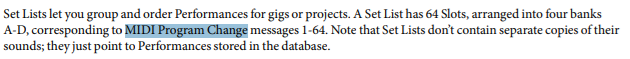 .
.