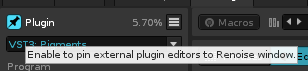
double-clicking on the “Pin Editor” button brings back the whole gui of pigments.
waveforms, pulldown menus, etc pp.
i guess it has something to do with that. devs, maybe this is a small hint to find the actual gui bug?!
and yes, it also happens with version v3.7. afaik with different arturia guis.
so use the temporary Pin solution. for arturia fx dsps, please add a vsti-alias of the fx and use the same “Pin Editor” trick solution. i only tested this on eFx fragments.
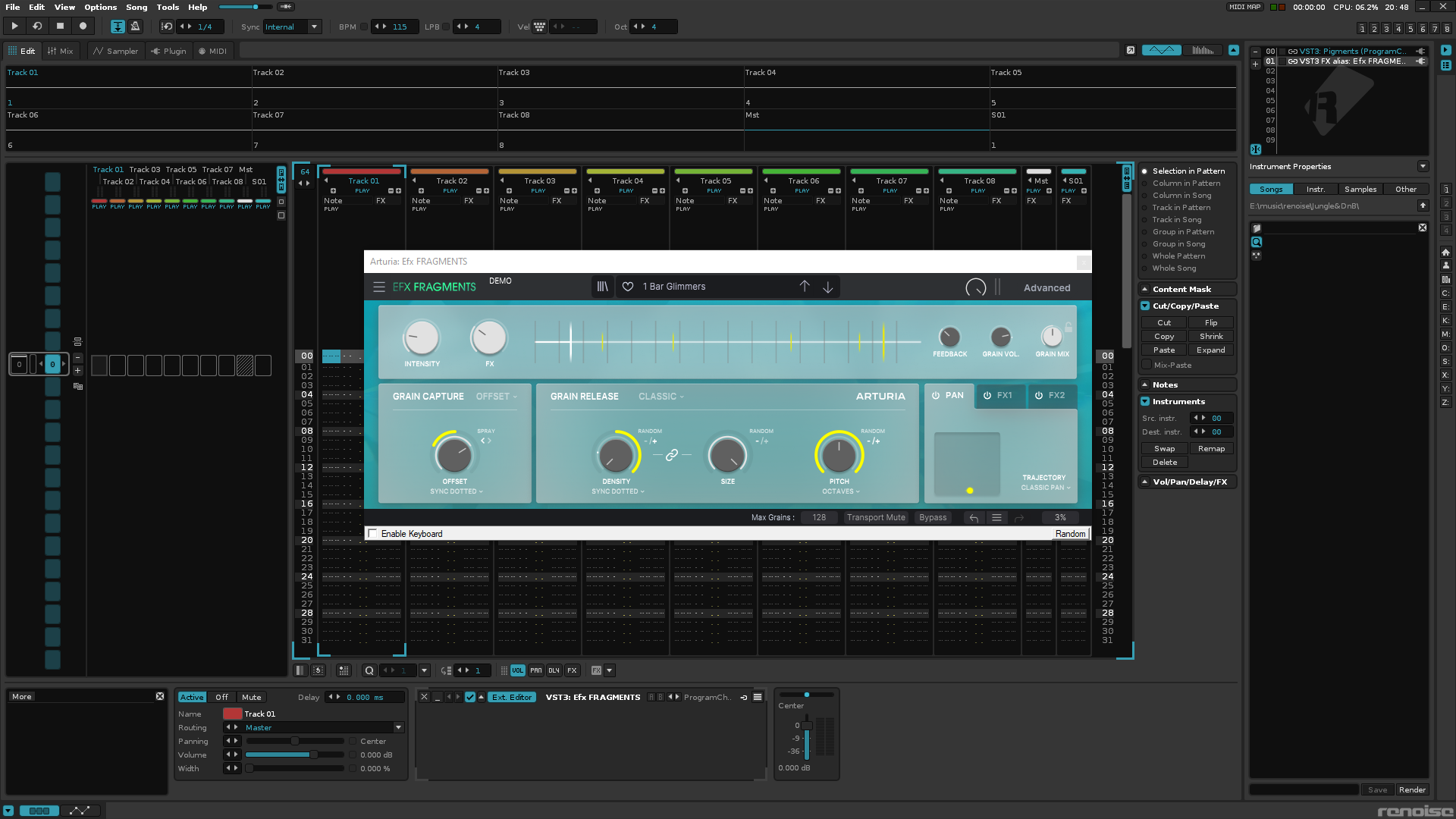
then again, my assumption that it might has to do with the “pin editor” feature could be wrong.
because the fx plugins of arturia have this problem aswell. so i guess it’s some gui refresh issue.
…until then…