When you jam an instrument on a FX track the effects on the track is not applied like on a normal track, is there a reason for this?
I don’t understand your question, can you elaborate?
I mean when you jam/play a melody on the keyboard then the effects that is on the track you are playing in is applied, but that is not happening on FX bus tracks, I just wonder if there’s some reason for this?
When you are jamming on your keyboar , be it pc or midi ,note data is recorded in the pattern
Effects are processed on an audio stream , sample per sample
Two completely different things
The VST FX on a track.
Like I have said , what you see after that track is a meter , that is audio …tracks in the pattern don’t contain audio but note and effects data
You can control effects parameters into a pattern bby right clicking and dragging an fx parameter directly into the pattern or inthe automa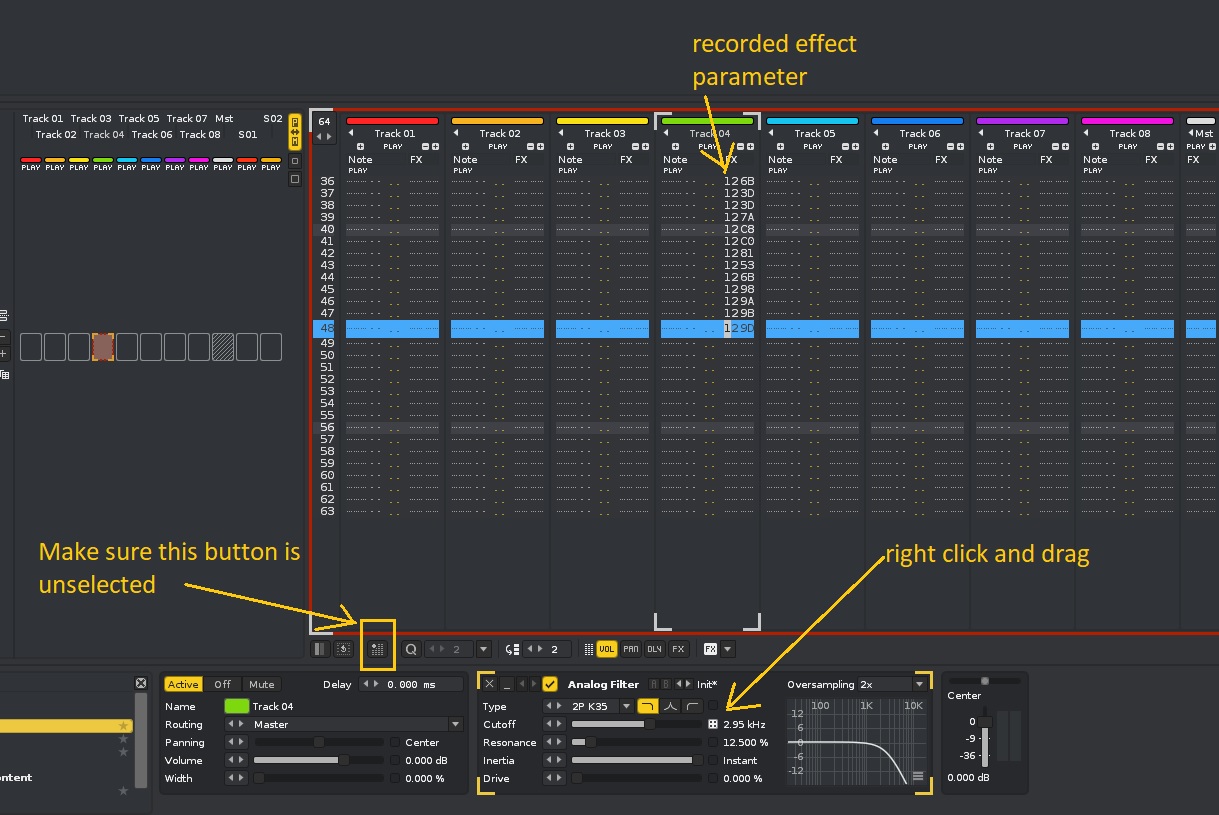 tion lane
tion lane
Same can be done with vst effects
Thanks, guess I am terrible at making myself clear… sorry
I am talking about VST effects on a bus track AKA send track versus normal tracks, I am not recording anything just playing a melody on the keyboard, the effects aren’t applied when you play the keyboard while on a bus track, it is on a normal track.
So you are printing/recording audio directly in the sample/audio editor then ( when playing ) ?
Not a lot of audio cards can do that , luckily mine does that , and yes send effects are also recorded
Show us a screenshot + indications what you are really trying to do .
Listen, it’s not complicated, I just want to go play a melody on one of the bus tracks while I make the effects there, why isn’t the effects on that track applied to what I hear? It is on normal tracks you know.
It seems to me you don’t understand the difference between audio and pattern data ( aka as midi in other daws )
Ahh , ok so your located on the bus/send track with your cursor and you cant hear the effect , is that it ?
You have to be located on the track with the send dsp on it
If I understand you correctly, I believe that this is intentional or at least normal behavior. Send tracks receive audio from another track and process it. If you have an instrument selected and then select a send track, it is not actually receiving audio from any tracks. Just drop a Send device on any other track and route it to the Send track you want to setup FX on. This is generally different behavior from most other DAWs.
Do you mean this ?
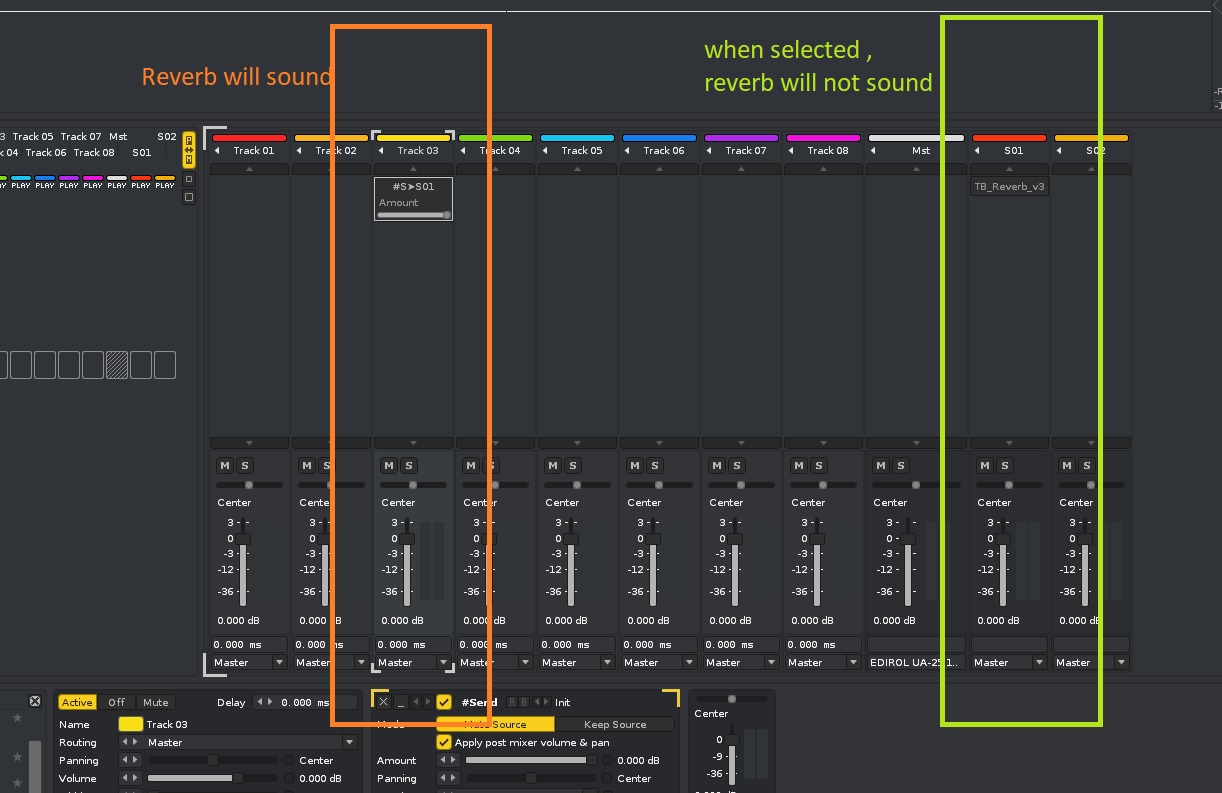
Yes, would be great if it received the audio you play on it.
Well I do that of course, but then you have to play the song to hear it and mute other tracks and whatnot, I just want to be able to play a little melody while fiddling with the effects.
Just play the little melody on the Track that you have a #Send device on (or create a track solely for this purpose)?
Wouldn’t be much of a Send track if it wasn’t recieving Audio from another track.
(musing) Send devices and Send tracks are fairly unique to Renoise (at least in terms of “modern” DAWs), so I get that the behavior is somewhat alien. I personally have grown accustomed to them.
This is actually a feature request I plan on dropping in the appropriate thread: Soloing a Send track would switch all send devices routed to it to Mute source (if not already) and not mute the tracks themselves, so you would just hear the effects on the Send track.