Hi, I’m on a Mac running Renoise 3.4.3.
Using Tab to “Jump to Next Column” is doing the Same thing as “Jump to Next Track”. I was expecting the “Jump to Next Column” would go to the next column in the same track?
Hi, I’m on a Mac running Renoise 3.4.3.
Using Tab to “Jump to Next Column” is doing the Same thing as “Jump to Next Track”. I was expecting the “Jump to Next Column” would go to the next column in the same track?
Are more than one columns visible on the track?
If not, it’ll jump to the next track. If u want to show the next column and jump to it, i can script it for you.
Aah, that makes sense. To be able to jump sequentially through columns within the track would be useful, for example from the notes column to the FX column. Or if the FX columns for the notes was shown, to jump through those.
Thanks for the offer for the script, if its quick to code up? it would help me understand the Renoise APi.
there’s a “jump to effect column, or to note column, depending on which column you are in” script inside Paketti already… ( Releases · esaruoho/org.lackluster.Paketti.xrnx · GitHub )
here’s the name of it:
and here’s what it looks like:
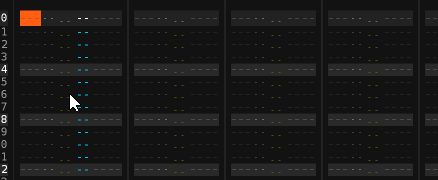
there’s also a “Select Next Effect Column” and “Select Previous Effect Column”
additionally there are shortcuts for showing specific amounts of note columns and effect columns: (1…12 note columns)
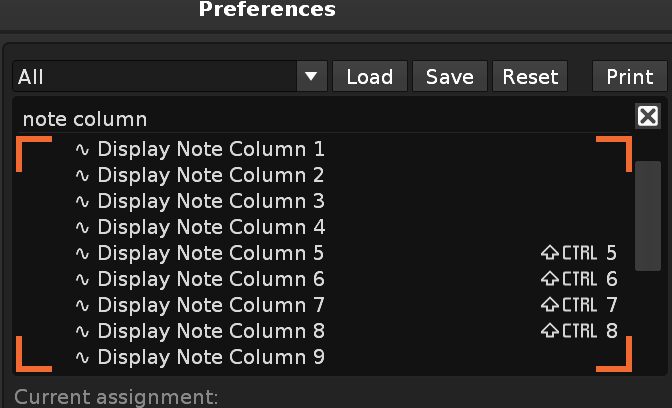
and 1…8 effect columns
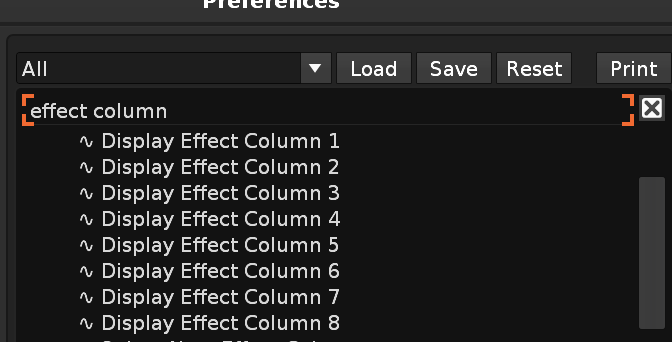
so you can show them at will in the pattern editor.
here’s the select next effect column / previous effect column in action.
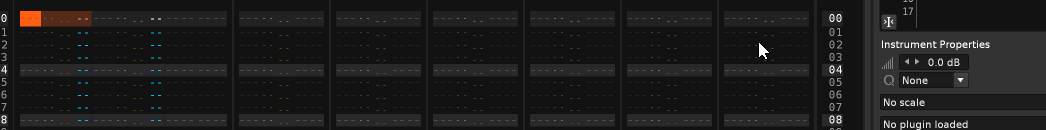
all of these are inside PakettiPatternEditor.lua within the script, if that helps.
let me know if this suffices or if there’s some more precise usecase you want, and i’ll add it.
This is actually a bug of a sort. Renoise explicitly calls f.ex. volume and panning columns columns, so the jump to next column shortcut doesn’t in fact jump to the next column but to the next note column specifically.
I’d love to have an actual jump to next column shortcut, but at least the shortcut should be renamed to “jump to next note column” to be accurate.
this would require API calls to support setting cursor to specific columns (panning, volume, sample fx, delay).
i would also hope that the same run of API features will also make it possible to set the cursor to a specific digit of the effect columns, so you can have resolution control over where you are herE:
oh well, i hope one day.