When you dragging these points to the bottom, it sometimes “jumps” up abit:
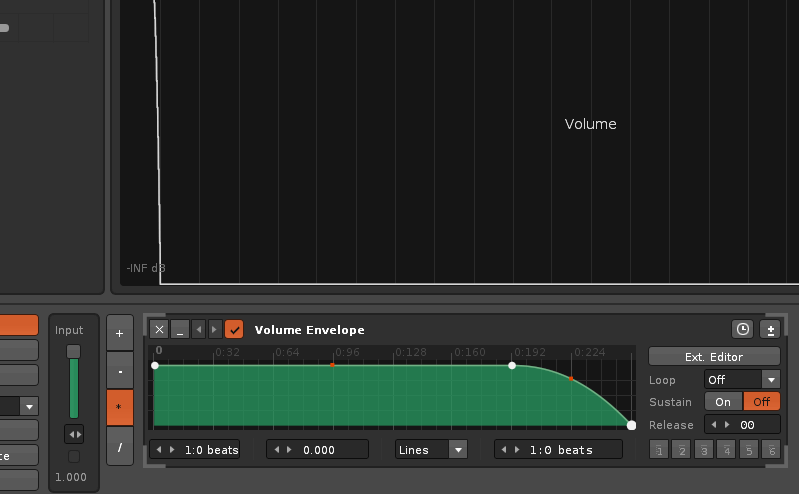
Renoise 3.2, Windows 10, 125% scale
When you dragging these points to the bottom, it sometimes “jumps” up abit:
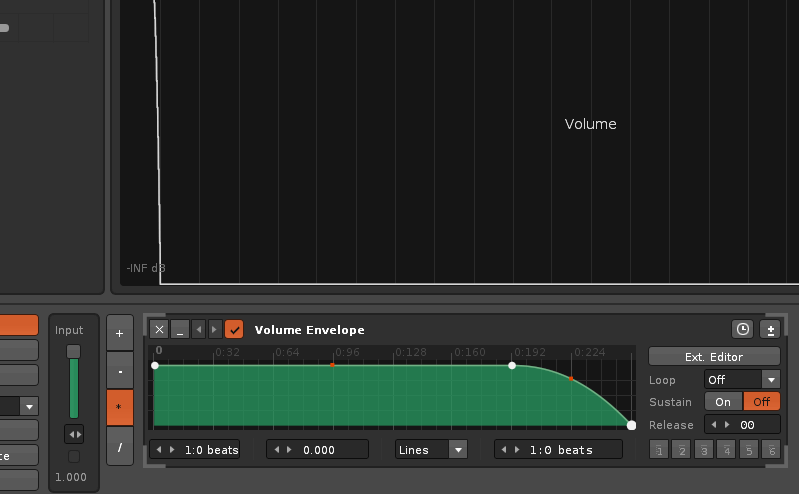
Renoise 3.2, Windows 10, 125% scale
It is known about toimp. You may find that it occurs more at ‘odd’ GUI scaling resolutions (like 125%, 175% etc…) You’ll also find that it occurs on most of the automation editing graph windows. I find there is also a ‘stickiness’ when dragging a point down with the control key (for fine tune) (at odd resolutions) very slowly with the mouse. The routine at the moment isn’t perfect by any means.
Ok, just want to report this as bug 
BUUUMP!
This is actually annoying, hope Taktik fix this soon because this is not fun at all.
The automation point keeps sticking to some weird number for seemingly no good reason.
It happens every time when dragging the point over and outside the border of the automation area and it kind of flickers around that spot until you get the point dragged back inside.
I’m using user interface scaling 125%, me eyes are getting old else I’d use 100% hehh… yes it appear to work at 100% scaling as 4tey says.