Anyone else experience the same problem? Un-plugging -re-plugging in the USB cable does the trick, but there must be a setting somewhere to get rid of the error message everytime.
MME sounds a bit outdated. Did you check Downloads | Keith McMillen Instruments
for new possibilities? Unfortunately one must have the same hardware to reproduce those things.
yeh man, I dunno… I see MME midi drivers all over the place. In Reason, there’s only MME midi… Is there a way to look/ edit Windows Midi ports in a way you do in mac? I don’t know how to “configure” my midi drivers on Win 10
Not, that I’d know. Probably it isn’t the driver but the cable? Did you test another one?
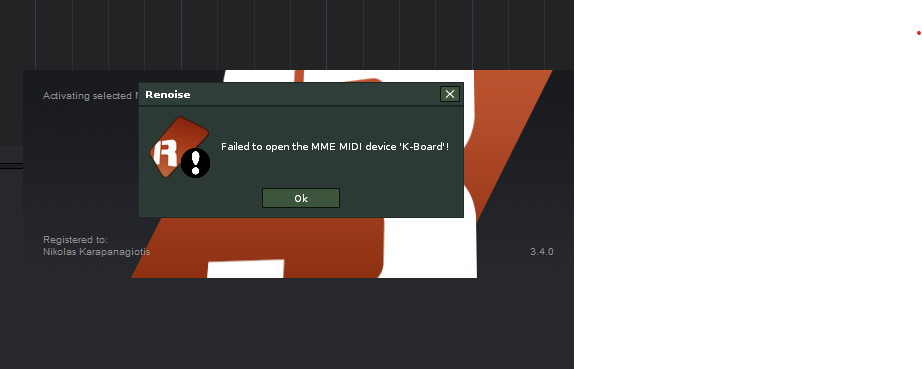
: (
It might be something to do with VoiceMeeter. Software I must use for Windows to use my Thunderbolt audio interface. I need to find a way to disable this error message…
I doubt that. The error message mentions clearly, that Renoise can`t handle the driver.
Did you try any other sequencer with it?
Did you try another USB port?
Did you try reinstalling the driver by the given links above?
Are you using many USB devices? Try to disconnect as many as possible and see if K-Board is working again.
And you should try the latest 3.41 version of Renoise as well.
Thank you for you time man. I’m getting the same problem with a couple more devices.
The problem is with the computer, not the DAWs. I did try different cable, different port, Studio One as well.
The driver works after re-plugging the device(s), but I get the error initially. I am using quite a few USB devices, as well as the thunderbolt port, which screws up things. I’m in the process of getting rid of unnecessary stuff and also switched the Orion32+ to USB and working on it.
Using the latest version of Renoise as well. I will probably switch to using the mac only. I bought the PC for Renoise though, because I prefer the keyboard layout as I’ve worked on my shortcuts for many years. Anyway… I will try a fresh win 10 installation probably as well. Thanks again
If you are using many USB devices, there’s always a possibility, that your board will loose some Ampere (AC/DC). A major negative result could be (f.i) a loss of a hard disk. Try to avoid USB hubs as well for important devices.
If your BIOS does support it, try to switch the power supply for USB devices to permanently.
Last, but not least try to override the Windows power management either by the Windows settings or by additional help from the Windows god mode.
Enable Windows 10 God Mode: How Windows god mode works - IONOS
Thank you Juri man, I managed to fix it somehow. Took out a few USB devices and switched the Orion32 to USB mode. Thus, I deactivated the VoiceMeeter app which had to always be running in the background for audio routing within Win. The whole system works better now. Thank you for the God Mode trick - went and did a few tweaks to my power management plans easily.
This topic was automatically closed 2 days after the last reply. New replies are no longer allowed.