hi guys, i finally took a chance to record and send you the issue i’m experiencing.
I’d appreciate if someone can help me to make faster entries? as you can see from settings, it’s already on fastest point
Just to make sure… there’s not some ‘bloated’ tool installed (using the line notifier, which can be heavy if not used carefully)? I get that feeling by how the gfx look, but I’m just speculating.
Hi Joule,
Thanks for interest to help
here is the list of tools installed 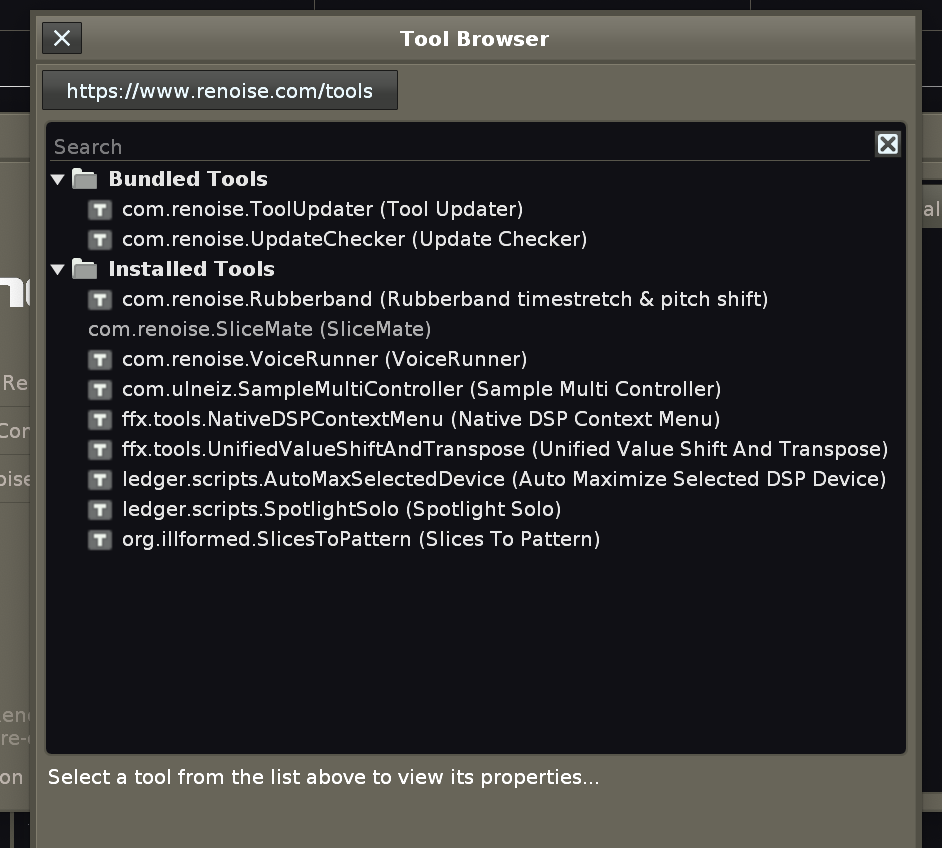
Not that many. Just temporarily deactivate all of them to make sure it’s not the case.
And just to make really sure, what about Renoise preferences key repeat rate(?) https://tutorials.renoise.com/wiki/Preferences#Keys
@joule I did and it didn’t change anything (read the following)
@4tey well, that is awesome!
i just had a look on that and i switched/inverted values, instead putting low, it was around 115,
bringing it to the 5 (lowest) and now renoise behaves more responsive.
Any tips regarding ‘more responsiveness’ from your personal perspective? within renoise overall? to improve stuff like this?
Well Renoise performs okay generally from my point of view. The only thing I find interesting from a ‘performance’ perspective is if you ask Renoise to rearrange/remap an instrument in a song with a lot of patterns and notes.
I’ve just tried it on my machine here (which isn’t particularly fast, but not slow either) and Renoise can have a think about it for seconds running at 100% cpu time (Linux). Obviously I don’t know what the actual algorithm is in Renoise (to scan and alter the entire song), it could even be executing through some higher level lua(?) That’s the only thing I can think of (off top of my head anyway) where I’ve seen Renoise pause for a few seconds (that isn’t DSP/Audio processing related.)
could you capture that, provide me xrns and i could do the same afterwards to compare.
I really didn’t have necessity to do that, so i’m not really aware of that…
Thanks once again for the help
Sure(?) I just did 8 tracks with 8 blank (default no sample) instruments, 101 64 line patterns full of notes on each line. I asked Renoise to swap/move around inst 0, did a undo, swap, undo. On my machine each operation took around 11 seconds (as though Renoise was calculating a simulation of what happens when two galaxies collide.)
The thing is that watching video i just recorded, renoise feels more responsive in video than on my pc actually. Idk what is reason behind this, but it is not behaving the same

but it seems that on my mac it behaves double the speed of yours, i will try this on win at home tonight
Also make sure you have at least 101 patterns rather than 16?
sorry, here is the exact replication, and yeah it takes a lot of time. And every action seems slowed down
i’m still amazed how renoise feels responsive in the video. Can someone help me with this (let’s call it)'issue’
okay: 'open in low resolution’ does improve responsiveness but does without retina HiDPi support. (idk about shiny vectors as long as it feels responsive as ft2-clone for example)
That does not happen, but something very similar does ![]() .
.
Renoise must update all instrument indices of each pattern, because you have moved instrument 00 (then you move (change) all indexes).
Honestly, I think this is the main reason why the instruments box looks primitive, without any manager that allows them to be grouped by folders of at least one level (at least).
To avoid that (rewrite indexes), just try to always add new instruments below. In this way, the indices of each instrument will never be rewritten. This greatly restricts skillful user control.
It would be good to comment on some better effective method to make this much faster, so that @taktik could implement it and create a instruments box that could be easily sorted by groups.
For @taktik info, I noticed that while Renoise is spending a lot of time going through the implementation for remapping, sometimes the memory can alarmingly(?) increase. For example under Windows I saw a jump in memory allocation from around 400 megabytes to around 1.5 gigabytes. That’s just over 1 gigabyte of memory consumed for that operation. Luckily it seems to free the memory after the routine(s) exit, but it is still a lot of ram to consume.
So is this really a problem? Well so long as you have the ram and you don’t mind a wait on larger projects to remap then probably not. Personally I kinda expected the pattern access to be faster. But if you rely on heavy C++ OOP/complex data structure traversal/maybe even some lua(?) then I suppose the execution time/memory consuption makes errr sense. (Thank goodness I only program simple programs in as simple a way as possible.)
This topic was automatically closed 2 days after the last reply. New replies are no longer allowed.