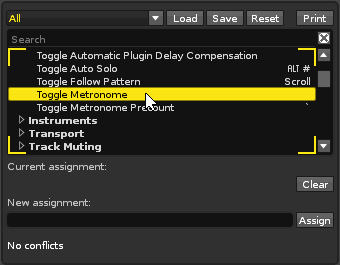When new keyboard shortcut assignments create conflicts with existing shortcuts, the latter ones have to be found first and manually deleted before the shortcut can be assigned anew. An override button that takes care of that in just one step would be a helpful time saver.
Are you sure?
I’ve just tested it here in Renoise 3 on Windows and OS X, and things seem to be working normally.
If I go to assign a key that is already in-use by another shortcut, I do get a warning that it’s already in-use, but I can simply hit the Assign button anyway and it will automatically clear the previous binding for me. No need to manually delete the old one first.
hmm, doesn’t work here… (renoise 3, too)
hmm, doesn’t work here… (renoise 3, too)
Hmm. What exactly happens when you hit the assign button? Do you get an error message? Does it simply not map? Something else?
Here’s what happens for me:
seems resolved. could have been a glitch. started the program again and now i can assign as described by you. before, it simply didn’t do anything.
trying to assign to a key from the keyboard piano prompted an error message, but this seems to be intended like that.
in the meanwhile the error happened again, but this time prompting an error message window when trying to assign a key that should be readily available, not reserved like the keyboard piano keys.
the message is the same though: “Failed to assign because of the following conflict:…”.