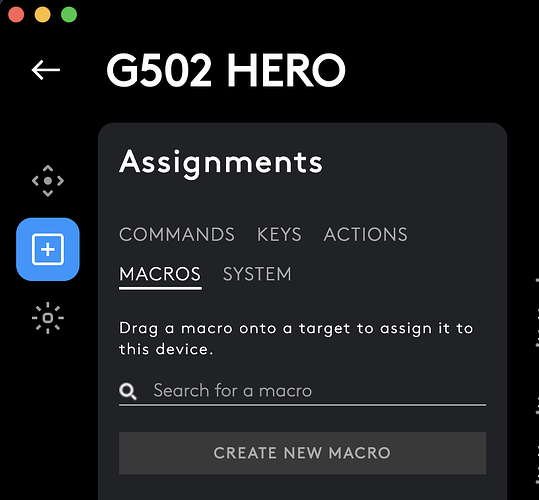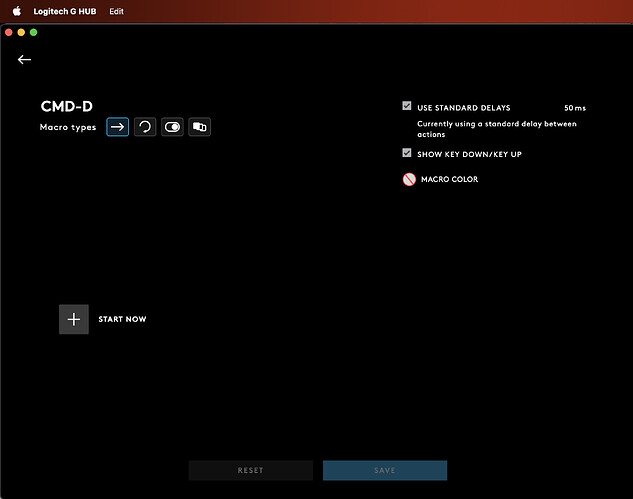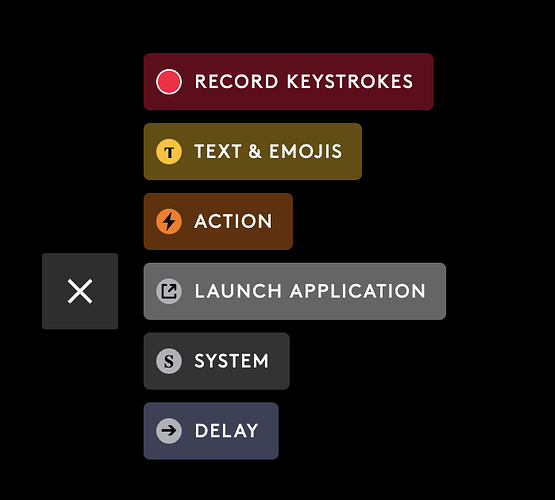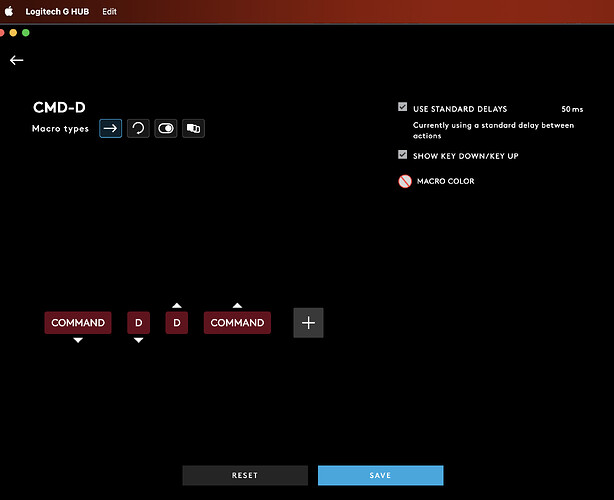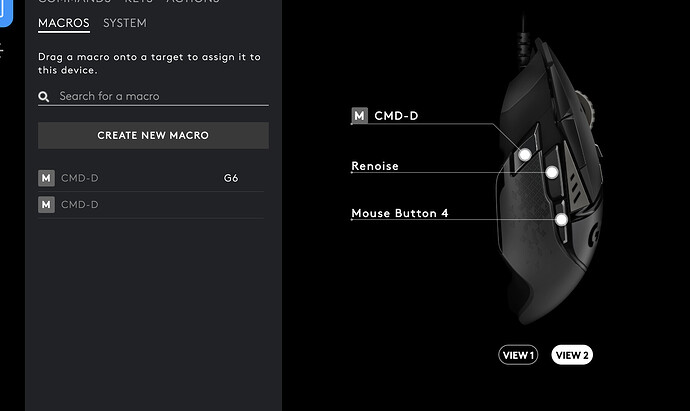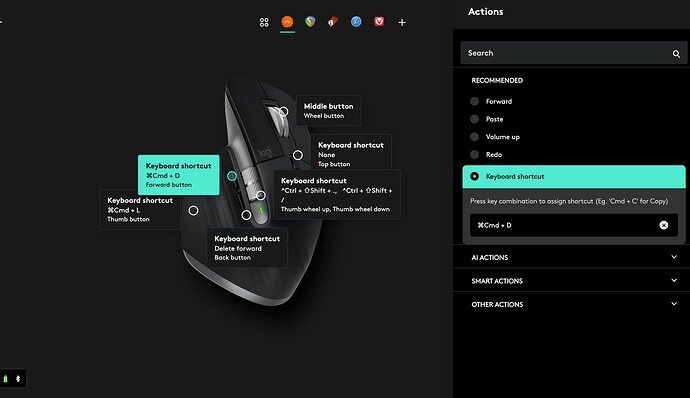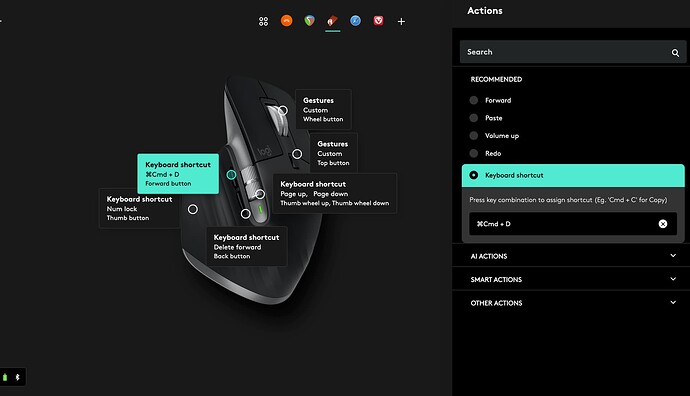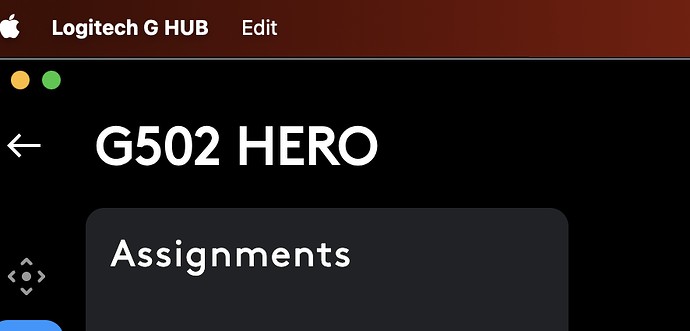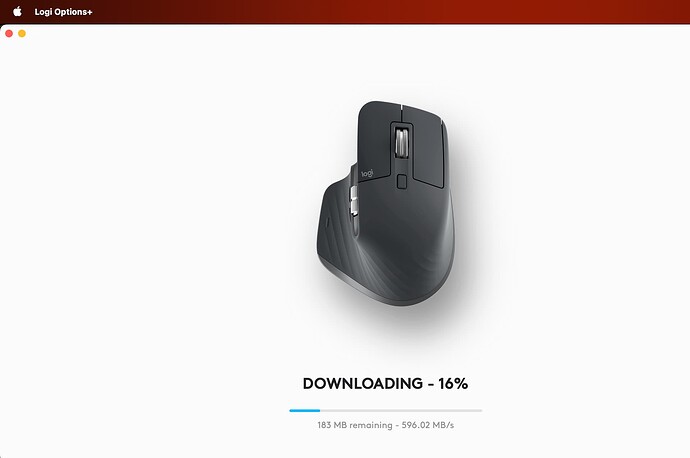I am using an Logitech MX master mouse on a mac with Renoise, it is possible to assign single key shortcuts to the mouse but not more than a single key shortcut, if anyone thinks they might have a solution I would be super pleased
could you more specifically explain what you mean “but not more than a single key shortcut”? do you mean that the mouse buttons should do more than one keyboard shortcut? what kind of combinations are we looking for?
i.e. do you want to create macros for Renoise for the MX buttons, and if so, what would the macros then do?
what is the combination that you’re looking for?
Sorry for the long delay in my reply @esaruoho just discovered your reply…yes the mouse buttons should trigger a combination of keys but it doesn’t appear possible, for instance I would like to duplicate in the pattern editor…which I would assign one of the side mouse buttons to command + D in the logi options software, I have discovered that its only possible to assign single key shortcuts, its not the case for other software, i.e Bitwig, which I have extensively mapped many keyboard shortcuts to the mouse.
I’ll have a look. I don’t see why it wouldn’t work. Btw are you on Windows, macOS or Linux?
(i’ll be basing my experiments on macOS)
that would be amazing, I’m on a mac ![]()
Ok. So I launched the Logitech G HUB app and went to Keystrokes, and immediately noticed there’s nothing there.
Then I went to Macros, and recorded a Macro,
Like this:
Click on “Create New Macro”
Then set a name, in this case, CMD-D

Then I decided “No Repeat”
Then in the view below, I clicked on “Start Now”
and picked “Record Keystrokes”.
By first pressing down CMD, then pressing down D, then releasing D, then releasing CMD, I got the following:
And Saved it
And mapped it to a button.
Testing it in Mixer view, pressing the key, will result in a duplication of tracks.
It’s pretty good and useful, unfortunately, this CMD-D works on every single app now. I would go the Keyboard Maestro route of installing the app and setting the CMD-D up so that it works while Renoise is active, and does nothing if Renoise is not active.
Hope this helps. Let me know if you have any additional questions, or if you have certain multiple Renoise functions you’d like to activate with a single shortcut, I can script them for you.
This really makes me think it’d be pretty hot to set a couple of user-defined scripts for this, and set them up so they’re only run when Renoise is active. I’ll have to think about this a bit. I have a nice little idea about which one to bind ![]()
first off…just want to say how grateful I am for you taking the time to do all this, but I thought that the solution should be much simpler, using the actions in the Logi options software, rather than creating macros, I have taken two basic screenshots of both programs assignments , I have assigned the same keyboard shortcut ( command + D) in both renoise and Bitwig in the actions section of Logi options and it works in Bitwig not Renoise, again highlighting the confusion as to why I cannot seem to use double key assignments for Renoise in the app but can for other apps
interesting! what’s the name of this app?
i only have “Logitech G Hub” here. maybe this means that this app is used for the Gxx models? and yours has better functions and more possibilities? i also see at the top of your screenshot, there’s the apps, so it seems this is app-aware, i.e. the CMD-D will happen on bitwig and something else for that button can happen in Renoise?
I wanna try this app of yours, but please tell me what it is. i wonder if Logitech have really split these apps so that they’re by model, and i can’t have the good stuffs you have.
cos what you have is pretty good stuff, esp if it’s app-aware.
its the app that goes with the Logitech mx master as far as I know, thats the mouse I’m using, it would be cool if it worked for what I wish to do in Renoise I.e multiple key assignments to a single mouse click, its great for all the other apps …apps called Logi option +
What are multiple key assignments for a single mouse click? Multiple Shortcuts in renoise? Like which ones?
I mean more than one key on the keyboard, at the moment i can only assign one key keyboard shortcuts to the mouse
hmm so i’m wondering, if “single keyboard button” is possible only, why not just use the macro method?
ok i’m trying this now to see what might be going on
ok, unfortunately, this app of yours is only for wireless mice, so that’s why i’m using G Hub ![]()
i’m still guessing that the macros would work the best, unless if the app has somehow changed it between G Hub and Logi Options.
it seemed to work for multiple things, (multiple shortcuts with modifiers), too. and with delay.
Hey @esaruoho the legend, btw been following and listening to your music for years and just wanted to say a big thanks to you for all the support you have been offering for everyone including me, regarding my logitech mx master and the software, I hope that the devs could fix this, the macro solution which is named smart actions in the logitech sofware would be system wide which would be an issue unless the action would be more obscure, thank you so much though for you help
hey, thanks!
if you have simple features in mind, i could write 2nd and 3rd keybinds for thsoe, so you could make them really obscure.
i still would recommend Keyboard Maestro tho for macOS - as it lets you run logic before running the shortcut. i.e. “press button 5 → “is Renoise highlighted? then shoot shortcut X to Renoise”” type thing. i can walk you through it, if you like.
this of course depends on which apps you want to multi-use, and whether you want the mouse buttons to actually switch apps too. i’m currently working with a setup that lets me jump from renoise to ableton live to puredata, and the shortcuts i would use via special buttons would be app-sensitive.