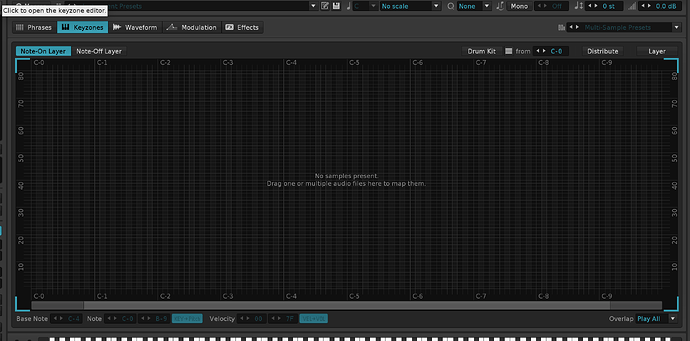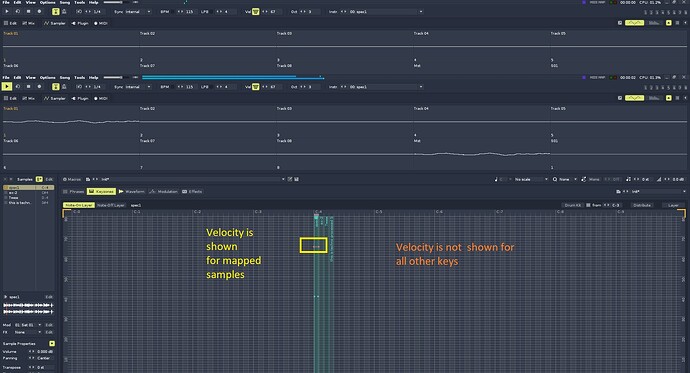I would love to see (note on , velocity ) activity in the mapping editor when pressing notes .
Currently this is only possible when there is actual waveform data involved
I am very sorry, but I do not understand what you are saying.
What do you mean by “mapping editor”?
https://tutorials.renoise.com/index.php?search="mapping+editor"
Is there anyone who can interpret what this person is saying?
ctrl+m?
What is wrong with the current behavior?
notice how he says “currently this is only possible when there is actual waveform data involved”
i think he means plugin instrument keymapping details
plugin instrument keymapping?
It seems to be able to represent note-on and velocity itself, but what is the problem?
Are they, by any chance, saying they want to control note-on and velocity with modulation, etc.? Am I reading too much into this?
no, they’re talking about seeing visual information.
“Love to see Activity”
which activity?
“Note On & Velocity Activity”
where?
“in the mapping editor, when pressing notes.”
they wanna see note on + velocity information for plugins in Keyzones tab.
hope this helps.
Is that not fulfilled by the screencast I showed above?
Is it really Mapping editor = Keyzone?
I am getting tired of using my head in the guessing game by now.
@gentleclockdivider So, when speaking to the Renoise community, I suggest that we use the language from the manual as much as possible.
We have already spent several hours on this guessing game.
I reflected that perhaps the right thing to do would have been to leave this case with one word: “unclear”.
Seems that there is a bit of confusion about what I meant
See here , I have 4 samples mapped across the keys C4, C#4,D4,D#4 .
Now , press any note except the ones that are mapped : result is that the velocity is NOT shown because these keys don’t have any waveform data in them
In other words , when there are No samples or vst instrument loaded , there is no velocity activity meter when hitting keys , it would be great if it did
Isn’t that a natural behavior since the individual key zones have velocity range settings?
EDIT: Well, but if there are no other issues or design necessities, then it certainly could be displayed the same way it was in Plugin.
and
i guess eventually we got to the situation where it is possible to understand the original post.
thanks.
if you are in the midi tab, isn’t ‘value’ representing velocity, also note-on & note-off visual in there;
this also works, registers when you have an empty instrument. It’s not what you want with mapping maybe, but the information is there with a workaround.
Only works with external keyboard , midi monitor doesn’t register strokes from pc keyboard (at least not here )
I see, but then how does velocity from the computer keyboard make sense, it’s either full velocity or whatever fixed value set in the pattern editor options (err, or there used to be, can’t find the option to lock to a certain velocity, was this removed?)?
https://tutorials.renoise.com/wiki/Transport_Panel
Look for the “Vel” value in the Transport panel.
Ah there it is, somehow thought it was underneath the patterneditor, where you can set the active columns, Q & edit step values ![]() .
.
there’s actually a midimapping i’ve added to Paketti which lets you control the computer keyboard velocity with a 0…127 knob. and of course there’s shortcuts for changing + / - by certain numbers.
if you need any extra ones, let me know.