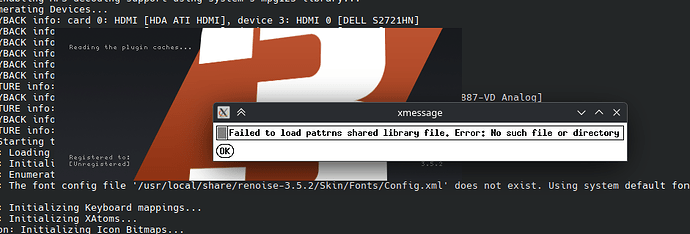Hey, people.
Hitting some problems on Renoise 3.5.2 (3.5.1 still works)
The installation script works fine with root permissions, but Renoise is not added to $PATH automatically and cannot be launched unless I apply a chmod +x
gonk@BRAIN:/mnt/BACKUP/DOWNLOADS/rns_352_linux_x86_64$ sudo sh install.sh
[sudo] password for gonk:
Fixing file permissions...
Installing shared resources...
Installing the executable...
Linking the executable...
Installing the man file...
Registering MIME types...
Installing icons...
Installing desktop-menu shortcuts...
Checking CPU frequency scaling...
OK - Your CPU frequency governor seems to be set to 'performance'.
Checking audio configuration...
OK - PAM seems to be installed and configured for audio applications.
If you nevertheless have problems with ALSA or Jack (such as crackles or too high latencies) take a look at 'https://wiki.linuxaudio.org/wiki/system_configuration#limitsconfaudioconf' for help please...
Installation of Renoise 3.5.2 SUCCEEDED.
gonk@BRAIN:~$ renoise
bash: /usr/local/bin/renoise: Permission denied
gonk@BRAIN:~$ sudo renoise
sudo: renoise: command not found
gonk@BRAIN:~$ /usr/local/bin/renoise-3.5.2
bash: /usr/local/bin/renoise-3.5.2: Permission denied
gonk@BRAIN:~$ sudo /usr/local/bin/renoise-3.5.2
sudo: /usr/local/bin/renoise-3.5.2: command not found
gonk@BRAIN:~$ which renoise
gonk@BRAIN:~$ ls -l /usr/local/bin/renoise*
lrwxrwxrwx 1 root root 28 ago 4 20:12 /usr/local/bin/renoise -> /usr/local/bin/renoise-3.5.2
-rw-r----- 1 root root 44125280 ago 4 20:12 /usr/local/bin/renoise-3.5.2
gonk@BRAIN:~$ sudo chmod +x /usr/local/bin/renoise-3.5.2
gonk@BRAIN:~$ ls -l /usr/local/bin/renoise-3.5.2
-rwxr-x--x 1 root root 44125280 ago 4 20:12 /usr/local/bin/renoise-3.5.2
gonk@BRAIN:~$ /usr/local/bin/renoise-3.5.2
Renoise LOG> ============================================================
Renoise LOG> Version : Renoise V3.5.2 (Jul 28 2025)
Renoise LOG> Date : 2025-08-04
Renoise LOG> Time : 20:21:09
Renoise LOG> OS : Linux version 6.15.9-1-liquorix-amd64 (steven@liquorix.net) (gcc (Ubuntu 14.2.0-19ubuntu2) 14.2.0, GNU ld (GNU Binutils for Ubuntu) 2.44) #1 ZEN SMP PREEMPT_DYNAMIC liquorix 6.15-9ubuntu1~plucky (2025-0
Renoise LOG> ============================================================
Renoise LOG> System: Application path retrieved from /proc/self/exe: '/usr/local/bin/renoise-3.5.2'
Renoise LOG> System: Running from '/usr/local/bin'...
Renoise LOG> CPU: Found 1 enabled unit(s) with 6 core(s) and 12 logical processor(s) per unit. 6 cores, 12 logical processors are enabled in total.
Renoise LOG> Application: Showing the splash window...
Renoise LOG> StartupWindow: Initialiting the startup window...
Renoise LOG> GraphPort: Initialising XThreads...
Renoise LOG> GraphPort: Opening XDisplay ':1' (configured via 'DISPLAY' env)...
Renoise LOG> GraphPort: XDisplay was successfully opened
Renoise LOG> GraphPort: Initializing Freeimage...
Renoise LOG> StartupWindow: using font '-*-fixed-*-r-normal--9-*-*-*-*-*-iso10646-1' for the splash screen
Renoise LOG> StartupWindow: Startup window successfully initialized...
Renoise LOG> Application: Initializing the API...
Renoise LOG> IPP: Detected CPU type: 0x46
Renoise LOG> File-IO: Enabling MP3 decoding support using system's mpg123 library...
Renoise LOG> ALSA: Enumerating Devices...
Renoise LOG> ALSA: PLAYBACK info: card 0: HDMI [HDA ATI HDMI], device 3: HDMI 0 [DELL S2721HN]
Renoise LOG> ALSA: PLAYBACK info: card 0: HDMI [HDA ATI HDMI], device 7: HDMI 1 [HDMI 1]
Renoise LOG> ALSA: PLAYBACK info: card 0: HDMI [HDA ATI HDMI], device 8: HDMI 2 [HDMI 2]
Renoise LOG> ALSA: PLAYBACK info: card 0: HDMI [HDA ATI HDMI], device 9: HDMI 3 [LG FULL HD]
Renoise LOG> ALSA: PLAYBACK info: card 0: HDMI [HDA ATI HDMI], device 10: HDMI 4 [HDMI 4]
Renoise LOG> ALSA: PLAYBACK info: card 1: A96 [AudioBox USB 96], device 0: USB Audio [USB Audio]
Renoise LOG> ALSA: CAPTURE info: card 1: A96 [AudioBox USB 96], device 0: USB Audio [USB Audio]
Renoise LOG> ALSA: PLAYBACK info: card 2: Generic [HD-Audio Generic], device 0: ALC887-VD Analog [ALC887-VD Analog]
Renoise LOG> ALSA: CAPTURE info: card 2: Generic [HD-Audio Generic], device 0: ALC887-VD Analog [ALC887-VD Analog]
Renoise LOG> ALSA: PLAYBACK info: card 2: Generic [HD-Audio Generic], device 1: ALC887-VD Digital [ALC887-VD Digital]
Renoise LOG> ALSA: CAPTURE info: card 2: Generic [HD-Audio Generic], device 2: ALC887-VD Alt Analog [ALC887-VD Alt Analog]
Renoise LOG> MIDI-IO: Starting the input thread...
Renoise LOG> GraphPort: Loading cursor images (libXcursor is present)...
Renoise LOG> GraphPort: Initializing the Font Engine...
Renoise LOG> GraphPort: Enumerating system fonts...
Renoise LOG> GraphPort: The font config file '/usr/local/share/renoise-3.5.2/Skin/Fonts/Config.xml' does not exist. Using system default fonts...
Renoise LOG> GraphPort: Initializing Keyboard mappings...
Renoise LOG> GraphPort: Initializing XAtoms...
Renoise LOG> Application: Initializing Icon Bitmaps...
Renoise LOG> Audio Plugins: Plugin server does not exist. Will scan without sandboxing.
Renoise LOG> Player: Loading pattrns library from: '/usr/local/share/renoise-3.5.2/libpattrns.so'
Renoise LOG> Exception: Failed to load pattrns shared library file. Error: No such file or directory
Renoise LOG> Error Message: Failed to load pattrns shared library file. Error: No such file or directory
>> XMessage: Failed to load pattrns shared library file. Error: No such file or directory
sh: 1: kmessage: not found
sh: 1: gmessage: not found
Renoise LOG> Application: Finalizing the API...
Renoise LOG> StartupWindow: Closing the window...
Renoise LOG> MIDI-IO: Shutting down the MIDI sequencers...
Renoise LOG> Closing log file...
After this warning, the program then crashes.
I’m kinda clueless on how to proceed. Checking the logs and install.sh doesn’t give me any ideas either.
OS: Kubuntu x86_64 (25.04)
DE: KDE Plasma 6.3.4
WM: KWin (Wayland)
Kernel: Linux 6.15.9-1-liquorix-amd64
Thanks in advance ![]()