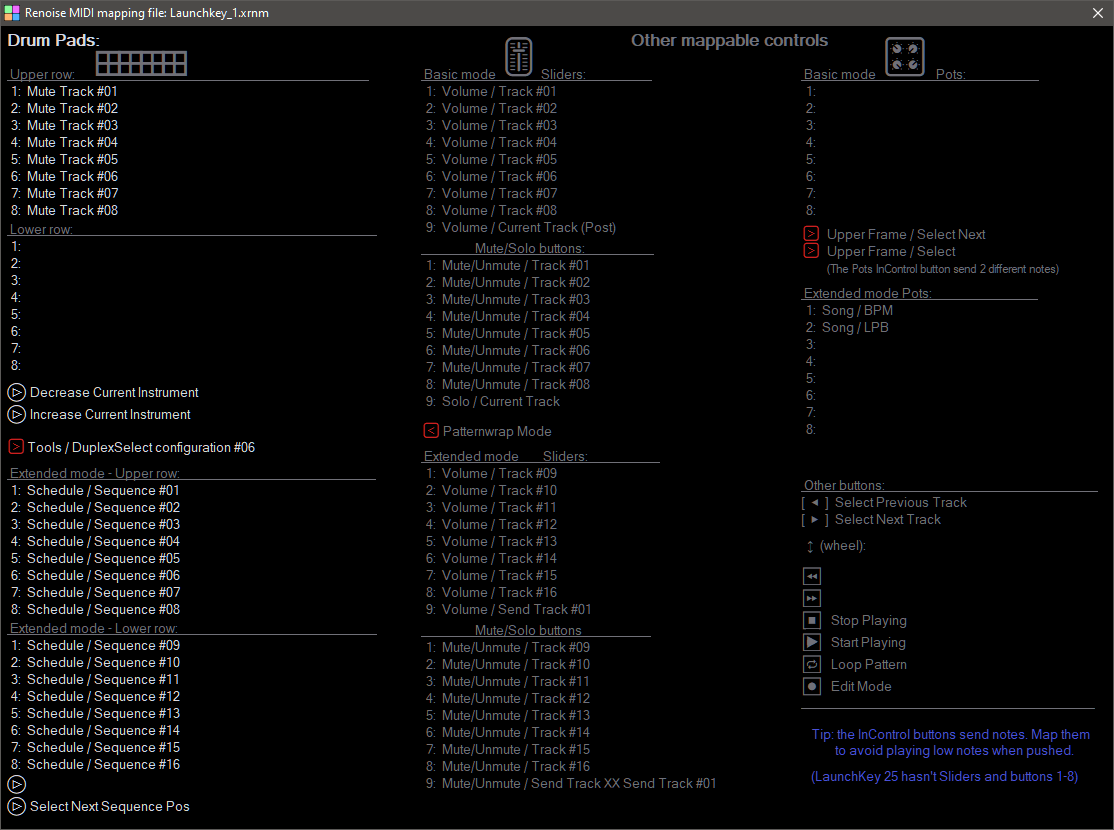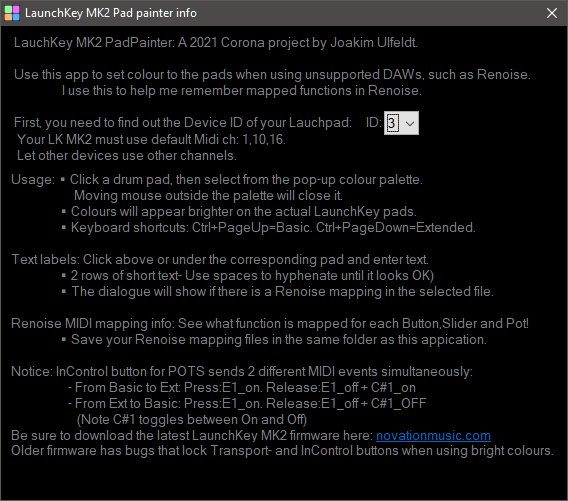Hi! This is somewhat a “Tool”, but not a traditional Renoise tool since it’s not a LUA or Duplex thing.
I bought a used LK mk2, for all the sliders, buttons and pots on it. And thought that I could make it better fit for Renoise. Since I’m no coder and havent time to learn Lua or get into Duplex, I decided to make it with the only coding language I know. So it’s a Windows only tool.
What can it do then?
- Put colour on the pads to help remember what you have mapped in Renoise
You may save different profiles with different colour setups. - Also add a little Text label for each pad. These 2 point whas the main feature for this “tool”
- Added a page to view all the mapped controls on the keyboard - not just the colored drum pad.
Select a saved Renoise MIDI mapping file to view, - See pictures: