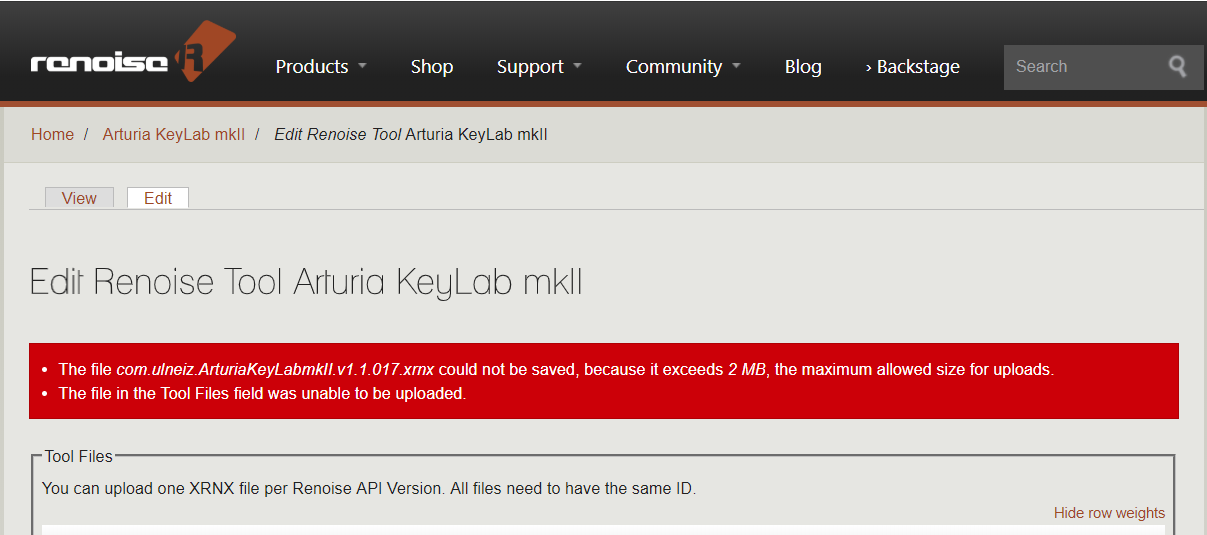@dBlue. It seems that we agree on everything. 2MB is a somewhat low limit, regardless of how optimized the code is.
Unfortunately, tool programmers, many newbies here, do not have the experience of people who have been for many years. It is also true that the code, however extensive (much text), occupies very few KB. Only here you will not save significant space.
On the theme of icons, you can obviously do tricks with the images. Do not use the BMP format. Use preferably PNG, 8 or 24 bits instead of 32 bits, which saves a lot of space. Use small images when possible. But once again, even if you optimize everything to the maximum, 2MB is a somewhat low limit for tools. In addition, window tools use images as “icons”, regardless of the size of their surface. If an image is 400x400 pixels, it will also be enlarged when scaling from Renoise 3.2.0. Therefore it will look blurry. That the fact that adding several images translates into a problem seems a bit awkward, not to call it otherwise.
It is also true that the vast majority of users who download tools have no idea what you are talking about. They don’t know about code, nor about optimizing images, and they don’t see if their XRNX tool occupies 1MB or 3MB. They care the same. They don’t even open a main.lua file to read the text. Obviously, it is important for programmers who want good content. But this really has very little impact with the size. We are talking about 2MB not 20MB or 50MB.
If it is a matter of keeping the server space controlled, I will understand. Otherwise, I don’t see reasonable to maintain that 2MB limit. Maybe years ago.
In fact I believed that this limit would be increased by changing the forums, a few months ago.
I believe that tool programmers should have a little more privileges here (tool sharing area at www.renoise.com), than in the forums themselves where the size of the content or the optimization of the texts does not seem to be very restricted.
I just saw an image of a thread in a Renoise forum that occupies approximately 1MB, just this image (it’s a meme). There are many similar. When you open the forum in the browser, that image is downloaded to the user’s hard drive to view it. I assure you that the user will not be very worried about such fact. It’s not about comparing the tools with the forums, but this comparison will make you think.
Nor are there thousands of shared tools. It doesn’t seem like a critical issue.
Anyway, it would be gratifying to have a little more privileges for tool programmers. Having an upper limit will not cause dozens of programmers to fill the server with poorly optimized tools.