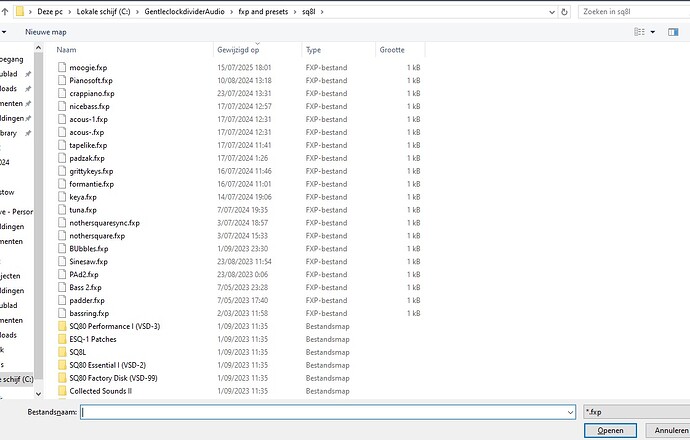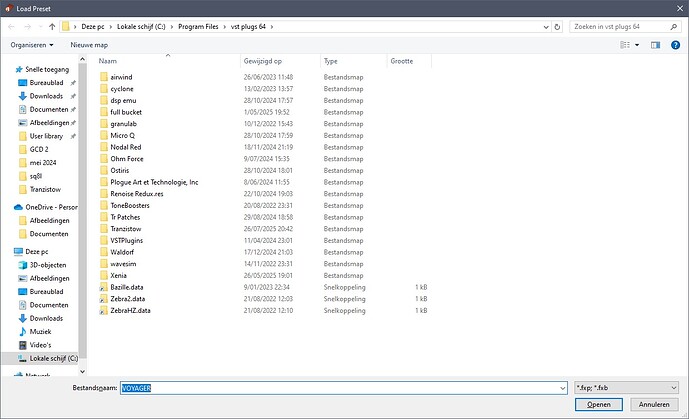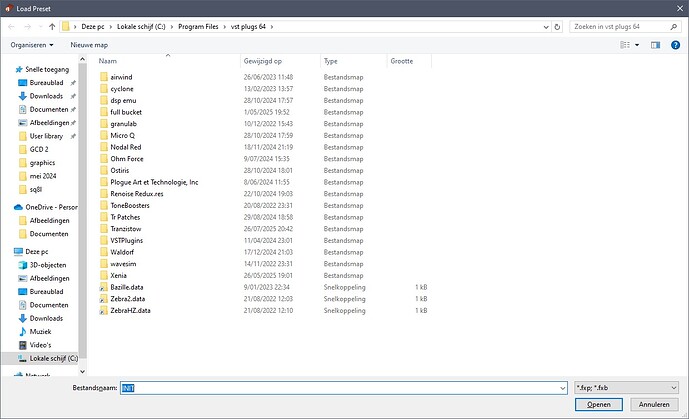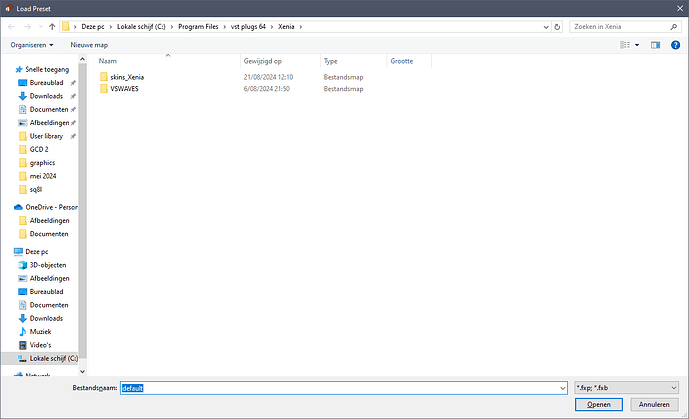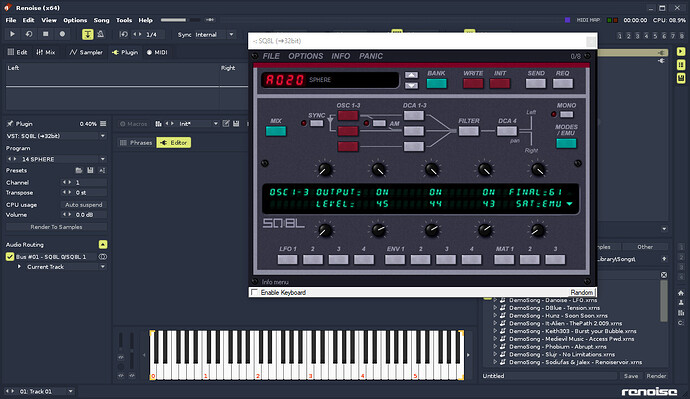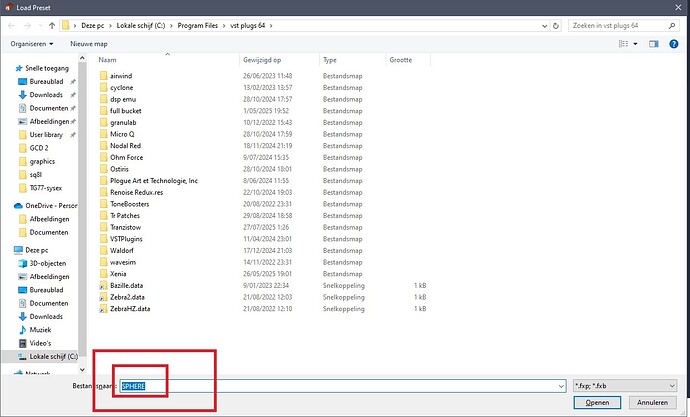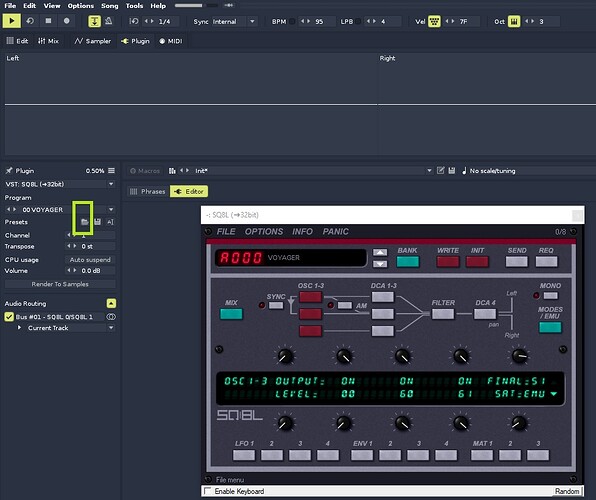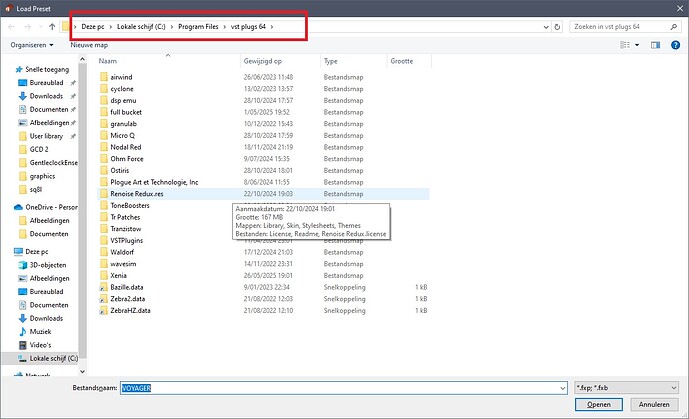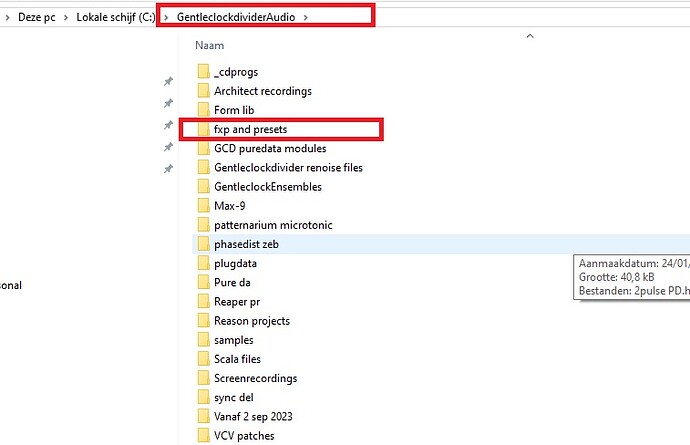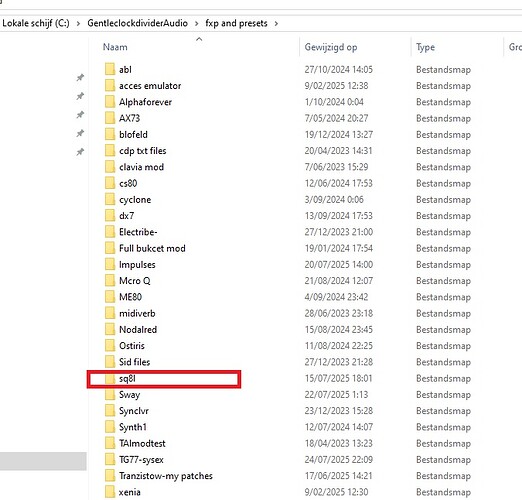All my fxb fxp files are in a user folder ,in c/ gentelcockidvider/…
When I tried to load an fxp fxb for a vst plugin , renoise defaults the search path to some folder in program files , I have to navigate trhrough different directories back to my folder everytime I tried to load a preset .
Really weird stuff happening in 3.5
Here I have the 32 bit sq8l loaded in 3.4.2 , when loading an fxb. preset it takes me to the folder where they are stored .( normal behaviour )
Notice the location of the folder , if I want to opene new preset , it automatically brngs me to that folder
Here I do the same thing in 3.5 , when the window is opened , renoise 3.5 always takes me back to program files /vstplugs /64
What’s even more bizarre , it copies the current preset in the name field ( voyager ) .
This happens with every vst plugin whcich relies on fxb presets using renoise import fucntion
Here I use usual suspects Xenia ( waldorf xt emulator ) using fxb import
The opening dialogue takes me straight to vstplugs64/ xenia , which is not where I store my presets
It automatically takes me to the dir where my vst’s are installed ( and subdir if applies )
This happens with every single instrument for which I use fxb, it 's like renoise just reset it’s pointer location everytime
Why is this happening ?
The Renoise preferences folder has a few *.db files for the plugins you can open with a SQLite viewer, works even online, they store a preset and bank data path per plugin, maybe you can compare old and new version to see if there is any differences in the stored values or you may be able to setup your own per plugin too for now.
It’s weirder then that
When I click the icon to import an fxb preset , not only does renoise take me directly to the location where the plugin is istalled , it also automatically PASTES the current preset in the filename field
Here sq8L is loaded with a preset called SPhere
And here I click the renoise preset folder button ( import fxp ) , it just pasted the name
Same deal with other plugins ( for which I use fxb import directly from within renoise
So no one is having this issue when loading fxp?
Always have to scroll though numerous directories to get to the destination
So no one is having this issue when loading fxp?
I think I noticed this too. Something seemed different at least. I mostly use the builtin browser so I will have to double check to be sure.
EDIT:
In 3.4 the file dialog used to restore to it’s last open location, and now it’s always reopening to the plugin’s folder in Documents.
Glad to have it confirmed by someone
It’s annoying as hell
I have hundreds of fxp presets , while some plugins can load these directly from their interface ( sonic charge cyclone ) , others rely on renoise import feature and 3.5 really messes this up .
Over here , renoise 3.5 always opens to the plugin’s dll.location ( which on my p.c. is program files /vst plugs64/ )
Bump
Does it matter if you save locations in the “other” tab of the diskbrowser;
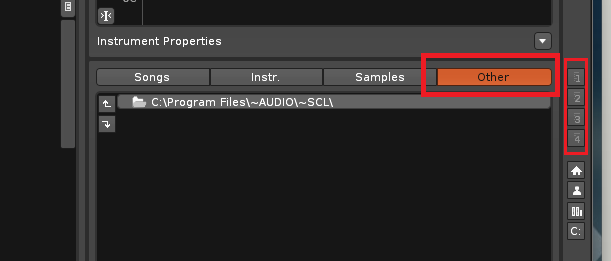
right mouse click a location into one of the 4 slots.
For example, I tested trying loading a preset into symtohm and at first this opened up the place where I keep my plugins. After right mouse clicking a location into the top spot, loading a preset file from the renoise gui now takes me to the saved location. This could be handy if you keep your presets in 1 folder, not so much if it differs per plugin.
afaik this does not affect it
Tried it , doesn’t work
Fxp import , always goes back to vst folder
Just to be clear we’re on the same page here , I am talking about fxb import located at the left side of the panel
And always returns to program files /vst plugs 64 /name of loaded plugin
I don’t have that plugin anymore, because it didn’t work with MTS-ESP for me, but I remember that program and bank changes were recognized by Renoise from the sysex files and shown in the Instrument Properties section, which is nice because that doesn’t work with every plugin. Those preset files should probably be in /Program Files (x86)/VSTplugins/ where SQ8L is looking by default for the bank or patch .syx files. You could make a symlink to your fxb folder from there. Maybe Renoise gets some conflicting information, but dunno.
Weird, yeah now I can’t seem to get the same result? Will try some more testing.
I do notice a VST3 plugin like Surge XT going to its own preset folder, not the generic plugin folder, so vst3 preset loading seems to be smarter or this has to be supported from within the plugin.
The vst3 instruments I have load directly from their gui
For vst3 , renoise takes me to c/documents/vst3 …a directory I didn’t even know I had
I use fxp for some instruments ( for sonic charge cyclone I can load direclty fromit’s gui )
-Sq8l
-usual suspects xenia
It’s a robust system
Noppes
It doesn’t matter where the fxp’s are located because I am NOT loading them from sq8l’s gui but from renoise itself .
I have one big folder called fx-presets located in gcd audio folder
Within that folder there are dozens of foldesr and renoise 3.5 SHOULD remember that location once an fxp is laoded , just like the rpevous versins did
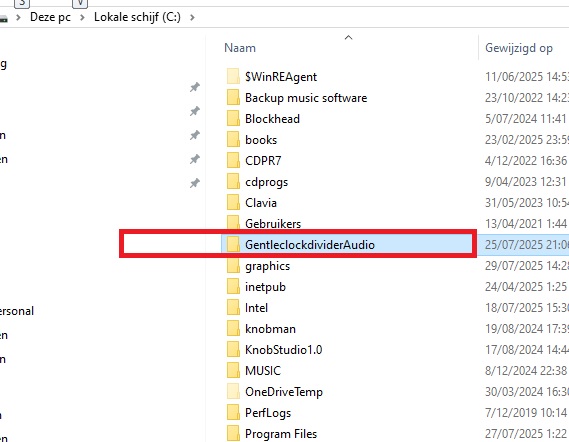
There is a preset path per plugin stored in Renoise plugin database (CachedPluginsXYZ). You could have a look whether it at least still stores your last location or not. If so, I assume there is a bug in the request modal settings itself or so.
I am not sure if this also is macOS related, if so, could be a quarantine thing. Try to un-quarantine Renoise then first.
Just some maybe wrong ideas…