In the song sequencer, it’s possible to group patterns into sections, but I have an idea to make this feature MUCH more useful for live performance.
Imagine if you could set each section to loop endlessly or to move ahead to the next section automatically.
In the screenshot below, I have a song where I want the intro to loop the first two patterns over and over until I tell the song to move ahead to the Verse 1 section.
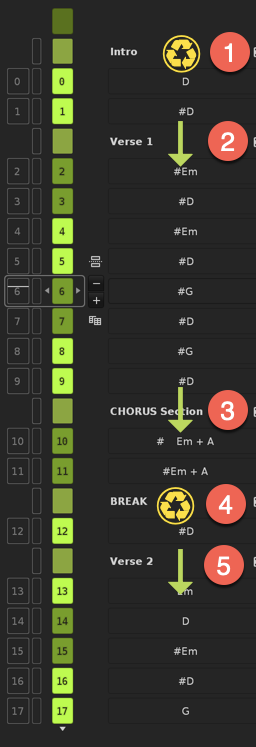
Then we automatically move from Verse 1 to the Chorus. After the chorus, we go to the Break which can loop endlessly (to support an extended guitar solo or whatever), but when we’re ready to dive into Verse 2, we just push the song ahead.
This would just require two settings to be added to the Section feature.
One that says “loop this section until the user inputs a command to move forward”,
or one that says "move through this section automatically (the default functionality as it exists now).
Then, the individual sections could be assigned to a simple MIDI controller, allowing the musician to switch between whole sections of the song, greatly simplifying live performance.
I’m mainly a guitar player and singer, and when I perform live, I’d like to be able to easily switch between patterns without a lot of input and hassle. Ideally, I’d map a footswitch with the 4-5 main sections of a song and switch between them while I play.
What do you think? Is this possible? Would this functionality add value for you?