So here’s my situation.
I’ve added the “Scripting Terminal & Editor…” as a shortcut inside macOS. The shortcut displays correctly in the Renoise Tools menu. It is CMD-ALT-S.
But pressing CMD-ALT-S does not open the Scripting Terminal & Editor window.
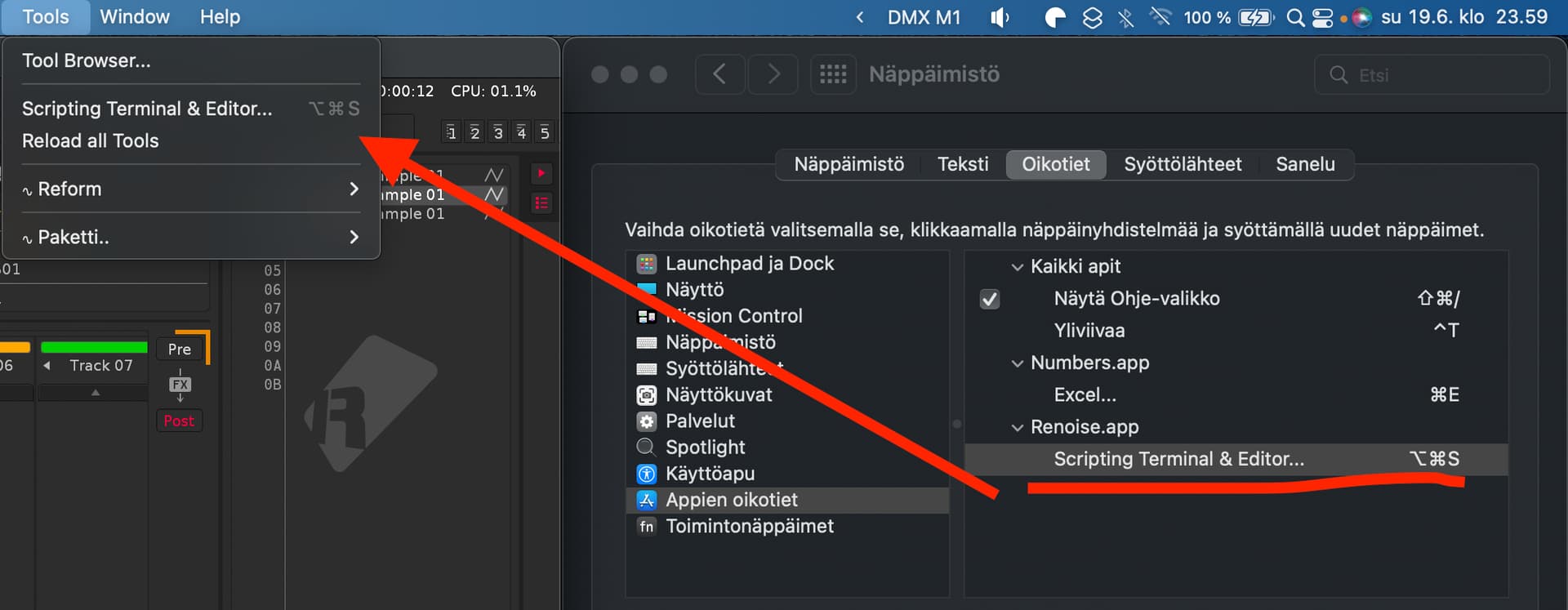
There’s also no shortcut inside Renoise itself to launch the Scripting Terminal & Editor.
Is this a known bug? Will this be fixed at some point in time? Is there a way to use the Renoise API to launch the Scripting Terminal & Editor, so I could create a Renoise native tool that opens it?
It is extremely tedious to not even have this type of functionality when tooling around with a script with Renoise.