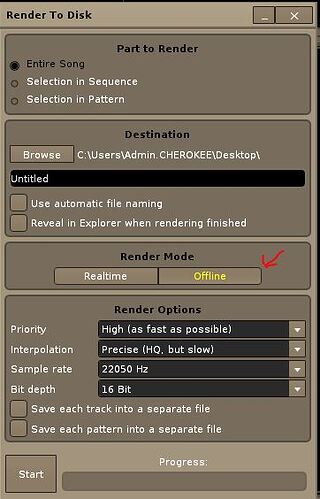I’m not one of those 432 khz people or whatever it is but is there a control somewhere in Renoise to pitch all the sound down??If not, what would be the best way to do this?No plugins or anything as i want all the transients and such relatively unaffected.
Whole bunch of ways to affect pitch, one way might be to use Dxx effect on group channel.

No that’s no use,i want to pitch down the whole song but maintain speed. Dxx command is no use for me in this instance.
If group track is too narrow, It should work in the master fx column as well; Dxx does not affect speed/tempo.
Also, perhaps look to instrument macros and automation if finer control is needed.
DXX command is not instantaneous,it fucks around with the transients too much.I could of course tune all the instruments,the reason for this thread is to avoid this.I can achieve a good result by using renoise at a lower sample rate than what the main audio rate is set at,the problem with this is when i render inside renoise it clicks back in to the appropriate sample rate.I could simply record the raw audio through my mixer but then i lose headroom and the track will be slightly quieter as going through the analog gear introduces more dynamics to the overall waveform.
I see, interesting, let’s see what comes up.
In Renoise, the lowest sample rate i have available is 22k:
Certainly if you render or record the song in a way that suits your needs, then pitching
the single sample based instrument is straightforward using instrument macros or even glide.
I do 432 Hz, music usually sounds a little more “full” and natural to me this way. You have to pitch down all the instruments by about a third semitone (It’s like 0.31766573 semitones or so, sorry I just use my presents have lost the original calculation somewhere…) for it to work. So tuning each instrument to 432 hz instead of 440.
If the instruments are already tuned, you need to pitch the (sample) instruments down by 40 cents in renoise which is 128 cent based, or 32 cents I think in other 100 cent based software. Alternatively, for renoise native instruments I often add an operator to the pitch modulation, subtracting these 32 cents (or more accurate) divided by the number of semitones of the pitch range.
You might also need to tune certain effects, filters, EQs etc. slightly to adjust the difference, when they were tuned to 440 hz before. That effect can be ever slight, but depends on how you use the effecs.
The other option would be to use the finished 440 hz render, and resample it by factor 0.98181818 slowing it down slightly, for the sound to work well.
If you want to repitch vocals, and don’t want to use autotune, I would advise to slow down the whole song by that ratio to compensate for a sample-perfect pitch difference in the vocals. The voices will sound a little different then…it will transpose all formants down, giving the voice a slightly deeper tone. Only other option is to sing again in 432 hz.
Both render modes unfortunately do not work,they snap back to the appropriate sample rate.Tuning each sample and instrument will be a huge pain in the arse. There is hundreds of samples and instruments. I’m amazed there’s no global tuning function in Renoise.I will definitely put this in as a feature request.
It may well sound better to you or more ‘full’ but that’s just because your pitching stuff down.For me in this case,i just realized that this track sounds better at a lower pitch.Sometimes higher pitches sound better.There is nothing inherently special about 432 khz or is there something i am unaware of?
Sounds bananas sped up too!The increase in speed when sped up is not too much of a problem,its the slowing down part i don’t like. I will have to make do with fine tuning all the samples and instruments by hand for the moment.
There really should be a master tuning parameter
hmm I’ve never thought that you could do this on the group, it makes an easy Tape stop effect on my drums group, perfect for the current tune I’m cooking