Hi guys,
Could you please help me with custom controller MIDI mapping via MIDI Macros.
How to do so? (please see screenshots)
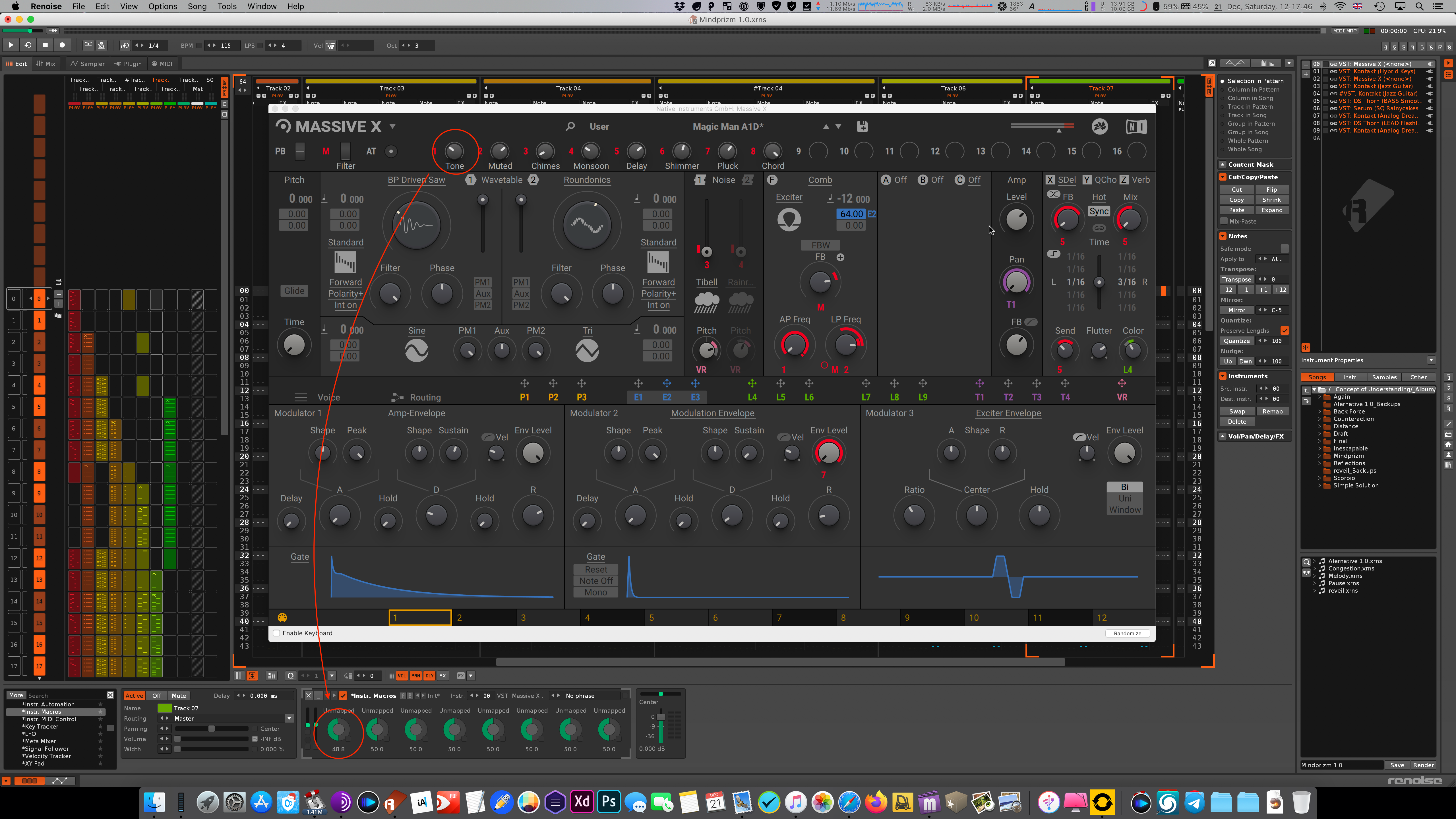

Thanks!
Hi guys,
Could you please help me with custom controller MIDI mapping via MIDI Macros.
How to do so? (please see screenshots)
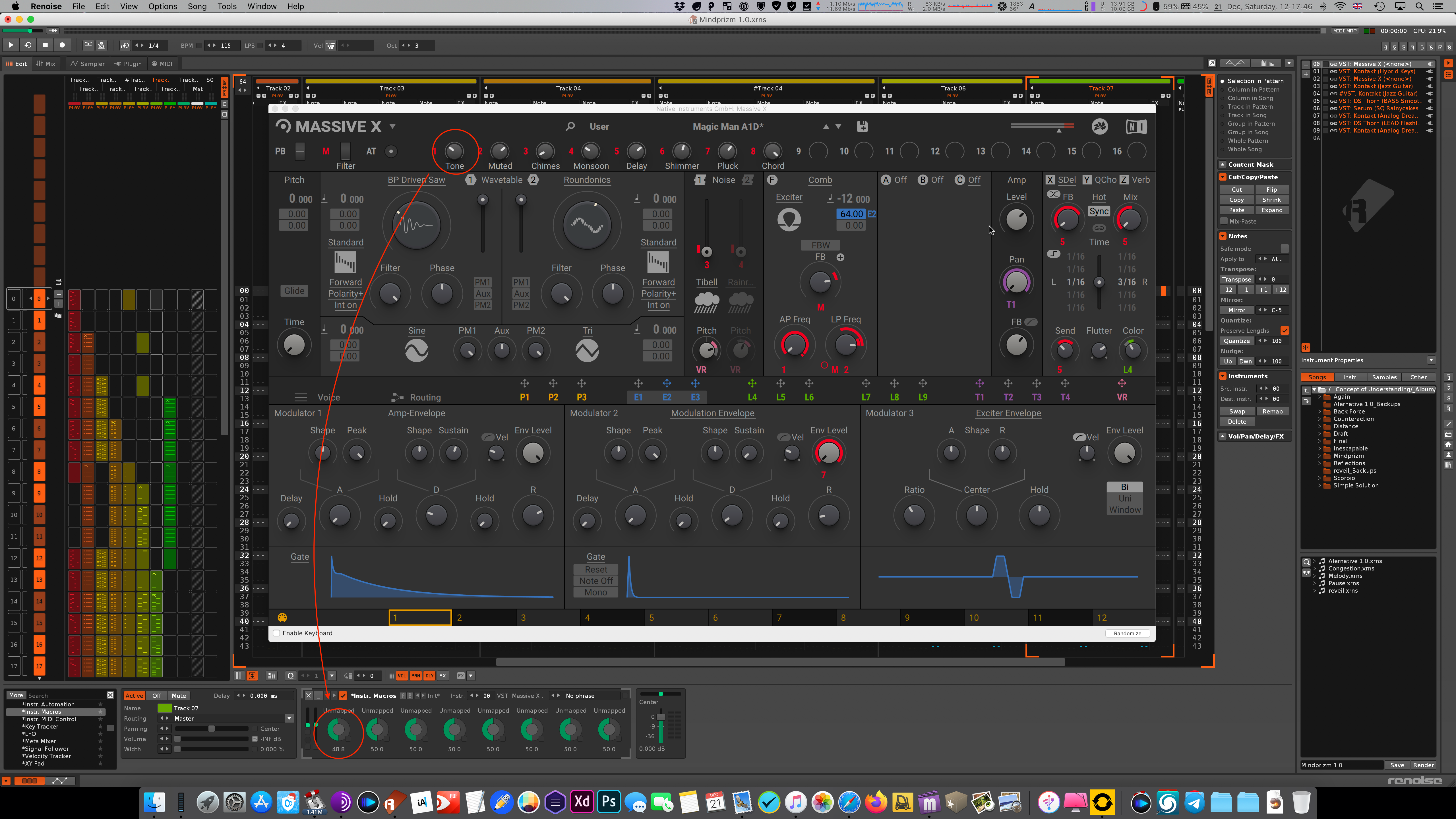

Thanks!
Bigger 1 screenshot is here
Macros are for something else (they are a feature for the native XRNI instrument, not for plugins.). You can use directly the Meta Device “* Instr. Automation” on the desired track:
When saving the song XRNS, the MIDI mapping will also be saved. You can do this with any VSTi. If the device bothers you, load it on an FX track.
You can use an 8-knob Doofer, entering the * Instr. Automation inside it. But this doesn’t make much sense if you can directly control the Instr. Automation from MIDI.
Hi Raul, thanks for the help, but this is not only what I want to do.
I have figure out how to map soft synth controls, my question was about hardware MIDI controllers.
Please see second screenshot.
I want to map knobs on my Native Instrument A49 Midi controller to Massive X in Renoise.
All this knobs working in Machine 2 or in Komplete Kontrol (Native Instruments soft), but doesn’t work in Renoise.
I was thinking, that MIDI Macros could do the job, but can’t find the way how to do so.
Thanks
It is exactly what I have explained to you before. Have you really tried it? You can control all Massive X controls through Instr Automation, mapping each of its properties. But you have to map them, otherwise it won’t work.
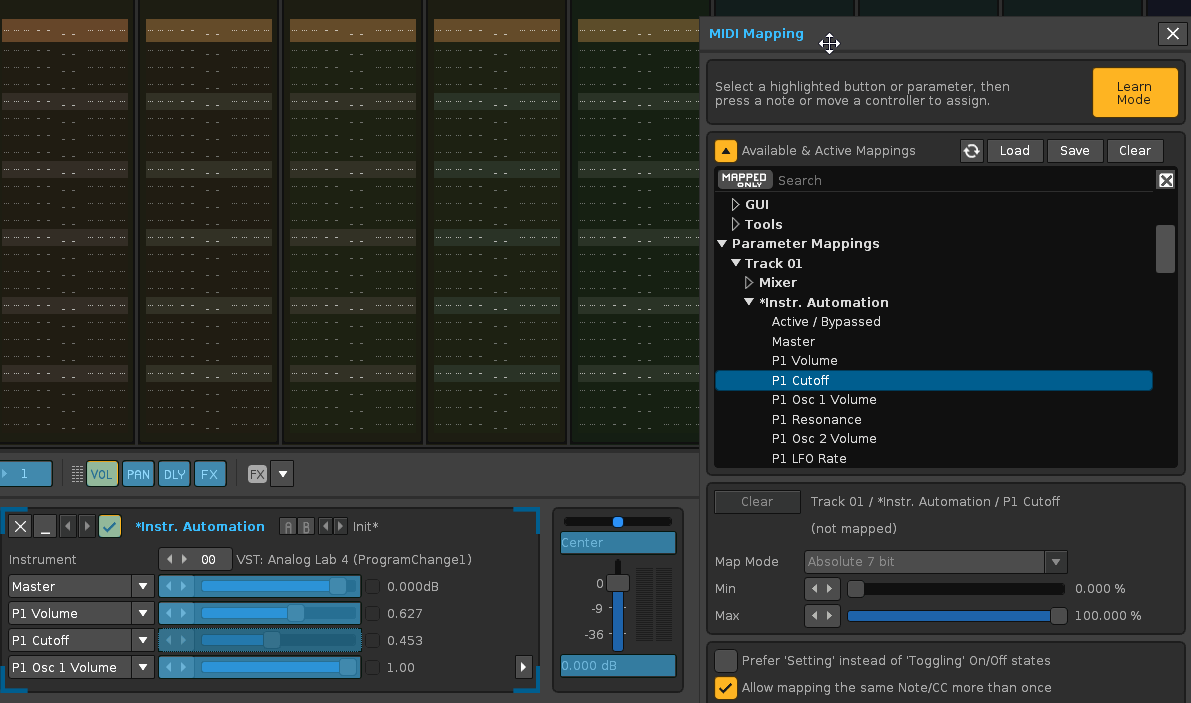
Made with:
Oh, sorry Raul. I have missed the line 3. in. your explanation.
Wow, everything works!
Thanks a lot!
I have a new question straight away.
Right, turning the knobs Renoise creates MIDI values in the FX columns (please see screenshot)
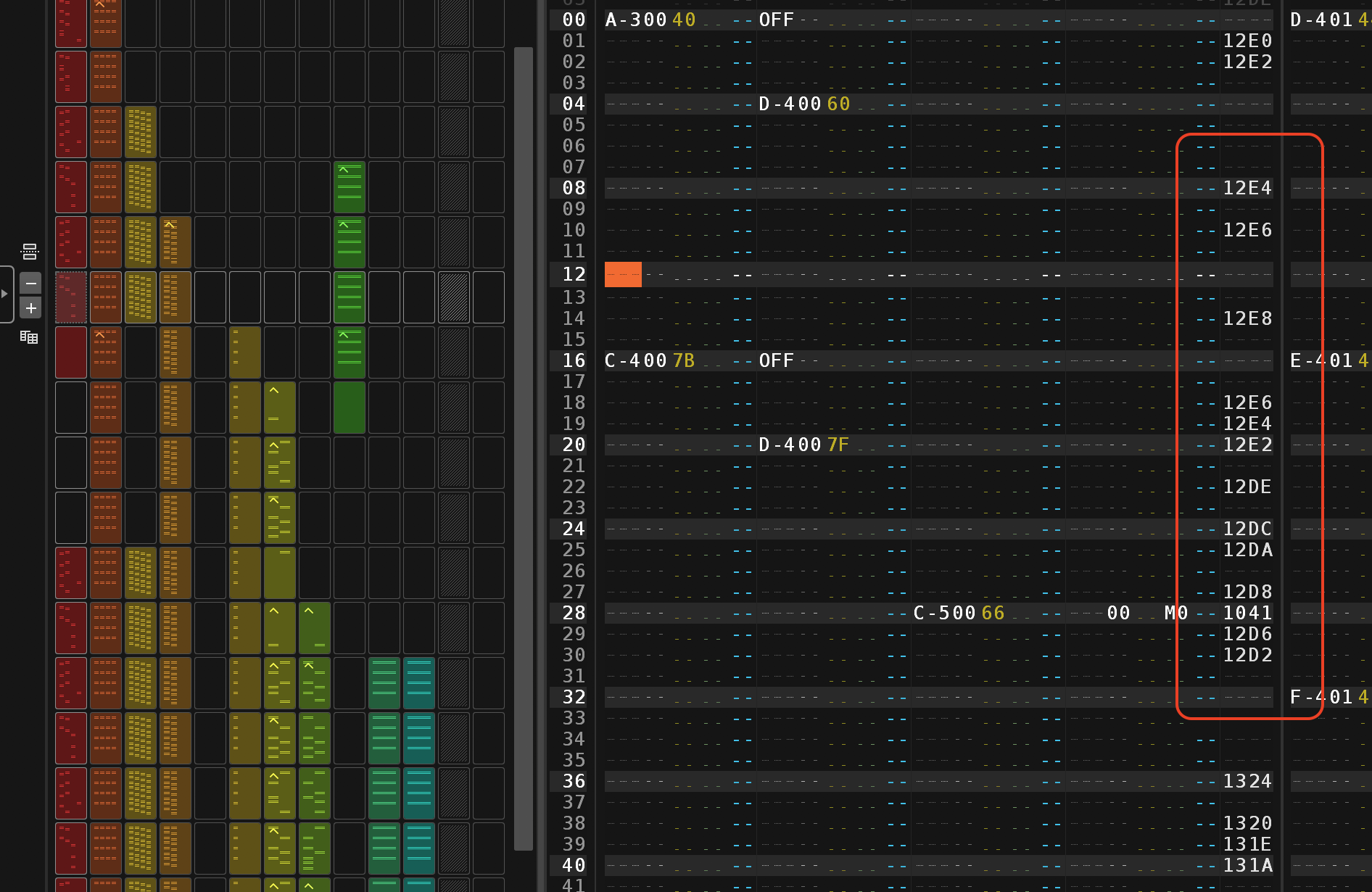
How to make Renoise instead of values create a curves? (please see second screenshot)
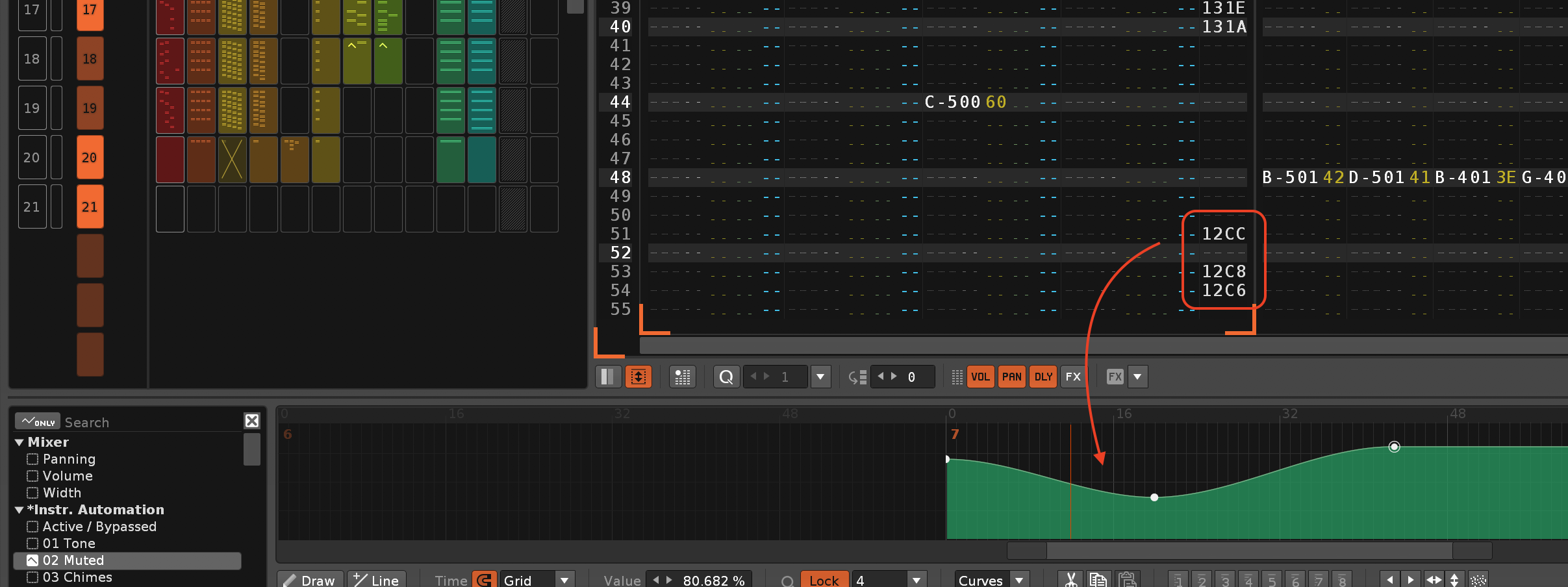
Thank you in advance.
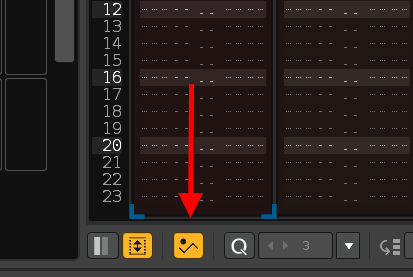
Magic )
Thank you Raul


This topic was automatically closed 2 days after the last reply. New replies are no longer allowed.