If these two commands are not included in Renoise’s standard MIDI mapping (it seems), you can create a LUA tool with two functions that do this behavior, and through a link, these two operations will appear in MIDI mapping, for example:
- Next Line.
- Previous Line.
For example, the PRE tool has this included, among many other things:
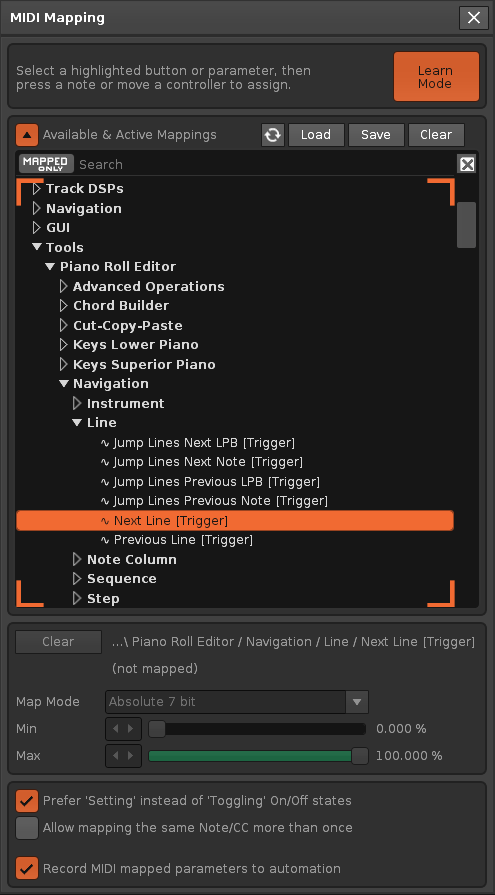
Note: in this specific case, to appear, you must first start the PRE tool.
In your case, the best solution is to create a specific LUA tool with only the necessary code (a couple of functions and a couple of links) if you don’t need anything else…