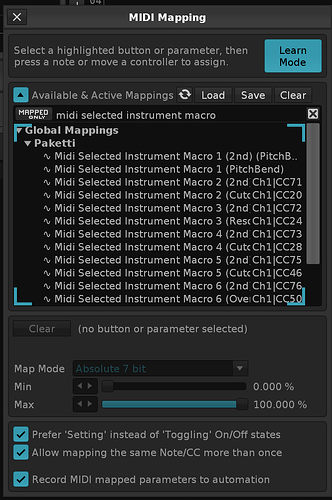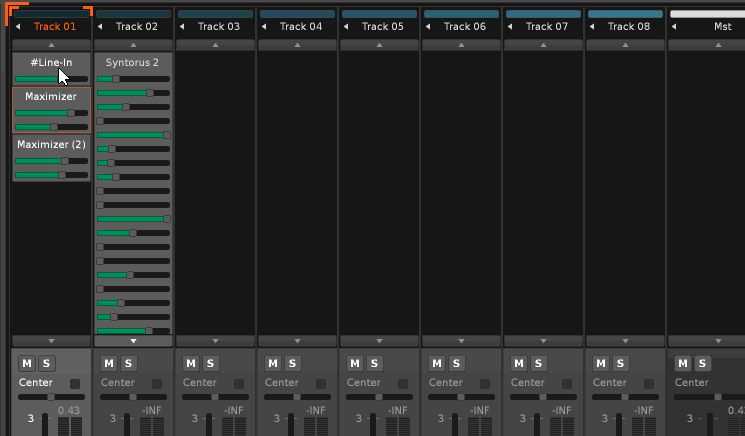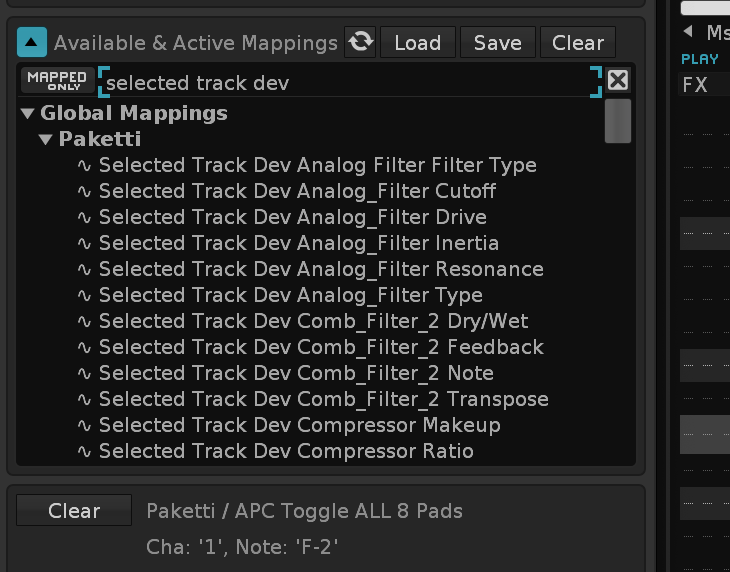hi, it’s a great idea, i’ve added it to my “look into it” list, but i’m not entirely sure how it could be done.
so this’d be a case of (bad example, but …)
track1 reverb wet/dry parameter is tweaked
jump to track2, tweak echo wet/dry parameter
jump back to track1, tweak a knob, reverb wet/dry parameter is changed
jump to track2, tweak same knob, echo wet/dry parameter is changed?
so it’d maintain a list of which parameter was last changed on any track?
i mean, it’d be neat, for sure, i wonder how challenging it would be to do something like that.
in the meantime, you might like this: 4 shortcuts that, in mixer, pick a parameter (next/previous) and increase/decrease the values:
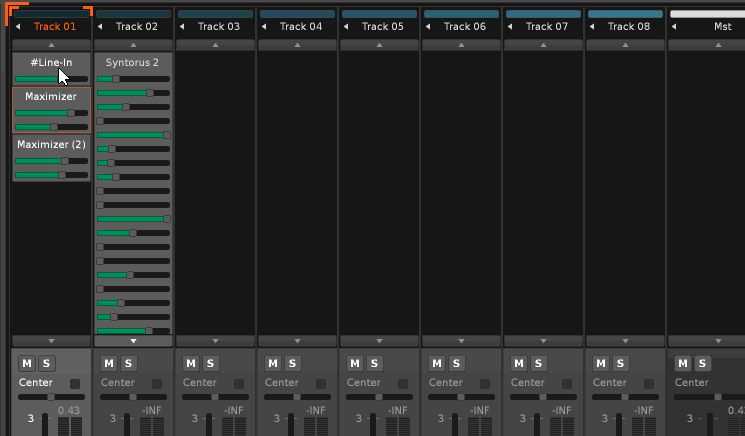
granted, it’s only “somewhat related”, but still.
btw, i’ve also written scripting that lets you, for specific native devices, no matter where the native device is in the selected track, change that parameter.
so like this
(there’s more but this hopefully helps comprehend it)
ok so … no matter where the Analog Filter is in the selected track, the cutoff of it, will be changed by this midimapping, as an example.
so it does a quick search to find the device, find the parameter, and changes the parameter.
so in this way, you have “dynamically linked midimappings”, without doing a static midimapping to a device parameter.