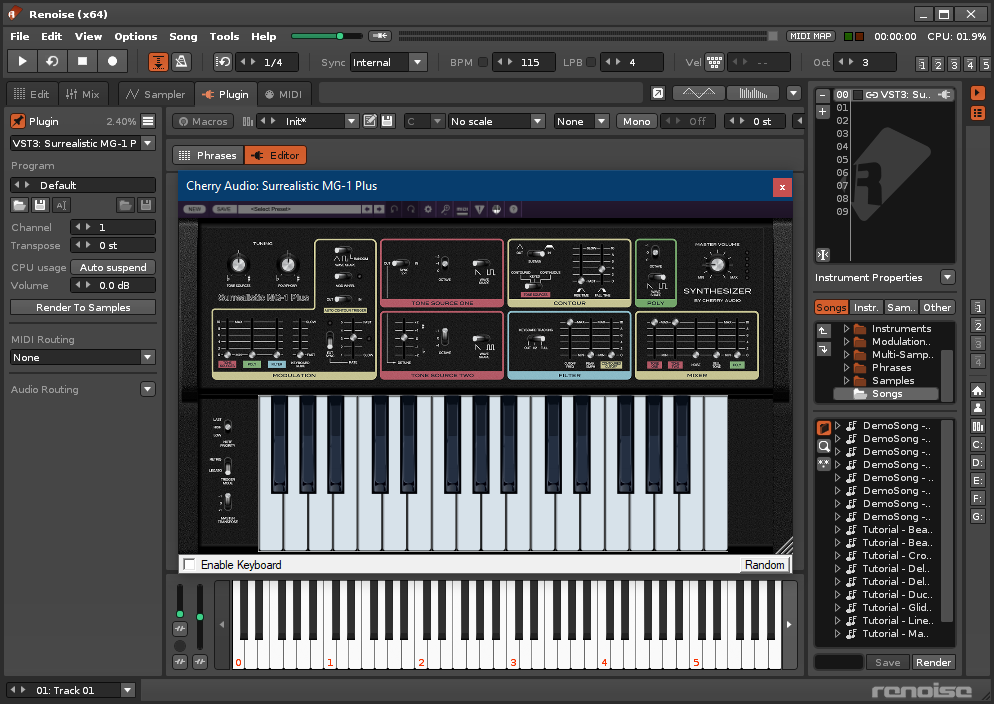Hello, I’m new to Renoise. Prefer it so far to other DAWs because I’ve messed about with trackers a bit back in the 90s. FWIW, I’m mostly interested in creating heavy rock / pop songs and want to make sure I can get the balance right (not sure if this is relevant, but it appears some electronic music genres are heavy on channels and effects than others and need every trick in the book - I’m glad with straightforward, clear and balanced).
My question concerns with mixing channels, specifically volume & panning. From what I can see there are a plethora of places where you can set the volume & panning of a track, or instruments in a track, especially when using VST instruments:
- Not counting key velocity, there are often volume and panning controls in the VST instrument itself (not to mention there can be multiple instruments in a channel, but I prefer to dedicate channels to instruments)
- You can set the volume for the channel in the pre mixer…
- And then again in the post-mixer before it goes to master / another bus
- You can set volume & panning in any bus, affecting whatever is routed through there
- You can set volume & panning in some of the effects, either native or 3rd-party plugin, that comes in between pre- and post mixers.
I’m utterly confused what the correct workflow should be when I get down to mixing, the sheer number of options feel like mixing could end up in a tweak without end.
I’m interested to know if there is a flow or if there are tips to keep things simple or manageable - like not bothering with volume and panning in certain places, or maxing out values in mixers.
Thanks for reading =)