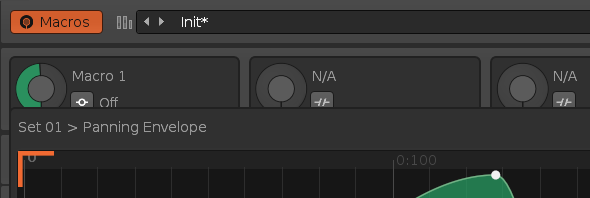In the Modulation section, insert an Envelope or Stepper device and hit the ‘Ext. Editor’ button. Now open the Macros panel. The External Editor will not shrink to make room. Likewise, opening the Macros panel before pressing the ‘Ext. Editor’ button and then closing Macros again will not expand the External Editor into the space available.