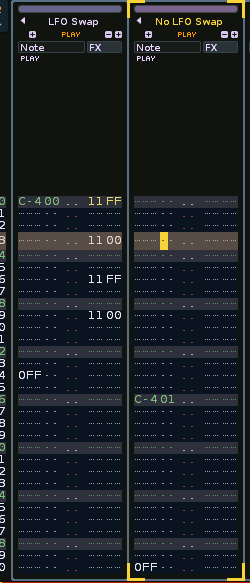Hi,
I’ve made a few lanes of modulation sets on a sample - is it possible to control them in other ways than clicking them? Can they be automated or attached to a macro?
Thanks!
midierror
I would say, try it (-:
(But yes, you can control sample modulation with macro’s)
Perhaps I wasn’t clear there. I want to switch modulation sets… 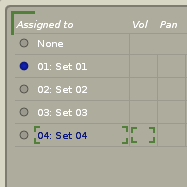
Is it possible to automate or control this without having to click the box?
Ah dammn sorry, i’ve been reading that wrong sorry…! (-; Interesting, i never thought of that one. Also I dont know whether the api allows a tool to be made for this …
Edit:
You can choose the selected set but not the sub_set [Vol,Pan,Pit,Cut,Res Drv]:
renoise.song().selected_sample_modulation_set_index = 1
And also more relevant, the taget modulation for the selected sample
renoise.song().instruments[].samples[].modulation_set_index = x
So to get this sort of functionality, I guess it could be done but would be a hack

////
What you can currently do with the macros though is automate bypass states of the devices, so you could combine your sets into one and then bypass/ enable all the devices for each ‘set’ within the combined total.
A bit messy but should work
edit: Just tried and you end up with audio glitches this way unfortunately:
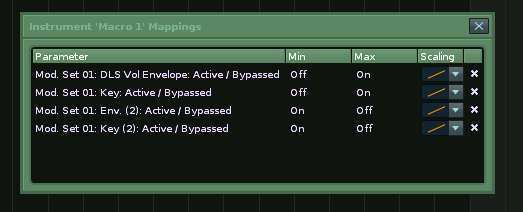
Its your lucky day
Just made something like that
Maybe you can do it more elegant
Faster transition with more lines on the LFOluckyDay.xrns (9.7 KB)
Yeah, its a good one, this one I betterluckyDay2.xrns (10.6 KB)
Thanks for the XNRS, it sounds banging but its not what I wanted to do…
I want to be able to change between modulation sets -
Set 01
Set 02
Set 03
Set 04
Without in some automatable way. macros seem like a logical solution but as Ledger says, it would require some coding.
midi error: See what you mean
Ledger: I would like to hear that audio glitches of yours?
You can #send your sample/instrument to a send track and have the modulations going on there. That is what I am talking about with the switch matrix ( or more smooth fade matrix ) but I you send your instrument from one track to as many send track you want you can have your modulations going on there, vol, pan, filter(not as many as in instrument mod, but you have options) you miss out on the pitch mod and that is I do not know
But that a lot of work and if you have just four instruments with four mod sets each gets overwhelming
As I always say: Everything should be automationable;-). Stuff in phrases, midi channels in and out, of course what they all talk about envelopes on LFO´s and EVERYWHERE. EVERYTHING should be detachable and colors change with a right click. LFO that can fire one shots triggered from another LFO not just reset. Samples triggered by LFO´s. More steps per pattern. SLOOOOOWWEREE tempo bpm like 1 ppm or 0.001 bpm. Independent TPL. You should be able to see your effect chain full screen for those massive chains. Things would be more modular. And they will be all around us. Its slowly getting there. Its the future
Getting there
This song has duplicated instruments and modulation except for extra duplicated LFO on left track (inst 00)
These two identical LFOs are toggled oppositely on/off by the track commands 11FF and 1100, via the macro device.
In theory the playback should be identical on both playbacks as the LFOs are synced to the start of the note playing and not free running.
There’s an audible difference in the playback though. Also if you look at the modulation tab of both while playing, you can see graphical glitching at the moment of swapping LFOs on the first instrument.
Example xrns:
Mod LFO Swap Glitch.xrns (268.1 KB)
Ok, thanks
I got to this one today
It is just like changing modulation sets, like that, ONLY, only without being able to change filter, in the changing of the modulation sets
XY axis to control on the master
´X is for changing modulation set´
´Y is for changing FX Chain´
It is just the same as controlling them with a click only that is a fader or in this case a XY axis.
Of course you can’t jump directly from say set 1 to 3 and 1 to 4 and so on but who cares
Now I just want More MACROS so I can change between more of this , NOW , 16x16 , 32 X 32 … . . . . . . .INFINITE MACROS COME TO ME , INFINITE EVERYTHING AND I SHALL REDEEM YOU
Except you got to work for it
Makes sense?
Oh yes and the fileChangeSetsMODFX.xrns (274.2 KB)
A little messy
Hope you can get your head around it