Hello,
These are in order of my personal priority.
Add Track as Input for Sample Recording
It would be awesome if you could “resample” from a track directly by assigning a track as input to the sample recorder.
Add option: Lock Keyboard Focus when clicking Pattern Editor and Sequence Matrix
Please have an option somehow to actually lock when you click between Pattern Editor and Pattern Sequence Matrix.
Lock Phrases
An option to “Lock Phrases.” Example, if no phrases exist, when loading a new instrument, no new phrases will be loaded. Or, if phrases are loaded, and a new instrument is loaded, the previous phrases stay.
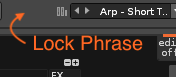
Destructively Render Sample Properties to Sample
It would be nice if in the sample editor you could render the beatsync’d waveform instead of needing to make a pattern to render and other hoops to jump through. It would save so much time and make it easier to be very creative. After you adjust beats/settings of the beatsync, in the sample editor, you should be able to right click and “Destructively render beatsync settings to sample.” So much work was done regarding the beatsync its just missing one final step! And/or fix the broken workflow of beatsync’d loops, rendering slices to phrase/destructively render slices. Currently, If you slice a beatsynced loop, “apply beatsync values to transpose and fine tune”, not only are the transpose and fine tune settings not applied to the slices, it will not make a phrase of the correct size if its not a size 64line loop. For some reason, you MUST hit T before slicing the sample. I am not sure if you can manually change things later, but if T is hit before slicing, it will just work and set the correct phrase length and it just works.
Non Destructive Loop Crossfade
Have a “cross fade” setting that can be adjusted for the loop points, akin to the way some other samplers can cross fade loop points. I know there is a “create crossfade” function, but it is not adjustable and destructive. Or maybe even be able to adjust this function.
Replace Record
Overdub is nice, but sometimes you just want to jam and want to capture your last performance with a stop recording when you’ve laid down a nice take. The only way to do this now is to press undo a bunch of times after every loop/take. This takes so much time.
Recording notes while playing mono instrument and glide setting, glide automatically recorded / sample fx visible
Just like when delay column isn’t on when recording unquantized, the fx column should automatically be made visible and glide recorded.
Pattern Follow in Phrase Editor
There are quantization key bindings available so maybe this will happen, just didn’t make it for the release?
Easy to Change Metronome Volume/Sound
Make it easier, like in the song or renoise options, to change the metronome volume and possibly the sound, style, etc
Move Cursor To Mouse Click Position
If I click a note or fx column, for ex “D0”, the cursor will aways end up on the “D” even if I click on 0. It is extremely frustrating that the cursor doesn’t go where clicked, or goes to the note instead of the value. Hidden Feature! Don’t “quick click” on the item, click and hold for a half second and the cursor will go to where you want it! Doesn’t work in the Volume/Panning/Delay column when using fx there but it does work in fx columns. I see this is related to the single click to move cursor option in prefs, as double clicking works same as a long click. It still could be done better?
Add Option: Hold Shift or Right Click To Make A Selection / Real Instant Drag n Drop
Just like almost every other click style editor, please default to making a single selection/moving when first single clicking and NOT multi-drag selecting. If I want to select we are used to holding shift! Faster editing this way. Also the “instant drag and drop” option still requires two clicks to move a block.
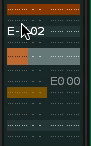
Also the way it is, makes it impossible to clear a block selection to one cell without clicking outside of the selection area. If we want to drag the block we will hold the click, to make a new selection single click on a cell. One could use the begin/end selection keystroke, but using [shift-] alt(option) clicking to make these kinds of selections is much easier when using the mouse, and this is mouse related stuff here. Edit: Looks like it was some tool I had installed that caused this behavior. Oops!
Paste Merge
An option when you paste it will “merge” with existing note data, creating new note columns if necessary.
Hide Tracks without Patterns In Sequence Matrix
An option to toggle view of tracks that don’t contain patterns in the sequence matrix. This would save so much screen real estate.
Allow Track Input from Record Sample
When recording a sample, let you use a track as an input for the recording, or the master, just like a line-in.
FX Column Rename / Tag
I think it would be nice if the FX Column could have its header either renamed ( like the note column ) or be able to insert a tag under FX header, like where “play” is under the note column.
Change lines per scroll with mouse
Have an option in the keys preferences to change the number of lines a mouse wheel scrolls, and/or lock it the pattern edit step length, obviously minimum 1.
Route Multiband Send within a Doofer / FX Chain
A way to route multiband-send to same-chain devices to be able to, for example, pack a self made multi-band compressor into a doofer.
Mute Sample in Sample Editor
A way to mute a sample in an instrument instead of needing to change gain to zero and back again to unmute. Key command “Mute” should actually be named Silence.
Link L+R In Devices
In devices such as Delay, it would be very helpful to be able to “link” l+r when making adjustments!
More 4+ Track Spectrum Display
The built in spectrograph is amazing. Please add C+D(EFG?) ie able to monitor at least 4 tracks.
Auto Gain for Waveform in Scopes
Could the gain be automatically adjusted for scope view when looking at the waveform?
Instruments Favorites
Just like the plug-ins. Looks like even more was almost implemented with the tagging tool.
Option to not wrap around pattern edges
Just like you can option to scroll through patterns
Doofer Groups
Just like effects can be grouped. Currently doofers can only be favorited.
List Effect Chains in Contextual Menu
When you go to load an Effects Chain, list them under the “Device Chain” Contextual menu
UnPack A Doofer
Unpack a Doofer…just like the undo command. The doofer macros will be erased but that’s ok.
Automatically Open Editor for Plugin Effects
Just like if you open an instrument Plugin, the editor opens automatically
Seems like a long list…it is a great program and very nice to make wild sounds, just things I wish for…
That is all, thank you ![]()