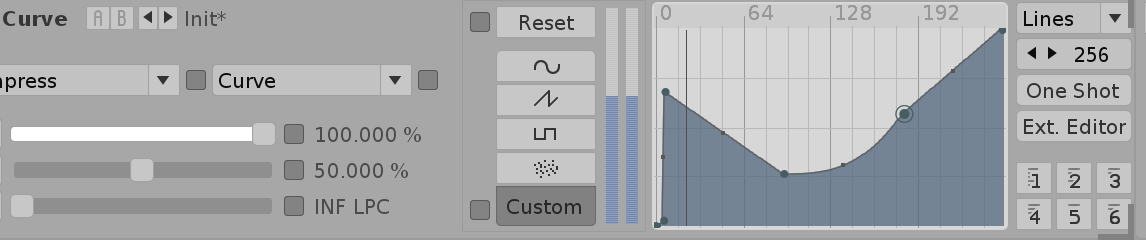Sorry if this has been done before. I made some great parallel compression chains. These are meant to be put into sends and you use a multiband send on each bus or group track. Even values as low as -56 dB really beef up tracks without increasing any volume on the master at all. Just copy and paste and have fun! S, M and LCOMP stands for short, medium and long attack and release times. 
Send 1 (SCOMP) Lows
<FilterDeviceContainerClipboard doc_version="0">
<DeviceContainerSlot type="TrackFilterDeviceChain">
<SelectedPresetName>Init</SelectedPresetName>
<SelectedPresetLibrary>Bundled Content</SelectedPresetLibrary>
<SelectedPresetIsModified>true</SelectedPresetIsModified>
<Devices>
<SendTrackMixerDevice type="SendTrackMixerDevice">
<CustomDeviceName>Mixer</CustomDeviceName>
<IsMaximized>true</IsMaximized>
<IsSelected>false</IsSelected>
<SelectedPresetName>Init</SelectedPresetName>
<SelectedPresetLibrary>Bundled Content</SelectedPresetLibrary>
<SelectedPresetIsModified>false</SelectedPresetIsModified>
<IsActive>
<Value>1.0</Value>
<Visualization>Device only</Visualization>
</IsActive>
<Panning>
<Value>0.5</Value>
<Visualization>Device only</Visualization>
</Panning>
<Volume>
<Value>1.0</Value>
<Visualization>Device only</Visualization>
</Volume>
<Surround>
<Value>0.0</Value>
<Visualization>Device only</Visualization>
</Surround>
<PostPanning>
<Value>0.5</Value>
<Visualization>Device only</Visualization>
</PostPanning>
<PostVolume>
<Value>1.0</Value>
<Visualization>Device only</Visualization>
</PostVolume>
<SmoothParameterChanges>true</SmoothParameterChanges>
</SendTrackMixerDevice>
<GainerDevice type="GainerDevice">
<CustomDeviceName>In</CustomDeviceName>
<IsMaximized>true</IsMaximized>
<IsSelected>false</IsSelected>
<SelectedPresetName>Init</SelectedPresetName>
<SelectedPresetLibrary>Bundled Content</SelectedPresetLibrary>
<SelectedPresetIsModified>true</SelectedPresetIsModified>
<IsActive>
<Value>1.0</Value>
<Visualization>Device only</Visualization>
</IsActive>
<Volume>
<Value>4</Value>
<Visualization>Mixer and Device</Visualization>
</Volume>
<Panning>
<Value>0.5</Value>
<Visualization>Device only</Visualization>
</Panning>
<LPhaseInvert>false</LPhaseInvert>
<RPhaseInvert>false</RPhaseInvert>
<SmoothParameterChanges>true</SmoothParameterChanges>
</GainerDevice>
<BusCompressorDevice type="BusCompressorDevice">
<IsMaximized>true</IsMaximized>
<IsSelected>true</IsSelected>
<SelectedPresetName>Init</SelectedPresetName>
<SelectedPresetLibrary>Bundled Content</SelectedPresetLibrary>
<SelectedPresetIsModified>true</SelectedPresetIsModified>
<IsActive>
<Value>1.0</Value>
<Visualization>Device only</Visualization>
</IsActive>
<Threshold>
<Value>-60</Value>
<Visualization>Device only</Visualization>
</Threshold>
<Ratio>
<Value>1.0</Value>
<Visualization>Device only</Visualization>
</Ratio>
<Attack>
<Value>0.0700035021</Value>
<Visualization>Device only</Visualization>
</Attack>
<Release>
<Value>0.2225416</Value>
<Visualization>Device only</Visualization>
</Release>
<MakeUp>
<Value>18</Value>
<Visualization>Mixer and Device</Visualization>
</MakeUp>
<Knee>
<Value>24</Value>
<Visualization>Device only</Visualization>
</Knee>
</BusCompressorDevice>
<MaximizerDevice type="MaximizerDevice">
<IsMaximized>true</IsMaximized>
<IsSelected>false</IsSelected>
<SelectedPresetName>Init</SelectedPresetName>
<SelectedPresetLibrary>Bundled Content</SelectedPresetLibrary>
<SelectedPresetIsModified>true</SelectedPresetIsModified>
<IsActive>
<Value>1.0</Value>
<Visualization>Device only</Visualization>
</IsActive>
<InputGain>
<Value>18</Value>
<Visualization>Device only</Visualization>
</InputGain>
<Threshold>
<Value>-24</Value>
<Visualization>Device only</Visualization>
</Threshold>
<TransientRelease>
<Value>1.0</Value>
<Visualization>Device only</Visualization>
</TransientRelease>
<LongTermRelease>
<Value>80</Value>
<Visualization>Device only</Visualization>
</LongTermRelease>
<Ceiling>
<Value>0.0</Value>
<Visualization>Mixer and Device</Visualization>
</Ceiling>
</MaximizerDevice>
</Devices>
</DeviceContainerSlot>
</FilterDeviceContainerClipboard>
Send 2 (MCOMP) Mids
<FilterDeviceContainerClipboard doc_version="0">
<DeviceContainerSlot type="TrackFilterDeviceChain">
<SelectedPresetName>Init</SelectedPresetName>
<SelectedPresetLibrary>Bundled Content</SelectedPresetLibrary>
<SelectedPresetIsModified>true</SelectedPresetIsModified>
<Devices>
<SendTrackMixerDevice type="SendTrackMixerDevice">
<CustomDeviceName>Mixer</CustomDeviceName>
<IsMaximized>true</IsMaximized>
<IsSelected>false</IsSelected>
<SelectedPresetName>Init</SelectedPresetName>
<SelectedPresetLibrary>Bundled Content</SelectedPresetLibrary>
<SelectedPresetIsModified>false</SelectedPresetIsModified>
<IsActive>
<Value>1.0</Value>
<Visualization>Device only</Visualization>
</IsActive>
<Panning>
<Value>0.5</Value>
<Visualization>Device only</Visualization>
</Panning>
<Volume>
<Value>1.0</Value>
<Visualization>Device only</Visualization>
</Volume>
<Surround>
<Value>0.0</Value>
<Visualization>Device only</Visualization>
</Surround>
<PostPanning>
<Value>0.5</Value>
<Visualization>Device only</Visualization>
</PostPanning>
<PostVolume>
<Value>1.0</Value>
<Visualization>Device only</Visualization>
</PostVolume>
<SmoothParameterChanges>true</SmoothParameterChanges>
</SendTrackMixerDevice>
<GainerDevice type="GainerDevice">
<CustomDeviceName>In</CustomDeviceName>
<IsMaximized>true</IsMaximized>
<IsSelected>true</IsSelected>
<SelectedPresetName>Init</SelectedPresetName>
<SelectedPresetLibrary>Bundled Content</SelectedPresetLibrary>
<SelectedPresetIsModified>true</SelectedPresetIsModified>
<IsActive>
<Value>1.0</Value>
<Visualization>Device only</Visualization>
</IsActive>
<Volume>
<Value>4</Value>
<Visualization>Mixer and Device</Visualization>
</Volume>
<Panning>
<Value>0.5</Value>
<Visualization>Device only</Visualization>
</Panning>
<LPhaseInvert>false</LPhaseInvert>
<RPhaseInvert>false</RPhaseInvert>
<SmoothParameterChanges>true</SmoothParameterChanges>
</GainerDevice>
<BusCompressorDevice type="BusCompressorDevice">
<IsMaximized>true</IsMaximized>
<IsSelected>false</IsSelected>
<SelectedPresetName>Init</SelectedPresetName>
<SelectedPresetLibrary>Bundled Content</SelectedPresetLibrary>
<SelectedPresetIsModified>true</SelectedPresetIsModified>
<IsActive>
<Value>1.0</Value>
<Visualization>Device only</Visualization>
</IsActive>
<Threshold>
<Value>-60</Value>
<Visualization>Device only</Visualization>
</Threshold>
<Ratio>
<Value>1.0</Value>
<Visualization>Device only</Visualization>
</Ratio>
<Attack>
<Value>0.0995037109</Value>
<Visualization>Device only</Visualization>
</Attack>
<Release>
<Value>0.315515101</Value>
<Visualization>Device only</Visualization>
</Release>
<MakeUp>
<Value>18</Value>
<Visualization>Mixer and Device</Visualization>
</MakeUp>
<Knee>
<Value>18</Value>
<Visualization>Device only</Visualization>
</Knee>
</BusCompressorDevice>
<MaximizerDevice type="MaximizerDevice">
<IsMaximized>true</IsMaximized>
<IsSelected>false</IsSelected>
<SelectedPresetName>Init</SelectedPresetName>
<SelectedPresetLibrary>Bundled Content</SelectedPresetLibrary>
<SelectedPresetIsModified>true</SelectedPresetIsModified>
<IsActive>
<Value>1.0</Value>
<Visualization>Device only</Visualization>
</IsActive>
<InputGain>
<Value>18</Value>
<Visualization>Device only</Visualization>
</InputGain>
<Threshold>
<Value>-24</Value>
<Visualization>Device only</Visualization>
</Threshold>
<TransientRelease>
<Value>1.0</Value>
<Visualization>Device only</Visualization>
</TransientRelease>
<LongTermRelease>
<Value>80</Value>
<Visualization>Device only</Visualization>
</LongTermRelease>
<Ceiling>
<Value>0.0</Value>
<Visualization>Mixer and Device</Visualization>
</Ceiling>
</MaximizerDevice>
</Devices>
</DeviceContainerSlot>
</FilterDeviceContainerClipboard>
Send 3 (LCOMP) Highs
<FilterDeviceContainerClipboard doc_version="0">
<DeviceContainerSlot type="TrackFilterDeviceChain">
<SelectedPresetName>Init</SelectedPresetName>
<SelectedPresetLibrary>Bundled Content</SelectedPresetLibrary>
<SelectedPresetIsModified>true</SelectedPresetIsModified>
<Devices>
<SendTrackMixerDevice type="SendTrackMixerDevice">
<CustomDeviceName>Mixer</CustomDeviceName>
<IsMaximized>true</IsMaximized>
<IsSelected>false</IsSelected>
<SelectedPresetName>Init</SelectedPresetName>
<SelectedPresetLibrary>Bundled Content</SelectedPresetLibrary>
<SelectedPresetIsModified>false</SelectedPresetIsModified>
<IsActive>
<Value>1.0</Value>
<Visualization>Device only</Visualization>
</IsActive>
<Panning>
<Value>0.5</Value>
<Visualization>Device only</Visualization>
</Panning>
<Volume>
<Value>1.0</Value>
<Visualization>Device only</Visualization>
</Volume>
<Surround>
<Value>0.0</Value>
<Visualization>Device only</Visualization>
</Surround>
<PostPanning>
<Value>0.5</Value>
<Visualization>Device only</Visualization>
</PostPanning>
<PostVolume>
<Value>1.0</Value>
<Visualization>Device only</Visualization>
</PostVolume>
<SmoothParameterChanges>true</SmoothParameterChanges>
</SendTrackMixerDevice>
<GainerDevice type="GainerDevice">
<CustomDeviceName>In</CustomDeviceName>
<IsMaximized>true</IsMaximized>
<IsSelected>false</IsSelected>
<SelectedPresetName>Init</SelectedPresetName>
<SelectedPresetLibrary>Bundled Content</SelectedPresetLibrary>
<SelectedPresetIsModified>true</SelectedPresetIsModified>
<IsActive>
<Value>1.0</Value>
<Visualization>Device only</Visualization>
</IsActive>
<Volume>
<Value>4</Value>
<Visualization>Mixer and Device</Visualization>
</Volume>
<Panning>
<Value>0.5</Value>
<Visualization>Device only</Visualization>
</Panning>
<LPhaseInvert>false</LPhaseInvert>
<RPhaseInvert>false</RPhaseInvert>
<SmoothParameterChanges>true</SmoothParameterChanges>
</GainerDevice>
<BusCompressorDevice type="BusCompressorDevice">
<IsMaximized>true</IsMaximized>
<IsSelected>true</IsSelected>
<SelectedPresetName>Init</SelectedPresetName>
<SelectedPresetLibrary>Bundled Content</SelectedPresetLibrary>
<SelectedPresetIsModified>true</SelectedPresetIsModified>
<IsActive>
<Value>1.0</Value>
<Visualization>Device only</Visualization>
</IsActive>
<Threshold>
<Value>-60</Value>
<Visualization>Device only</Visualization>
</Threshold>
<Ratio>
<Value>1.0</Value>
<Visualization>Device only</Visualization>
</Ratio>
<Attack>
<Value>0.223394245</Value>
<Visualization>Device only</Visualization>
</Attack>
<Release>
<Value>0.386748999</Value>
<Visualization>Device only</Visualization>
</Release>
<MakeUp>
<Value>18</Value>
<Visualization>Mixer and Device</Visualization>
</MakeUp>
<Knee>
<Value>12</Value>
<Visualization>Device only</Visualization>
</Knee>
</BusCompressorDevice>
<MaximizerDevice type="MaximizerDevice">
<IsMaximized>true</IsMaximized>
<IsSelected>false</IsSelected>
<SelectedPresetName>Init</SelectedPresetName>
<SelectedPresetLibrary>Bundled Content</SelectedPresetLibrary>
<SelectedPresetIsModified>true</SelectedPresetIsModified>
<IsActive>
<Value>1.0</Value>
<Visualization>Device only</Visualization>
</IsActive>
<InputGain>
<Value>18</Value>
<Visualization>Device only</Visualization>
</InputGain>
<Threshold>
<Value>-24</Value>
<Visualization>Device only</Visualization>
</Threshold>
<TransientRelease>
<Value>1.0</Value>
<Visualization>Device only</Visualization>
</TransientRelease>
<LongTermRelease>
<Value>80</Value>
<Visualization>Device only</Visualization>
</LongTermRelease>
<Ceiling>
<Value>0.0</Value>
<Visualization>Mixer and Device</Visualization>
</Ceiling>
</MaximizerDevice>
</Devices>
</DeviceContainerSlot>
</FilterDeviceContainerClipboard>