Hi,
why not add an option in the context menu of the disk browser when you load sample in the instruments, that create one instruments for each sample selected?
Thanks
ballacr75
If you want to use the “Load file(s)” option, then the behaviour is determined by your file preferences:
3918 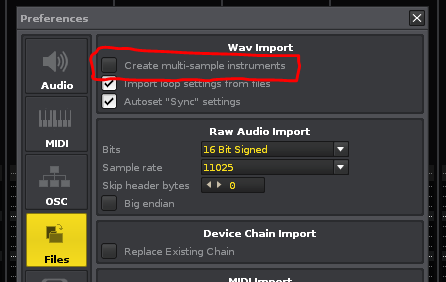
Otherwise, if you simply drag the files directly from the disk browser to the instrument box, then it will always create multiple instruments.
Hmmm strangely the Load File With Options is greyed out and inaccessable if you have more than one file selected. As it is in here you can select as multiple files load as a single multi-sampled instrument, or as multiple separate instruments, it’s very weird the option to change this setting should be unacceptable when multiple files are selected!
But basically the option is already there to an extent. You can change the behaviour of the Return button to do as you ask whenever you want. But you currently can’t change it if you have multiple samples selected, although all the options should apply to multiple samples as much as to a single one!
Additionally: It would be nice if you could change the setting with the keyboard! Currently I believe you can only do it with the mouse (please somebody correct me.) C seems to cancel and L to load but I can’t find any keys that change the other options. Underlining the letter to press in the text would also be very useful!
Wow!!! thnx i dont know about this.