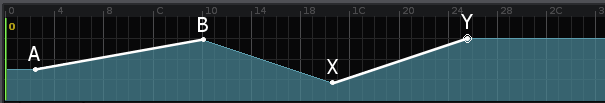RIght now the behaviour is as follows , we click somewhere for the start point , then an opaque thin line appears and then we click to end the line ,now if we click one more time ( a bit further away ) a new line is created , taking the former endpoint as a staringpoint( it automatically interpolates the last endpoint and the new startingpoint ) without actually showing the thin opaque line as a reference .
It’s not a bug. The line tool just lets you draw separate independent lines rather than one continuous multi-point line.
In other words, you are doing:
- Start point --> end point
- Start point --> end point
- Start point --> end point
Instead of:
- Start point --> point --> point --> point --> point --> end point
This behaviour becomes more obvious if you draw lines into an automation envelope that has existing data.
i think, it can be more obvious if it could draw (trim) end points/start poits automatically at pattern regions, when you draw line through whole bunch of patterns. instead of this we still stuble on pattern regions, as it was in previous betas ![]()
wat? ![]()
you mean, when you don’t have all patterns zoomed out, you want the line tool automatically scroll to the next pattern? I don’t get what you mean.
i mean, that if we’ll draw one point at the, for example, begining of thousands of patterns and one at the end of, renoise will draw points (or trim this line) automatically at borders of this patterns, according to this line
UPD wow, sorry. just now i had noticed, that it really acts as i wanted
i dont know. i tap one point at line 00 of pattern 0 and another point at line 63 of pattern 65 and get straight line through whole song, trimmed on lines between patterns — this is exactly what i needed
btw, sorry for my english, since i could not express my thought accessibly. but i’m trying hard.
right now its like this
start point------( blue opaque line )------- end point (now a line is created ) --------( interpolation)----------new point ( taking the older endpoint as new point without actually drawing the opaque line )
I think that the line tool works but maybe the line (ramp) should be treated as an independent object so that if you adjust the start/end point all the intermediate points will get adjusted also.
The interpolation occurs because there’s nothing else inbetween those points.
For example:
- Create a blank new automation
- Create a line from point A to B
- Create another line further along the envelope from point X to Y
- You didn’t actually draw a line from B to X, but since there is no other data between those points the space between them will be interpolated
Have I completely missed your argument here, or did you expect something different to happen?
Maybe you can give some screenshots or something to help clarify what you’re trying to say.
in my personal experience, at first i thought it was a weird tool, but after clicking around some, i think its good. maybe it just takes some more practice?
Yep that’s what I mean , I was not sure if this was intentional behaviour , but since the interpolation creates a new line I thought it would be obvious that the opaqua line appears , but it’s not really a biggie .
Since I discovered you can draw straight lines with the pencil tool and shift I don’t see any added benefit for the line tool , but maybe others do
The line tool can easily create points spanning multiple patterns, whereas the draw tool cannot.
For example, this 4 pattern automation was created with a single line:
1910 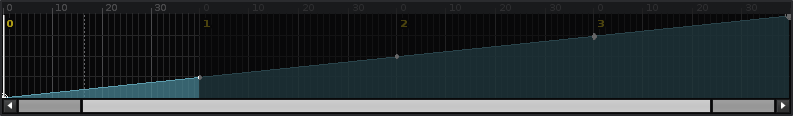
dblue what you just posted is exactly what I use it for. But… and there’s always a “but” in the the betas… When the automation is set to Curve mode it still locks the created automation points to ‘Curves per pattern’, instead of a gradual soft curve going steadily across multiple patterns. The current Curve behaviour creates flattish regions near the pattern transition zones. It would be great if there were some sort of meta-curve function that made perfect gradual curves over many patterns using a different plot function. And naturally, it is easy to go further and suggest that more functions than just Point/Linear/Curve would be great too.
Also, optional snapping to 0dB anyone?
But otherwise, the Line Tool is brilliant! Been looking forward to this one for years. ![]()