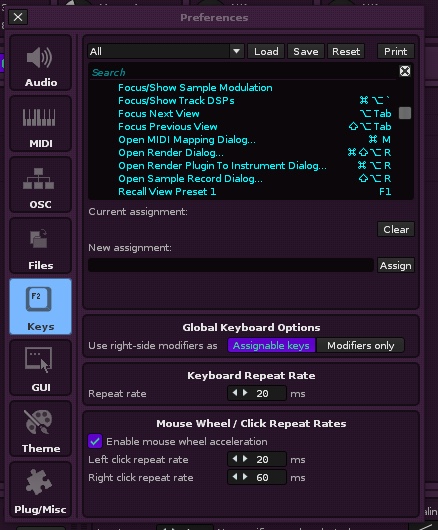Hello!
I’ve stumbled around with Renoise for a bit and have used the Polyend Tracker in the past. I’ve also purchased an external PC keyboard with a number pad, but also own a simple USB number pad. I’m curious if there’s other Macbook Pro users that have any tips on what keyboard shortcuts they’re using or had to change. In the end, I’d like to ditch the external keyboard and just use my laptop, as I’m not just using Renoise. I’m also pretty sure this has been covered but the search turns up very little. I’m mainly concerned with sample Fx mappings, so I can quickly enter in values for something as simple as a snare rush. I can do it now but have to click with the mouse and arrow over to enter in data. Thanks for any info!