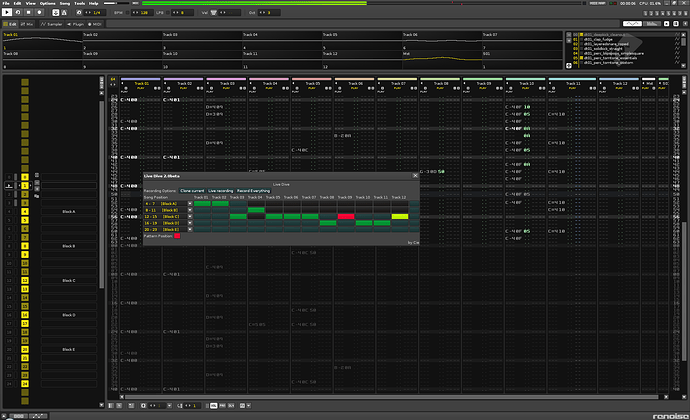Good idea, thx vV! ![]()
There is a new (beta) version of this tool for Renoise 3.0b6+ which enhances the variations in playing live vastly.
To make this true, the concept of the tool changed a bit:
Instead of being bound to play and change one single pattern in a loop, you can now have multiple patterns, 2, 4, 8 or even 16 patterns in a sequence looped. In the following I will call those pattern sequences “pattern blocks”.
In order to adress a pattern block correctly, in the LiveDive user interface, the drop down box “Pattern” selection changed to “Song Position” selection. So the pattern sequence blocks reflect their song positions (not pattern numbers as in the version before).
Example: if you have a pattern block size of 4, the song is divided into sequences of 4 patterns: The first pattern block consists of the patterns at the song positions 4-7, the second 8-11, the third 12-15, and so on.
This improves the possibility of variation vastly, when playing live, as you do not need to have 1 pattern looped only.
Additional new features:
- new preferences menue: Under Tools->LiveDive Launchpad Edition → Preferences you can set the desired pattern block size.
- Live Dive song structure check on startup: when LiveDive is launched, the song structure is checked. If the song structure is not set up properly (e.g. if pattern block size is 4, the first 4 patterns must be looped in a sequence), a dialog appears which explains the needed song structure. Then there is an option to create a correct song structure automatically. This was a feature request by vV
- Pattern position indicator: a light that indicates the progress of the currently played pattern. So you have a visual feedback of the pattern position; might be useful in live situations for e.g. muting/unmuting tracks at the correct time.
green: < half of the current pattern is played
yellow: < 2/3 of the current pattern is played
red: > 2/3 of the current pattern is played - pattern load mode: selects a song position instead of a pattern number. Shows the currently selected pattern block in a pattern slot. Each pattern slot has a different color. (Launchpad version only)
If someone likes to test this tool, and report if everything works (or not) it would be nice. I would like to do a little testing phase before uploading it to the tools page.
Btw. there will be a Launchpad version (supporting Launchpad Classic/S/Mini) of this version available also, when the testing phase is finished.
Requirements:
Renoise 3.0b6+
Download 32/64 bit versions here:
– edit: please see latest post
hi,
playing around, a lot of fun! :] , easy to set up now also.
how are the recording buttons supposed to be used?
Thank you very much for your feedback ![]() />
/>
The buttons mean the following:
- Clone pattern: Copies the currently playing pattern and appends it at the end of the song
- Live recording: When a clip is selected in order to change the next pattern, the affected next pattern is copied and appended at the end of the song
- Record everything: Copies every played pattern and appends it at the end of the song, regardless if there was a clip selected. So you could create a complete song on the fly. This option can be activated if the “Live recording” button is enabled.
tried the new version and got this messaqe after having the tool automatically set-up the correct structure (auto creating 4 empty patterns) and pressing a button (that started blinking yellow) twice with the mouse;
Thank you very much; I can recreate it and supply a fix soon.
cool, looking forward to trying this out.
This should be fixed now.
New in the new beta version 2.01:
- fixed New Tool (2.8, 3.0): Live Dive reported by Djeroek
- added undo function to play all button (most right button): cancelling play all (pressing it twice) is now possible; also corrected light-events
- fixed bug in drop down song position selection list (wrong names and wrong list items)
- made song position 20px wider to improve the visibility of song position comments
Please download here:
– see latest post below
[quote=“Cie, post:28, topic:38231”]
This should be fixed now.
Please download here:
Attachment 4771 not found.
Nice work!
Got a this bug notice with the latest version;
First use your tool in a particular song, play around with it, then load up another Renoise track…and press a block in the still opened tool window. Pretty self explanatory why this wouldn’t work, but maybe you can polish it so the tool throws up a nicer looking explanation why it wont work, or fetch the correct song position boundaries from the newly opened song?
Keep up the good work! ![]()
Thank you ![]() />
/>
Good point. Fixed it in a new version 2.02.
New version 2.02:
- when opening a new song the live dive window is closed automatically, to prevent bugs reported by Djeroek
Download:
4774 LiveDive2.02_beta.zip
As it seems that there are no new bugs anymore, I will finalize this version for Renoise3.
hi all,
first post here.
juuuuust got into renoise (well, just decided to seriously get into it), and so far so good. as an ex-ableton user i laughed at first of course, (interface quite… surprising to say the least, and all) but now i understand better and i just want to pay deep respects. so i bought it and now i’m ready to go wherever it will lead me… ![]()
ok, as a first question, i decided to make it really noob-style. i bought “live dive” (cause, really, i wanted to use my launchpad mini for what it’s worth… or close to it anyway), and i understand that i have version 1.2, while you’re already discussing 2.02.
question: is the 1.2 what we could call “the stable version”, the 2.02 being the “non stable” one (or a future official update), or should i just install the 2.02 as an update and don’t further freak about the “i paid the 1.2, what will happen if i replace it with the new one” thing?
or should i just shut the beep up and wait until renoise’s tool browser updates it itself? (that could be an option too… ![]() )
)
thanks in advance.
oh and thanks for the wonderful tool. it became like the sunshine of my whole new renoise experience!
krsn
Hi krsn, thank you very much for your nice words and your support! ![]()
The version 2.02 available some posts above is the non-Launchpad version and is considered to be beta; which means that there may be some bugs in there, and I am happy if they are reported so that I can fix them.
However, the 2.02 is nearly final now. As you have already bought the Launchpad version and would like to test the 2.02 beta version of the Launchpad edition (or even unreleased latest version), just write me an email and you will get it.
The official public release will be published soon. ![]()
thanks cie.
i’ll simply wait for the new version then.
krsn.
The new version 2.03 is available now on the tools page (32 bit).
Please download the 64bit version in the first post.
The new Launchpad version (for Launchpad Classic, Mini, S) is available on the Live Dive Homepage (both 32 and 64 bit).
For an update just write me an email.
A new video and updated help pages are following soon. ![]()
Hi All,
I bought last week a Launchpad mini to use it with Renoise, and after some testing with GridPie and Live Dive, I decided to buy the novation version of the Dive tool, because the “queue” mode when activating patterns for me works better than activating it instantly.
Your tool is really fantastic, and it does exactly what I need, but I have some doubts:
-
With the demo song that you provide with the plugin, the lateral play buttons of the right side of the launchpad works fine, to select all the patterns in the row. But I’ve created a new song (following the instructions), and these buttons doesn’t work in the launchpad. If I press the play buttons directly in the Dive window, it works fine. I think that I need to add or adjust something in my song, but I don’t know what.
-
I’ve seen that I can do scroll in the launch pad to left and right to see more tracks, but I cannot scroll up and down. Is is possible to do it with this tool? If I have more than 8 pattern rows in a song… How can I see these patterns that remains outside the launchpad’s grid?
-
If I create a new pattern in Renoise, this is not updated in the launchpad until I open again the tool. Which is the proper way to create a new pattern when you are using this tool in live mode?
-
It is possible to use Live Dive and Lauflicht Step Sequencer, using the same launchpad?
Thanks in advance! ![]() />
/>
Gabo.
This is great and thank you for your support ![]()
Usually there should no special settings for that. Could you please send me the song, then I will have a look. You can contact me here.
Instead of paging, you can determine the block (patterns) to play for every “slot” with the pattern load mode directly with the Launchpad. Please read how to to this in the instructions.
This is correct and currently the only method to view the newly created pattern. This should be a new feature for the next version (the list in a slot should be updated on adding a new pattern).
Yes, but you can not use both tools at the same time.
Hi Cie, thank you sooo much for your help. ![]() />
/>
I am new in Renoise and I have a lot of work ahead to learn to use the program and the tools. I will read your manual carefully, and then ask again if I still have doubts. Thank you!
Gabo
Thanks to your help I could recreate it and fix it with a new version 2.04 (it only happens if you use less than 9 tracks). Also there was some display issues with the Launchpad which were fixed. ![]()
This affected the Launchpad Edition only.
I really like this little tool, and it is extremely funny to play with it by using the mouse input. Now, I wonder if there is a way to map another MIDI controller than a Launchpad to it, and how to do it? For example I own some of the Icon controllers or TouchOSC, but the standard midi mapping in Renoise seems not to work with it. Can you give me a hint what to try next?