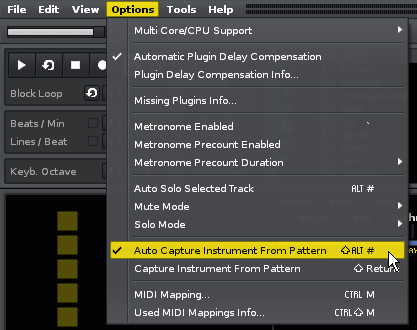Renoise devs, I am sorry if this is meant to be the first thing anyone who gets down with the LUA extensible sickness, should try and make, but I’m gonna post it here after all.
It’s the easiest tool ever, looking at the API.
If you switch from track to track, this tool will keep up by selecting for you automatically the next instrument that’ll be played on that track. Since most compositions use one instrument per track, this is very handy way of working in most songs. Oh and, it’s switchable.
This is v0.1 so it’s not perfect yet
I just wonder… does this tool actually do anything different, or more advanced, than Renoise’s own built-in auto capture function?
ouch
lol
i did not know that
![]()
no it doesn’t, you can delete this topic, please.
Can anyone think of features to add?
tetris in matrix
![]()
always select the wrong instrument? +1
instrument in adjacent track?
[quote=“dblue, post:2, topic:36260”]
I just wonder… does this tool actually do anything different, or more advanced, than Renoise’s own built-in auto capture function?
There has been much discussion in the past how the native function really doesn’t work very logically. I can’t remember the specifics off the top of my head though but I believe it was in part the reason for the other auto-select tool (Select From First Note In Pattern IIRC.)
Ahhh alright I thought something like this was done before…
but I haven’t seen or used that tool, and until I run into serious with my new key combo for the native function (i.e. does not work as I expect) I’ll pick this up again, but for now… request to lock this topic, or let it fade slowly ![]()
So. I’ve found the difference after disabling this tool for some time and using the native. They’re small differences but important ones for me:
Does not change instrument when going from one pattern (sequence) to the next
anyway didn’t wanna bump this but had to mention.
this is actually awesome because i was looking for the option but couldn`t find it ![]()